
At last the news broke: Samsung began to update its flagship terminals, the S7 and S7 Edge to Android Nougat, version 7.0 of the android, one of the best and most stable that they have ever launched. Of course, let's not expect too many changes in terms of design: Android maintains the material design , introduced in version 5.0 of Lollipop and which was a complete face lift, forgetting its already traditional Holo design along the way . What Android 7.0 does bring us are many changes in terms of customization and performance, some highly requested by the user. Let's see a little more in detail what are the most relevant changes that this new version 7.0 has brought us.
1. Native multi-window mode
This is, without a doubt, the most striking change within all those offered by the new version of Android Nougat. At last we will be able to use two applications at the same time, one at the top and one at the bottom, in a clean and comfortable way. Listen to a video on YouTube while you chat, check your social networks while watching the weather ... everything you can think of. To do this, you only have to access the recent apps menu, which is usually in the lower right button, press and hold the application you want to use and take it to the upper end of the phone. It will be placed alone, being able to adjust it in size up and down. Then you mark the other application you want and it will be placed just below. Now you can use both applications. To exit this mode, simply swipe up the application that occupies the upper half and you're done.
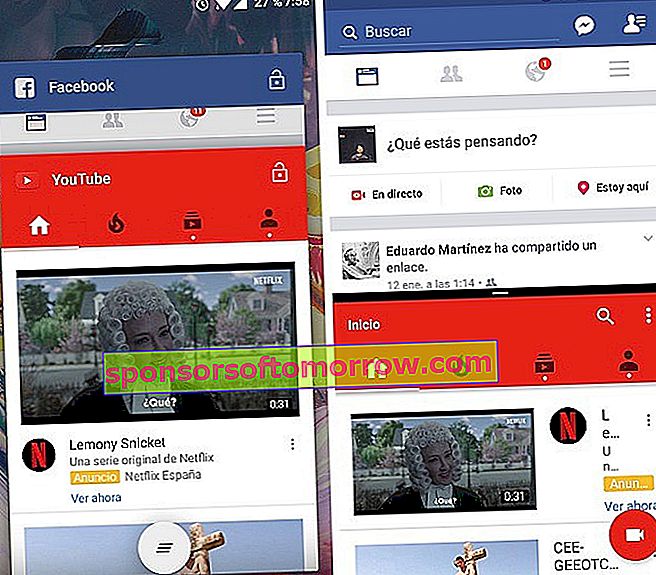
2. A more practical notification system
Now, the notifications will be grouped according to the application and you can respond directly from them.
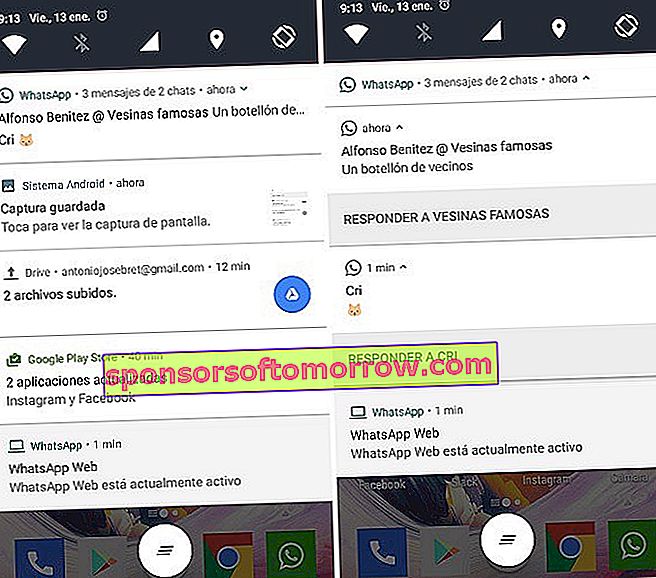
3. Customizable size
Now, those of us who suffer from tired eyes are going to have it much easier, since Android Nougat offers us to be able to adjust the screen size. We just have to go to the settings, then to the screen, within the screen we go to the system and in the system we can see "Screen size". There we can adjust the screen size we want.
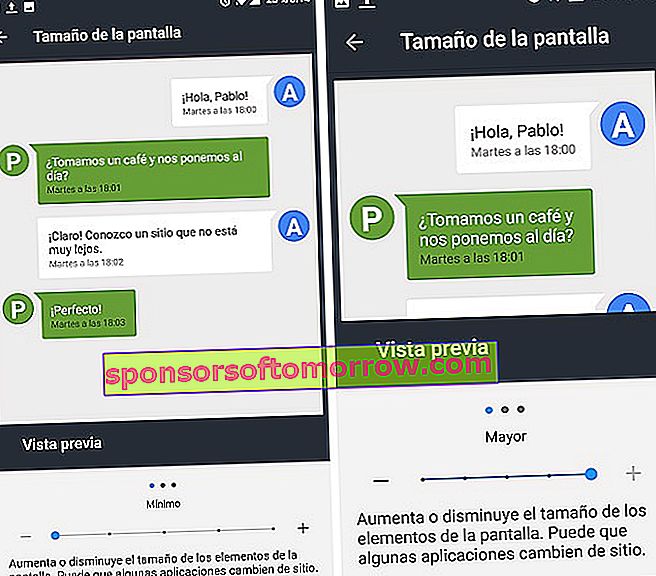
4. New settings
Now, we can change what settings we want and the order in which we want them . A feature highly demanded by users and that many supplied by installing a cooked ROM . Now there is no problem: you just have to access the quick settings by lowering the notification window and pressing the pencil icon right next to the gear.
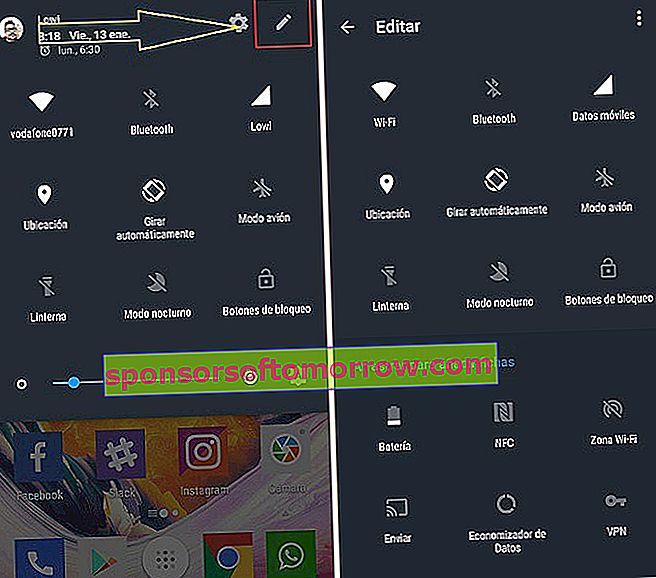
5. Data saving system
Now when you fear for your data, that's where Android Nougat will come to the rescue. With this simple adjustment you can save a few precious data that can get you out of more than one trouble. If you select it, you can prevent applications from spending data in the background , something fatal when you are not connected to the WiFi network . Of course, you can choose which notifications you want to keep connected. For example, WhatsApp should remain connected to data to receive it in a state of rest.
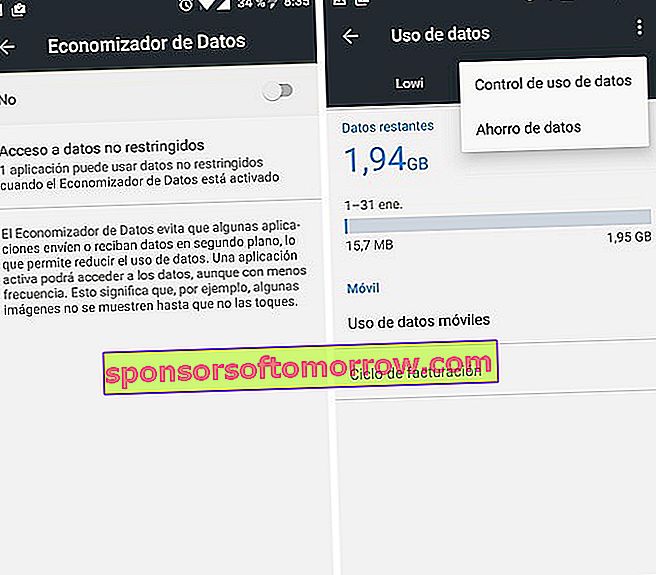
6. Night mode
Say goodbye to having to download third-party applications to apply a warm filter to the screen: now with Android Nougat's night mode you can adjust this filter to the intensity you want, thus resting your eyes and avoiding the typical blue filter on the screen. alter your sleep cycle. To access this filter you just have to go to settings-screen-Night mode.
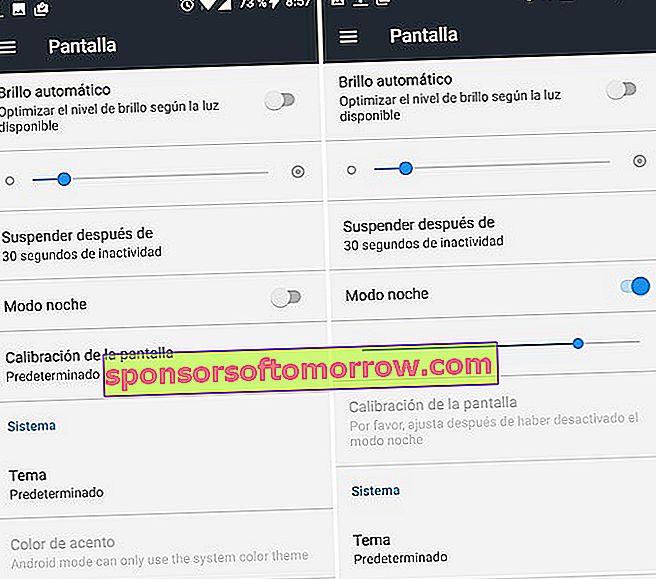
7. Reboot
Yes, something as basic as restarting, was not available before. Now we can revitalize our mobile with a single click.
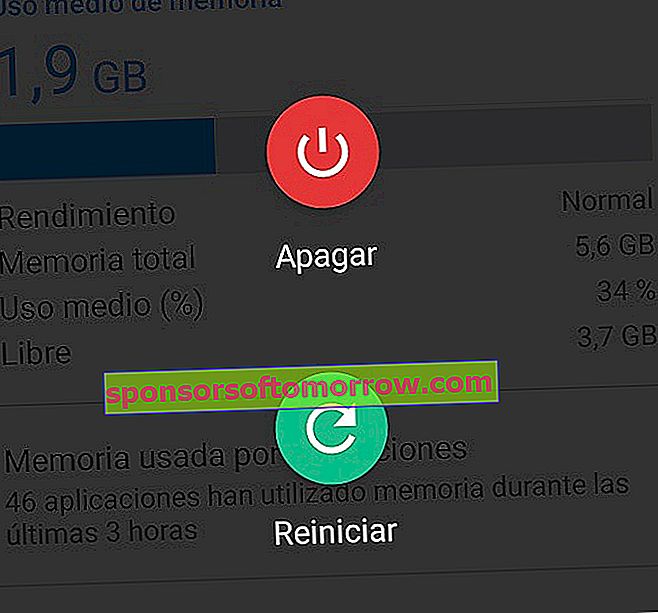
In addition, the Android Nougat 7.0 version has greater graphical potential and, in general, a much more efficient operating system, in which updates will be installed more quickly and applications will start up much faster.
These are some of the most important news of Android Nougat. Do you already have it on your mobile?