
Do you have some PDF documents that you want to print like a little book? If the answer is yes, you have come to the right place. We explain how you can create books from your PDF documents , in a very simple way with an application known as BookletCreator, which also has a free version.
Create your own books using BookletCreator
BookletCreator is an application that has been designed with the aim of allowing its users to create books from different text documents in PDF format. We emphasize that this application can only work using PDF files , so if you want to convert a Word document, you will need to convert it to PDF beforehand.
BookletCreator is a paid application, but it offers a free version that will allow us to create books that contain a maximum of 16 pages.
The first step we need to take to use BookletCreator is to download and install this program from its official website. The installation process does not hide any secrets, you just have to click next a few times, and you will have the program fully installed and ready to use.
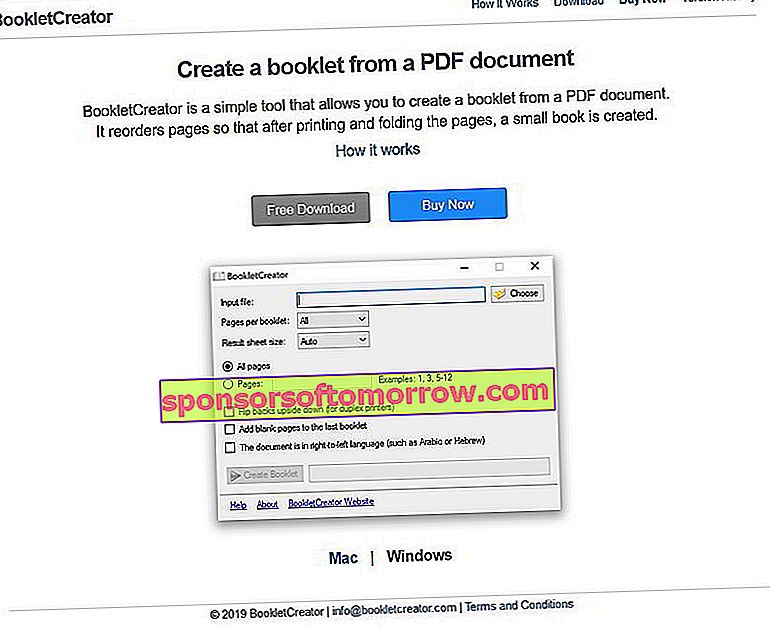
When you open BookletCreator, it will offer you the possibility to register the program if you have purchased a license , with this you will be able to book from all your PDFs without any limitation on the number of pages.
The first thing we will have to do is select the PDF file that we want to use to generate our book. BookletCreator offers us the possibility to establish the number of pages that we want our little book to have, as well as their size.
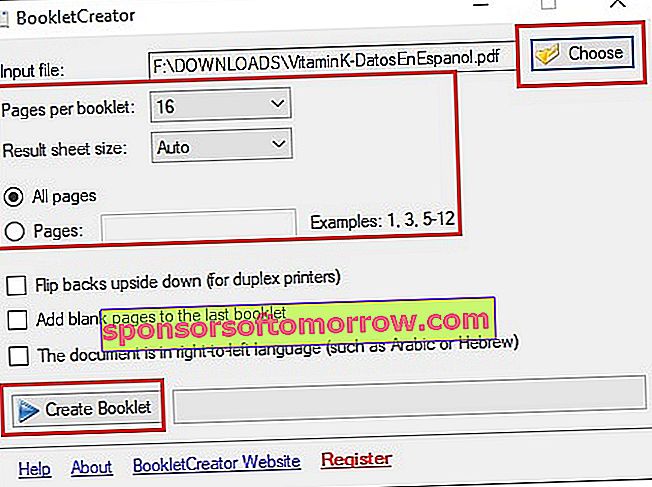
It will also allow us to select the range of pages that we want to include in our book, something that will not be very useful if we do not want to convert the entire PDF document.
Once we have finished selecting our options, how do we click on the " Create Booklet " button, and a new window will open, in which we can select the folder where we want to save our book.
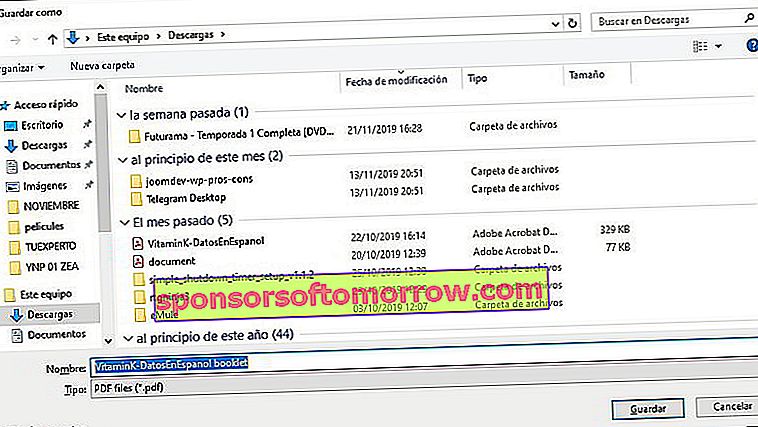
We accept and in a few seconds we will have our book completely ready.
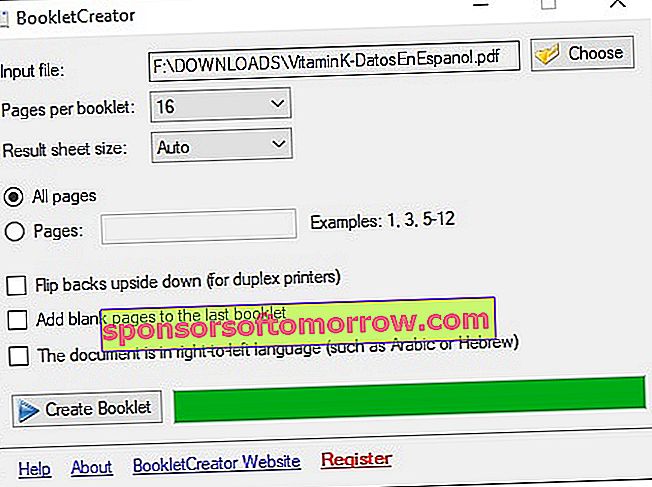
That's how easy it is to create your own books from PDF files using the Create Booklet application. We hope you find it very useful.