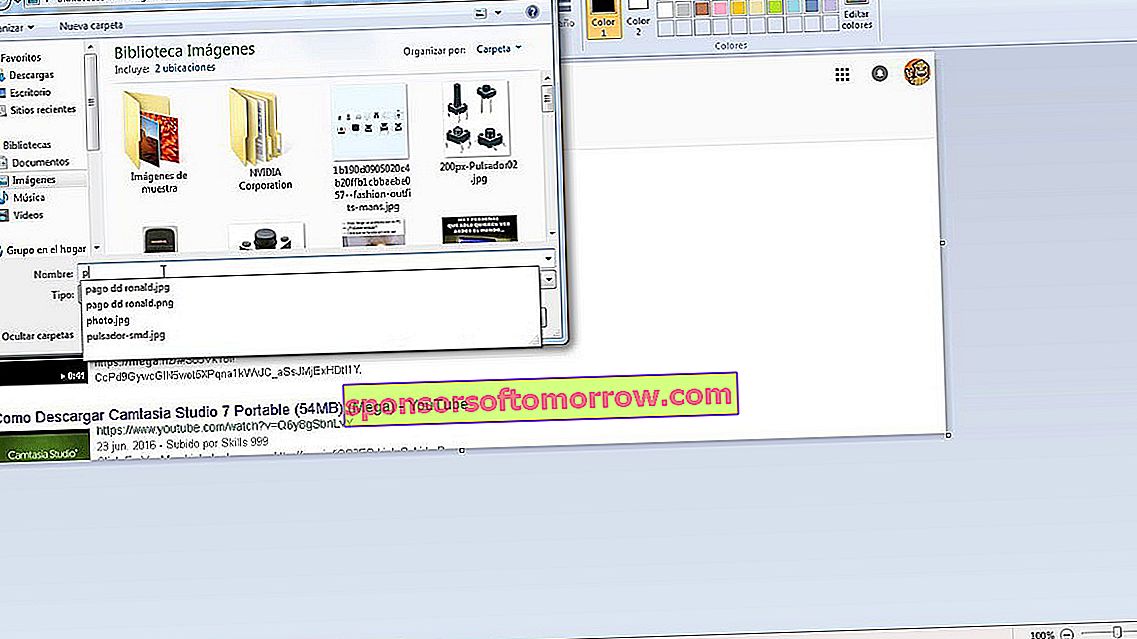
Paint is a very easy-to-use drawing tool that is included in all versions of the Windows operating system. It is a program that may seem very simple, but it has quite advanced functions that you may not know about. In this article we present you 5 tricks that you can do in a very simple way using Paint.
Convert images to another format
Paint is a program compatible with a multitude of image formats , including some as unusual as WebP. This means that we can use this great drawing tool included in Windows to convert the images that we download from the Internet to another format, either for compatibility reasons or simply to reduce their weight.
To do this you just have to use Paint to open the image you want to convert, then go to the menu at the top and use the "Save as" option to convert the image to the format that interests you, for example JPEG, BMP, TIFF and even GIF .
This trick is especially interesting if you have downloaded an image from the Internet, and it comes in the WebP format , which is not compatible with many other applications.
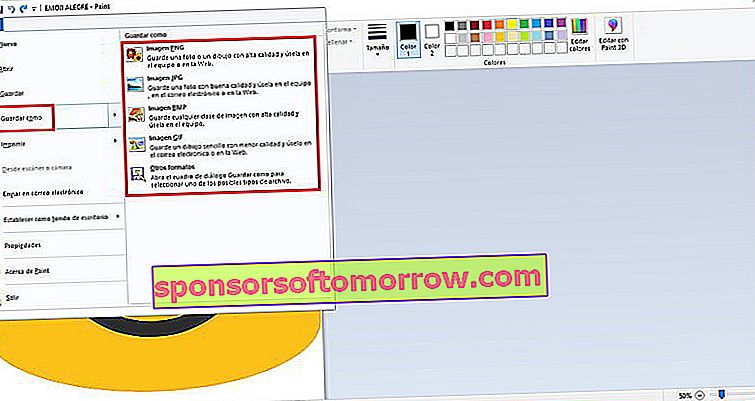
Reduce the weight of images easily
Another very interesting use that we can give is how to use this tool, to reduce the weight of the images we download from the Internet. The results will not be as good as if we used a specialized tool for this task, but it can serve perfectly for users who do not need something very advanced .
Doing this is as simple as opening the image company you are interested in reducing, and then saving it. Look at the size of the file, and you will see that it has been reduced just by doing this.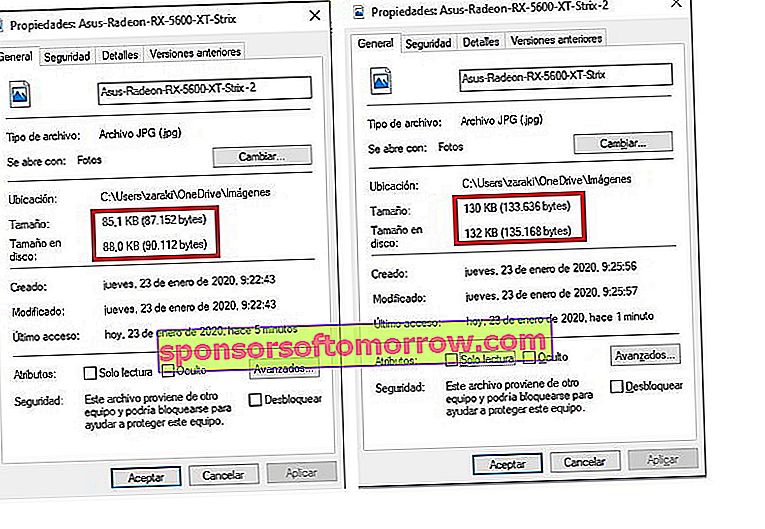
Invert colors
We continue to see little-known features of Paint. In this case, you will learn how you can invert the colors of a creation in an extremely simple way.
Doing so is as easy as opening the image you want to modify. Next, select with the mouse the area whose colors you want to invert. Finally, click with the right mouse button and select the " Invert color " option .
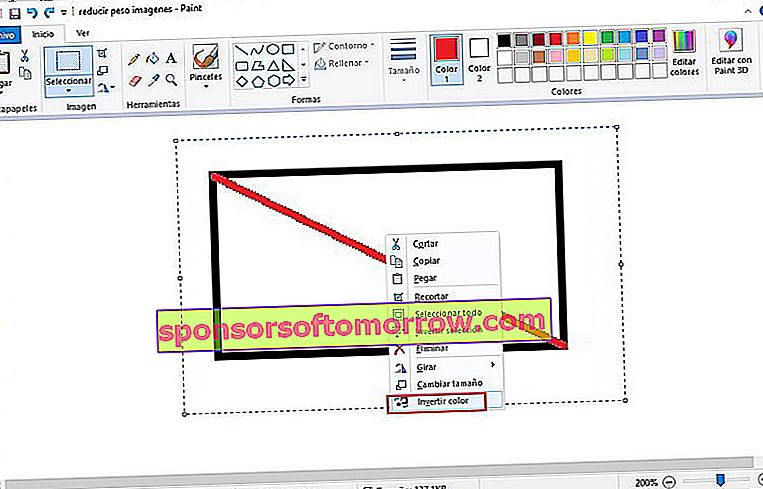
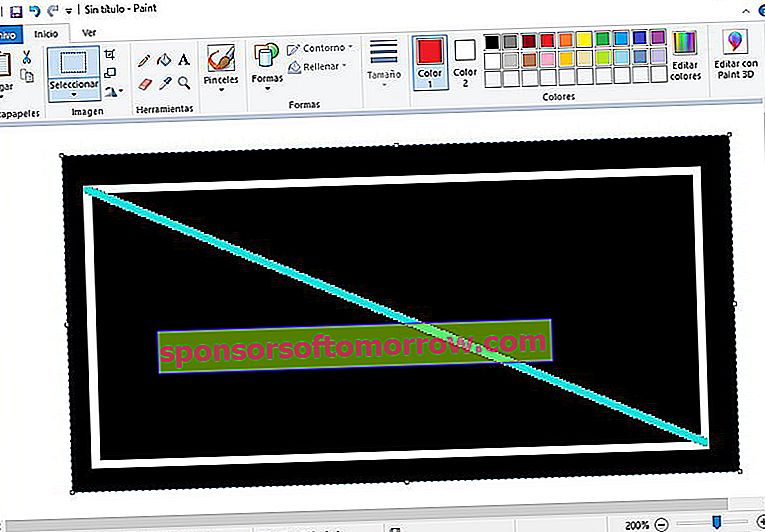
Create Quick Icons
Do you need to create icons? Paint is a great tool that you can also use to do this.
Doing so is as simple as creating a new image, setting the size to 32 x 32 pixels. Once you have finished designing your icon, you just have to go to the Paint option to save the changes, and save the image with the extension .ico . It is certainly the fastest way to create simple icons.
Reduce the size of an image
This is another option that we can perform additionally to further reduce the size of an image that you have downloaded from the Internet.
Country has an option in its menu at the top of the interface that allows us to reduce the size of the images in a very simple way. We can specify the dimension values both vertically and horizontally, as well as have an image aspect ratio be maintained.
In addition to reducing the size of the image, we can also skew it both horizontally and vertically to modify its appearance. Next, we leave you with two examples so you can see for yourself how this effect is.
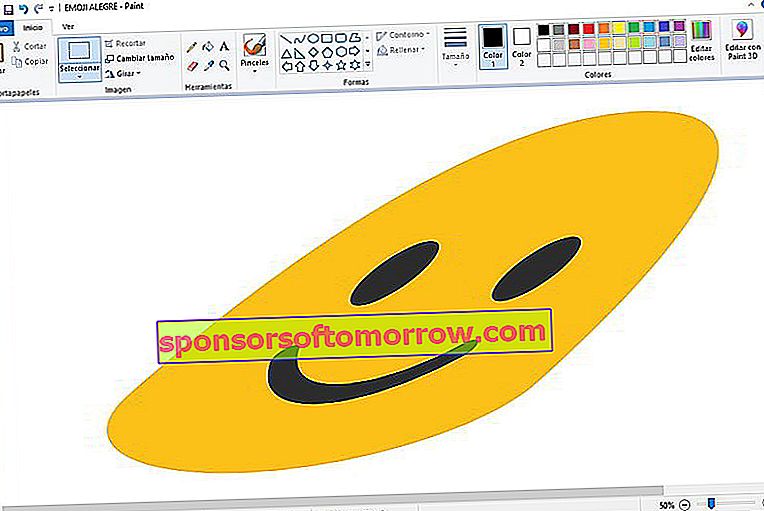
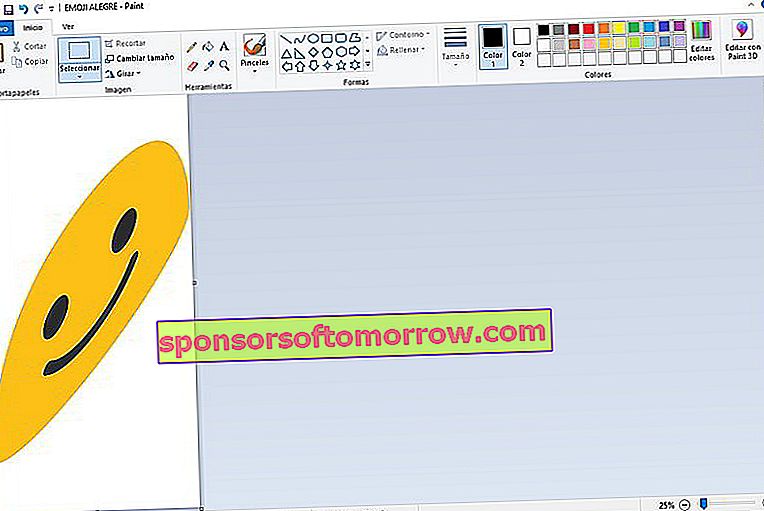
This is where our article on 5 things you can do with Paint that you may not have known about. Remember that you can share the article on social networks, so that it can help more users.