
One of the great qualities of Slither.io is undoubtedly its simplicity. And it is that all its fun is based on its simple and direct mechanics . Now, adding a few more elements such as music or sound effects would not hinder your entertainment at all. Something that the creators of SlitherX have thought , a hack or modification capable of including sounds for different moments of the game: from how it should sound when a snake eats balls, to the sound of its death.
Well, all you have to do is install this Slither.io hack or mod that allows you to modify some of the game's parameters. The best thing about it is that it has its own sound effects already included , so there is no need to search the Internet or load the melodies one by one. Of course, this also prevents the use of own sounds, although the variety included in this hack is quite wide and refers to sounds that every Internet user already knows well.

All you have to do is go through the Google Chrome browser extensions store. Here you just need to install SlitherX , which is what the game mod is called. After adding it to Google Chrome , the button on the navigation bar is available to click on and access the game from any tab of the Internet browser. All a comfort for players with less patience.
Before starting a game, a new menu appears on the right side of the screen. Here are the different options of this hack . The one that interests us in this case is called Sound Effects , and its settings can be displayed in the same segment of the screen. Here are different points or key moments of the game that can be adorned with sound effects. Are these:
On spawn: start new game
On Death: die
Food Eaten: eat normal balls
Fireflys Eaten: eat moving balls
Reach # 1: reach first place in the ranking
New Highscore: get a new high score
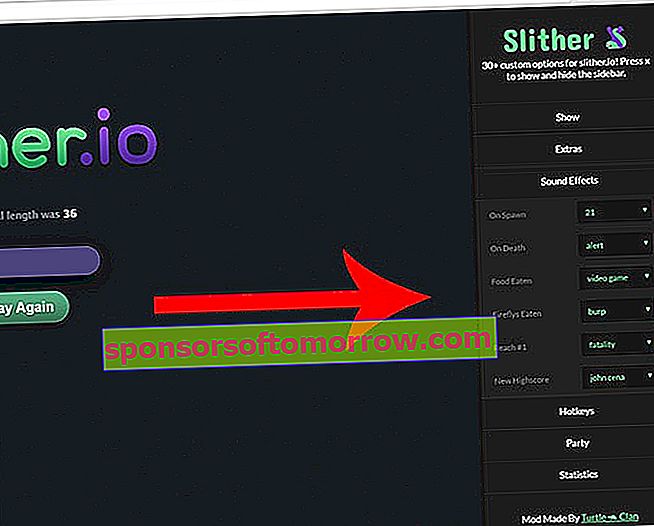
Each option has a drop-down on its right that shows all the melodies and sounds available to be used. Thus, each situation will be marked with a different effect, offering more dynamism and fun to the title. From classic sounds of a video game every time the snake swallows a ball, to effects as funny as farts and classic phrases from Internet videos . With it, you can create an epic moment by listening to the music of John Cena , the famous fighter, every time you beat your maximum score.
Remember that you can assign sounds only for the situations you want, being able to choose one for each of them or only for the moment of death. Something that prevents the experience from becoming too repetitive. If you want to remove a sound effect, you just have to open the menu and choose the none option . This returns to the same original state in that situation.
In conclusion, a most interesting addition for those who want to brighten up the original and simplistic gaming experience.