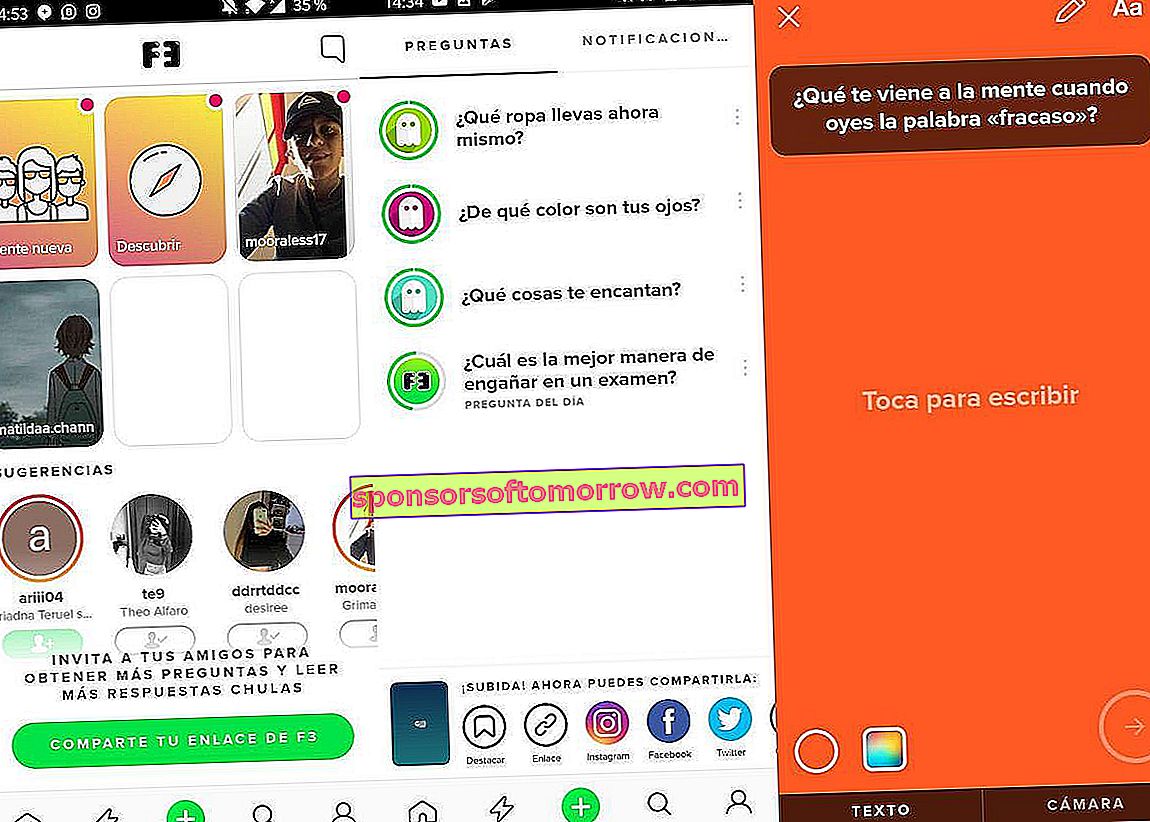
F3, F3 app, F3 Cool or F3.cool , the application that is hitting it on Instagram today, more than a million download despite its recent launch in the App Store and Google Play Store. And it is that despite the fact that it may be a simple complementary tool to Instagram, the truth is that the F3 application comprises a whole social network with feed, private messages, search engine and publications, in the purest Instagram, Facebook and Snapchat style. What is F3 Cool? How does F3 work? We have tested it and we will tell you all the secrets of the application.
What is F3 app Cool and how does it work
"F3, Ask anonymous questions." This is how F3 Cool is presented, the app that is currently weighing it on Instagram . The application in question has a very similar operation to Instagram.
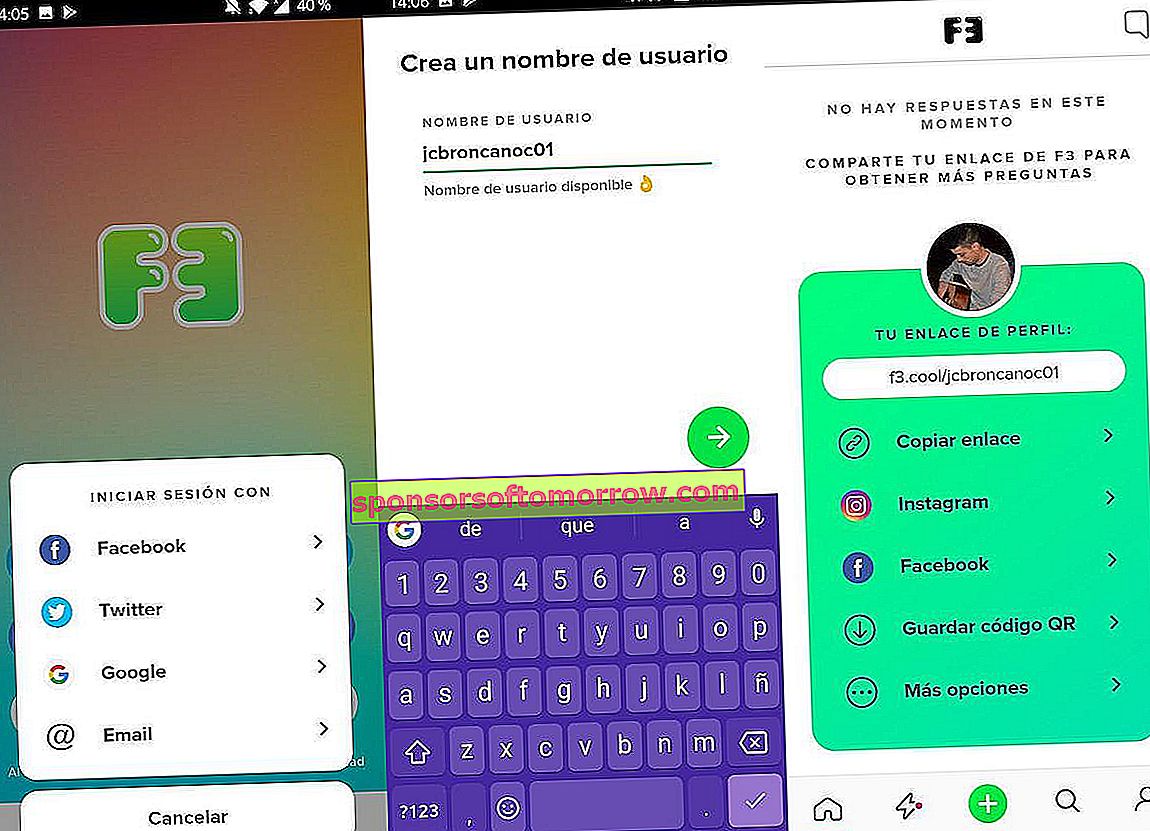
Once we have registered through the different options that the application offers (Twitter, Facebook, email ...) F3.cool will show an interface similar to the one that we can see just above this paragraph.
Since we most likely do not have any contact, friend or acquaintance, the application feed will be empty, which is why we will have to share our profile with other users . It will be then when we can take full advantage of F3 through the options that we will explain below.
How to share the F3 app profile through a link
Sharing the F3 link of our profile through the application is as simple as clicking on the Share your F3 link button that will be displayed on the Home screen.
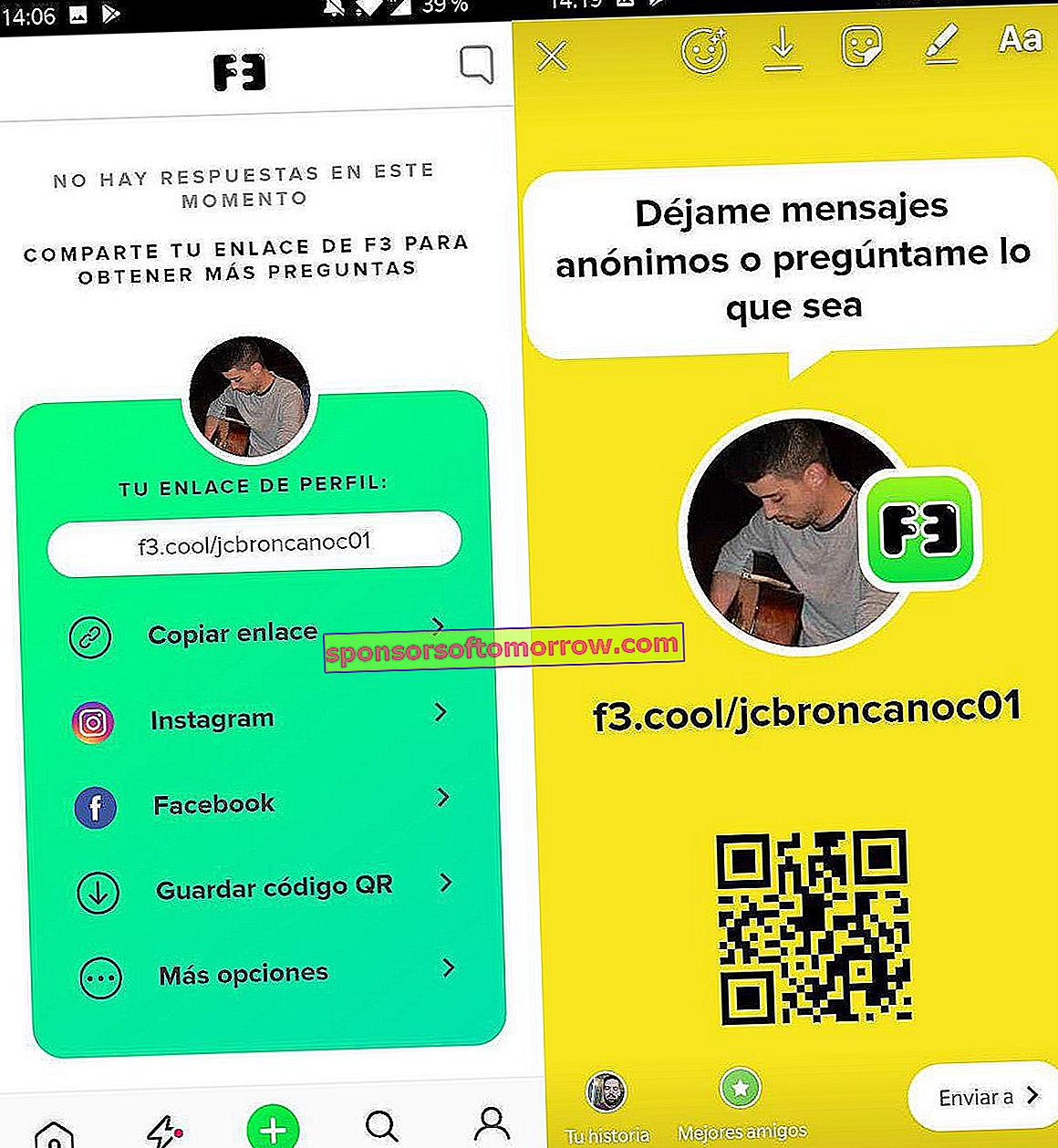
Then, a link to our profile will be generated that we can share through Instagram stories, through text or through other applications such as Twitter or Facebook.
How to search profiles of friends and acquaintances on F3.cool
In the event that we want to add profiles of friends and acquaintances to our F3 account, we can do so through the Magnifying glass icon that will be displayed in the bottom bar .
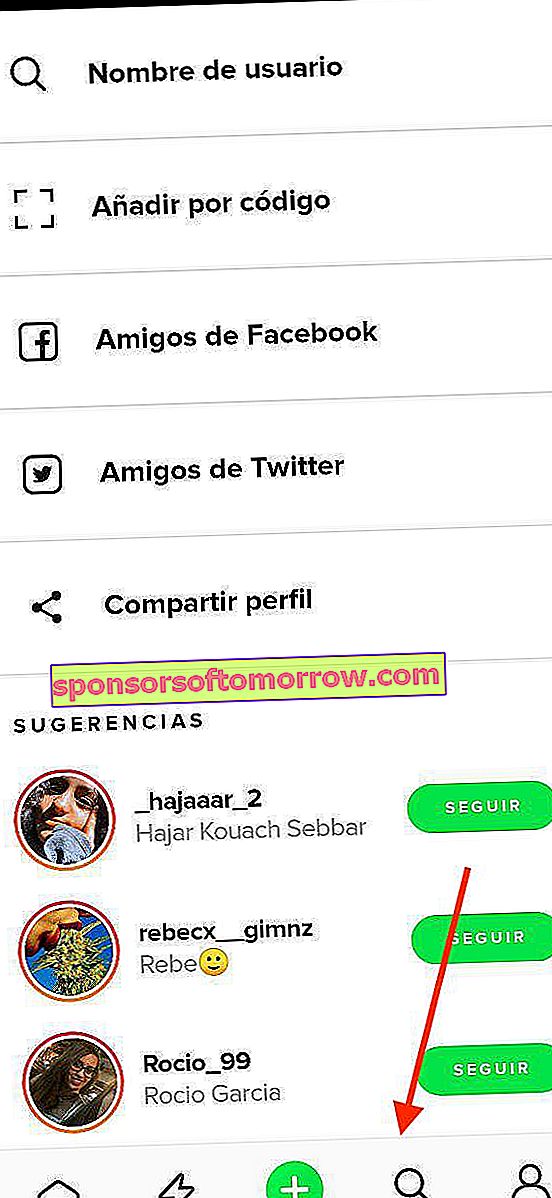
The application in question offers us different options to add to other profiles: username, add by code, Facebook friends and Twitter friends . The most direct way in our experience is to indicate the username. The application will automatically search for all the profiles that match the name of the person in question.
See other friends' F3 app questions and stories
If we have added a contact to our profile, the questions for each of these will appear on the Home screen with an appearance similar to that of Instagram stories.
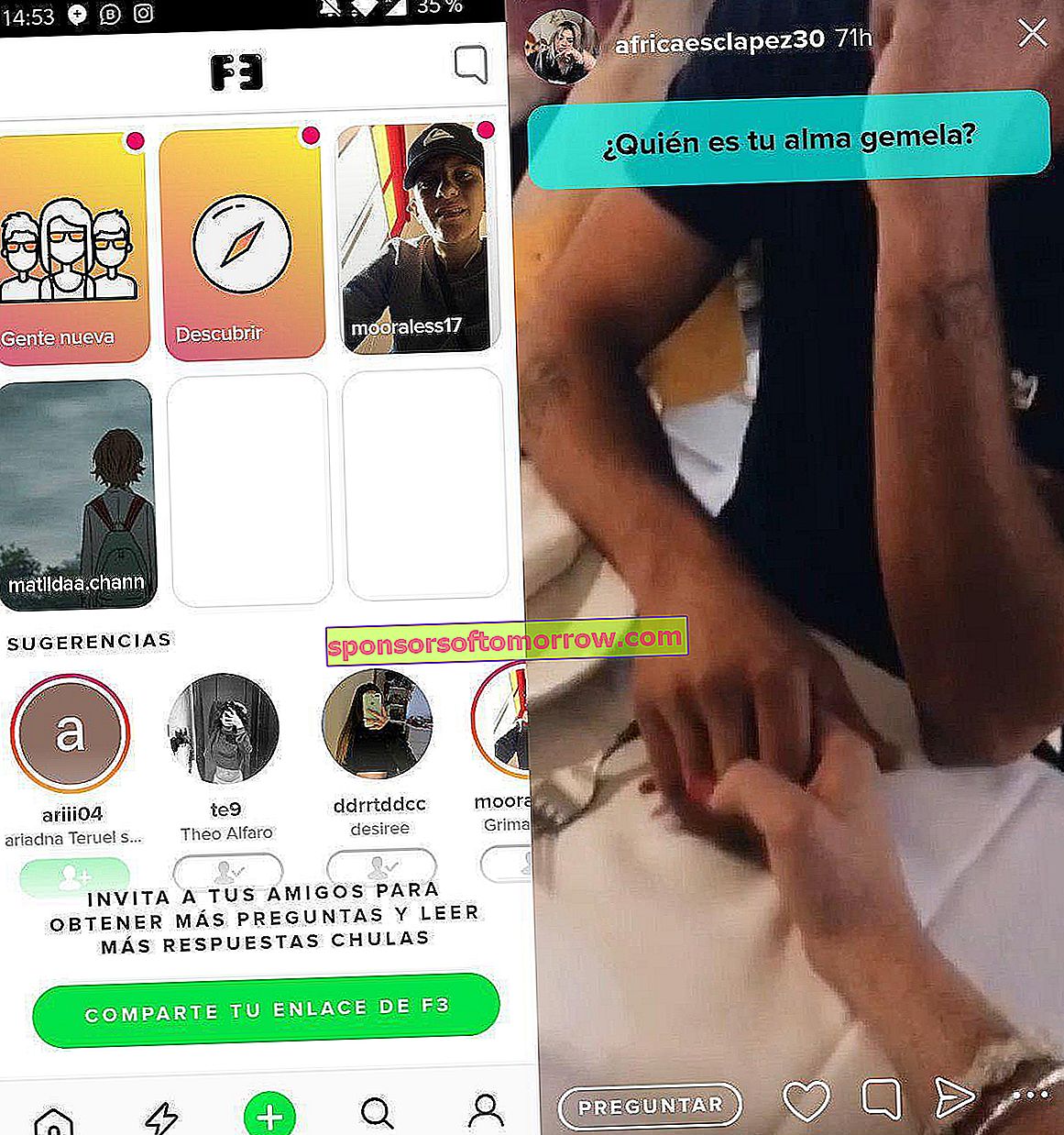
We can interact with them through questions, private messages and even "Like" that the app includes.
How to ask friends and other profiles in F3
Once we have added a contact to our profile we will be able to ask other F3 users questions.
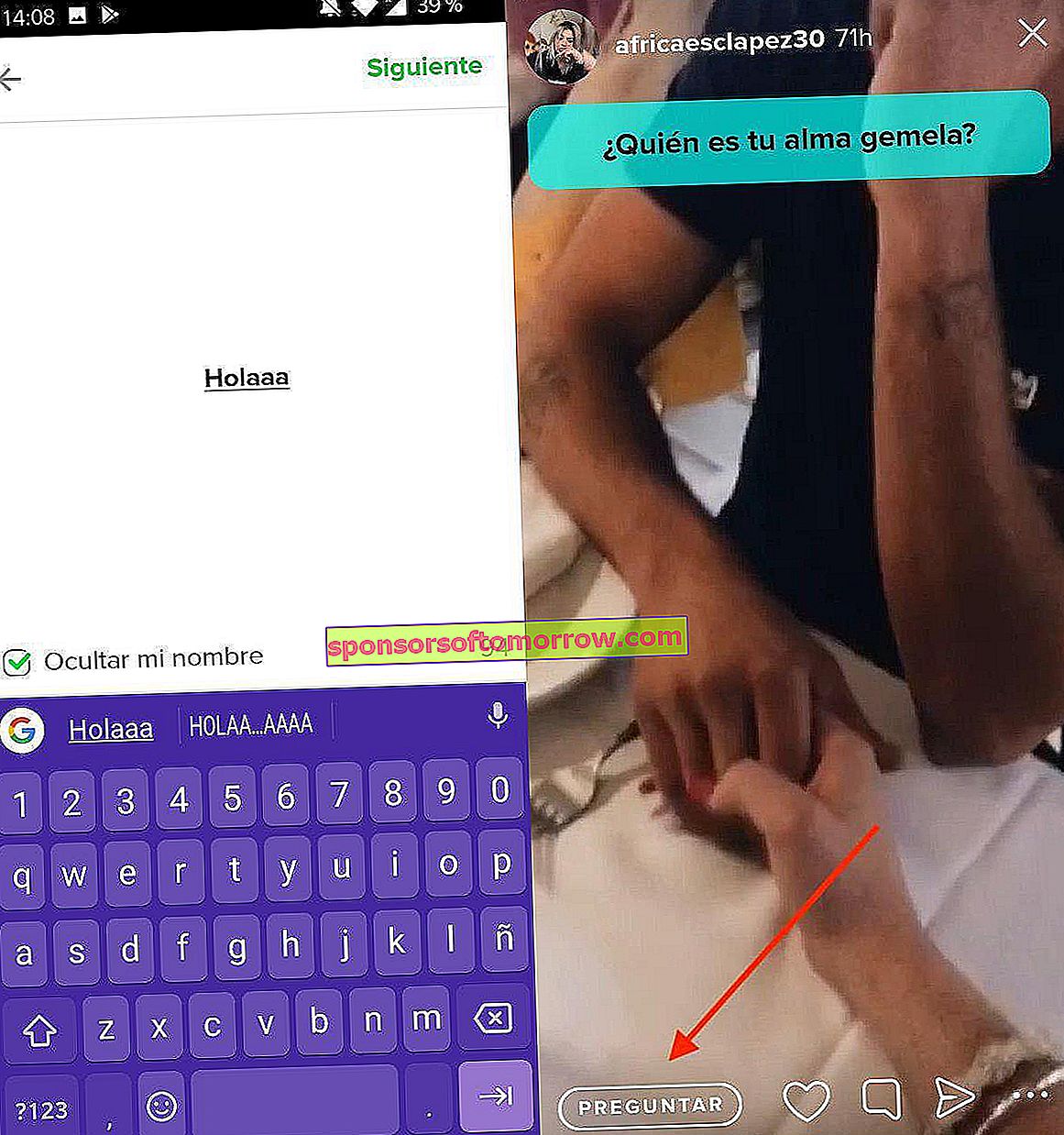
The way to proceed in this case is as simple as clicking on the green More icon in the bottom bar and writing down the question we want to ask , although we can do it through the stories of the contact in question.
In the event that we want to hide our name so that the contact does not know the origin of the question, we can enable the option Hide my name .
Then we will click on Next and F3 will show us the complete list of recently added contacts. We can also use the search engine to find the profile in question. Once the question is submitted, the contact in question will receive our query.
How to view and answer the F3 app questions
If we have already begun to receive our first questions, we can see the list of all of them through the Lightning button that we can see next to the green button on the bottom bar. The section in question is divided into two subsections, the Questions and the Notifications.
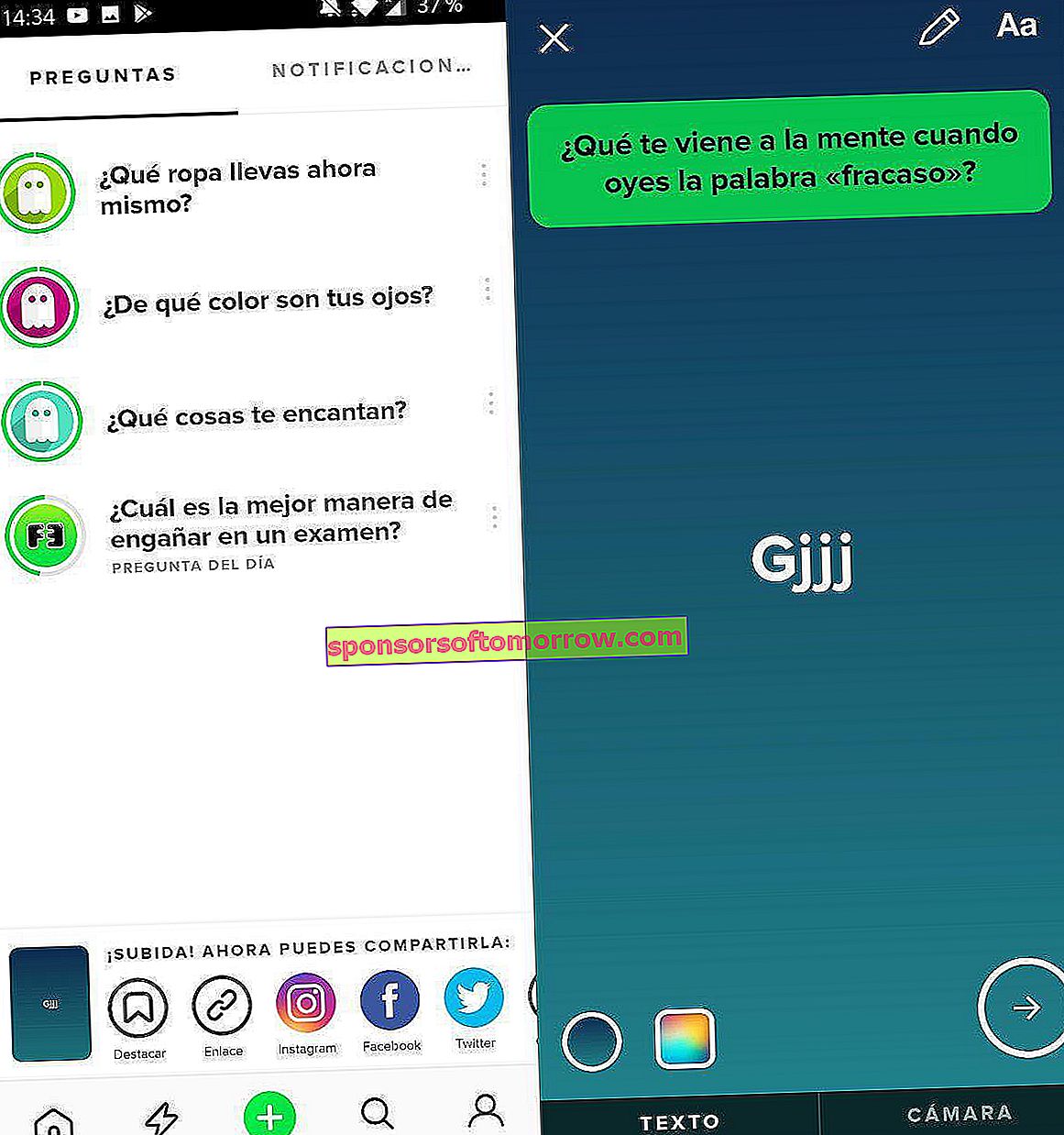
In both we can see all the questions that other users have asked us through our profile link. To answer the question in question, as simple as clicking on it and giving it an answer through the mobile camera or text.
Once answered, the answer will be uploaded to our F3 story , although we can also share it through applications such as Instagram and Twitter.
How to Share F3 Cool Stories on Instagram Stories
Once the questions are answered, the way to share the questions and answers through Instagram Stories is as simple as clicking on the respective options that will appear at the time of creating the story in F3 at the top of the app.
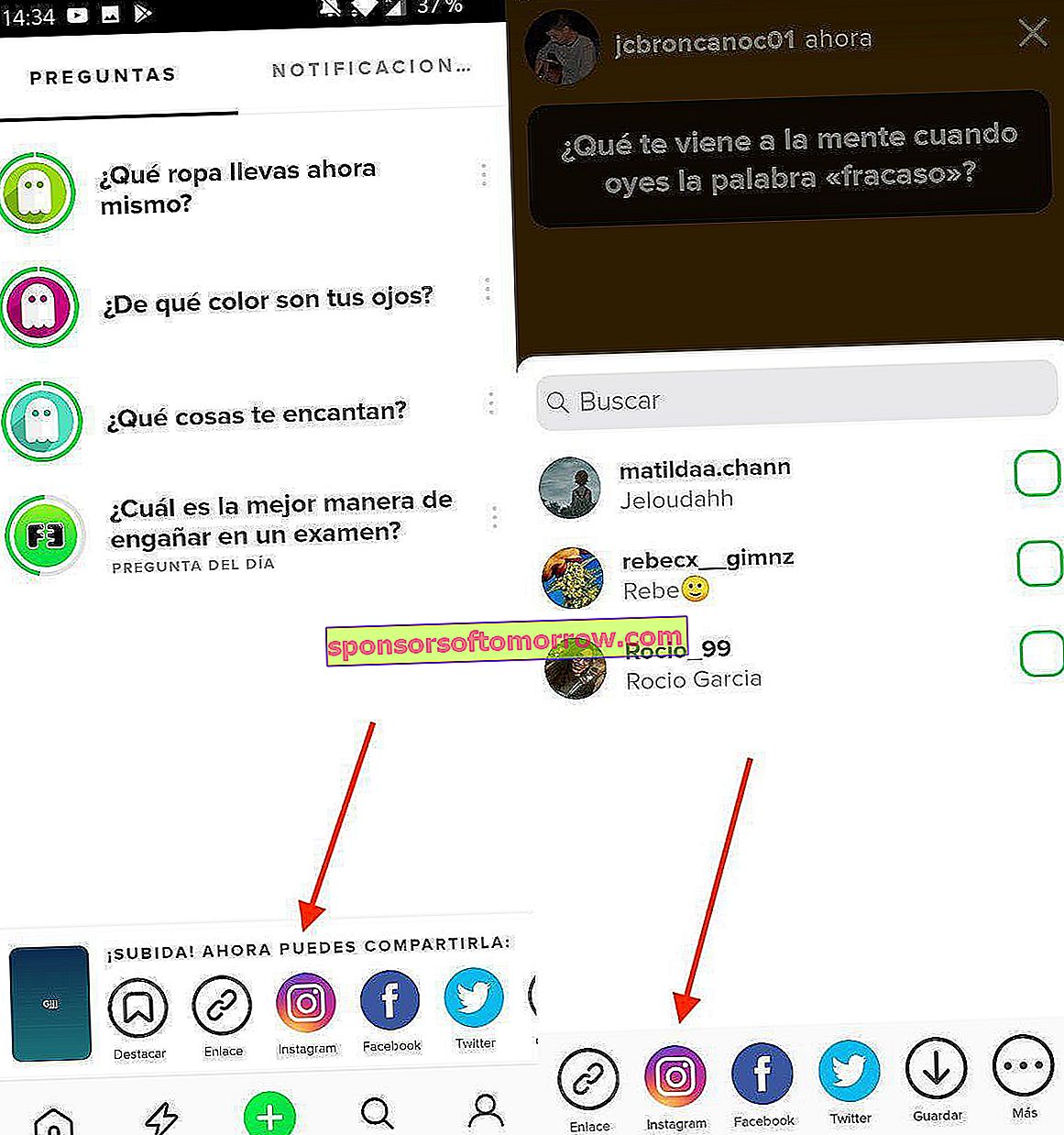
Another option to share them is based on accessing the story in F3 and clicking on the Share icon that will be displayed right next to the Save icon .
How to delete a story from F3 app
If we want to delete an F3 in the application, we can do so by accessing the history in question through the Start screen; specifically through the three Options points.
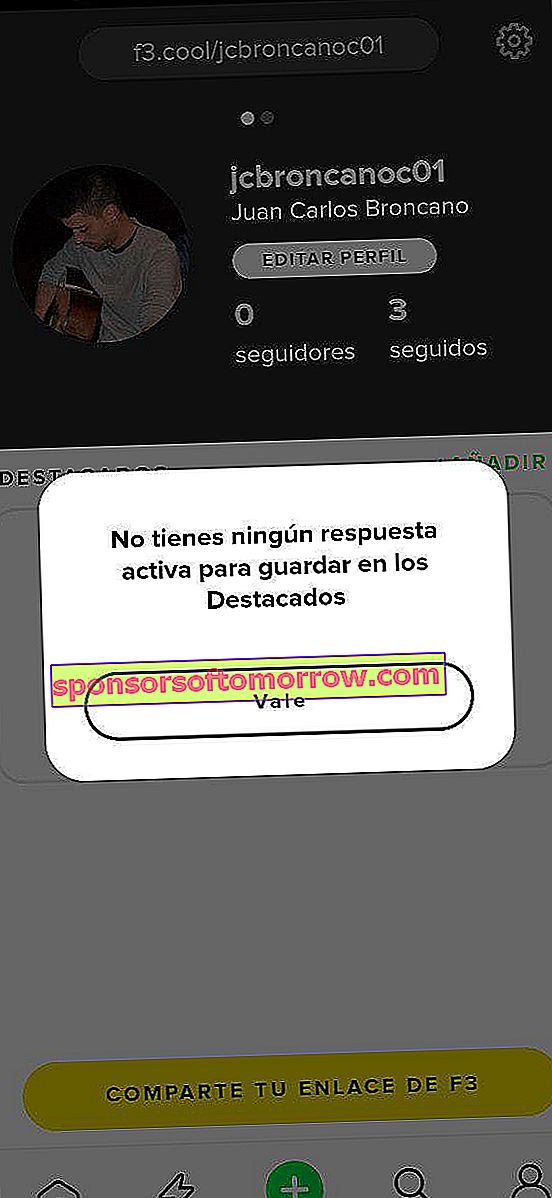
Finally we will click on Delete and the story will automatically be deleted for the eyes of the rest of the users and ours.
How to send direct messages on F3.cool
F3 has the possibility to start a conversation with other users. In this case, we find two different options to send private or direct messages in F3.
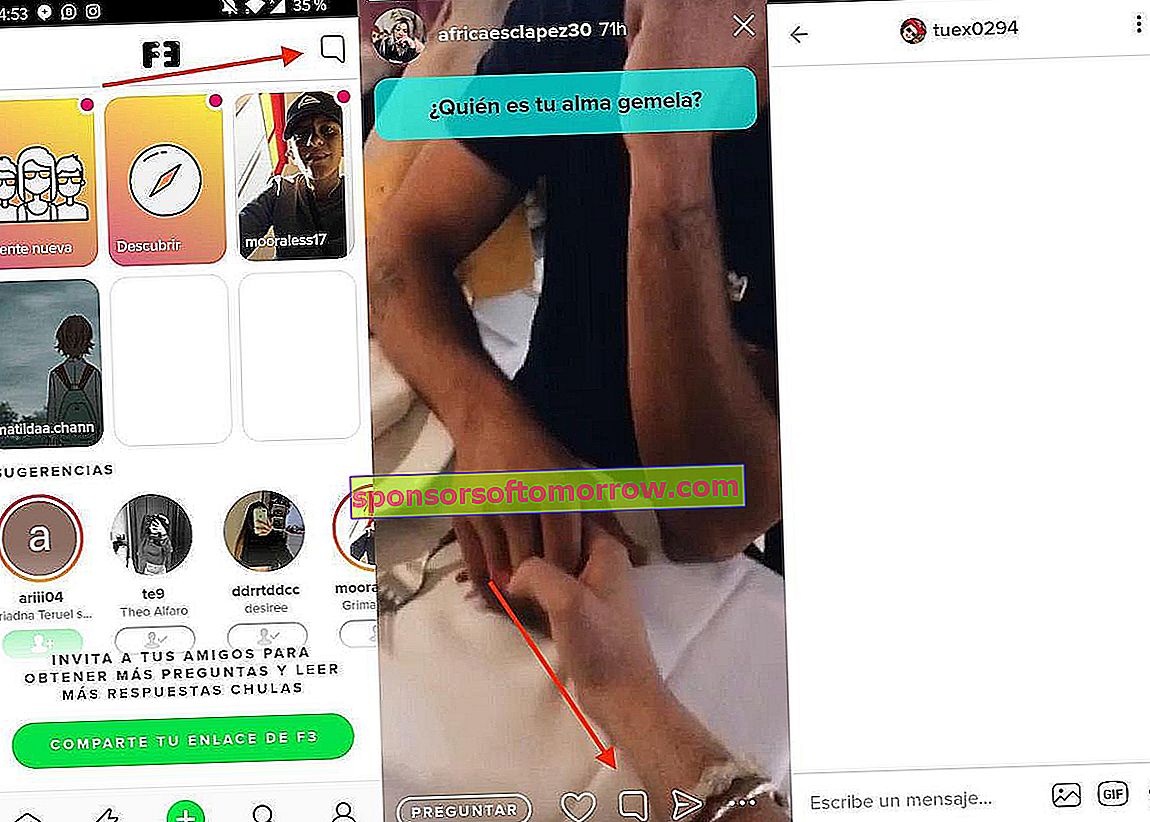
The first one is based on clicking on the button in the upper right with the Message icon . Then, we will look for the user with whom we want to start talking and we will click on it so that the conversation is created.
The second option, and surely the most direct, is based on replying to the F3 Stories by clicking on the same Message icon . The interface in this case will be displayed in a similar way to Instagram stories, with emoticons and a text box.
How to put featured stories in F3
Like Instagram, F3 has the ability to set featured stories on each user's profile.
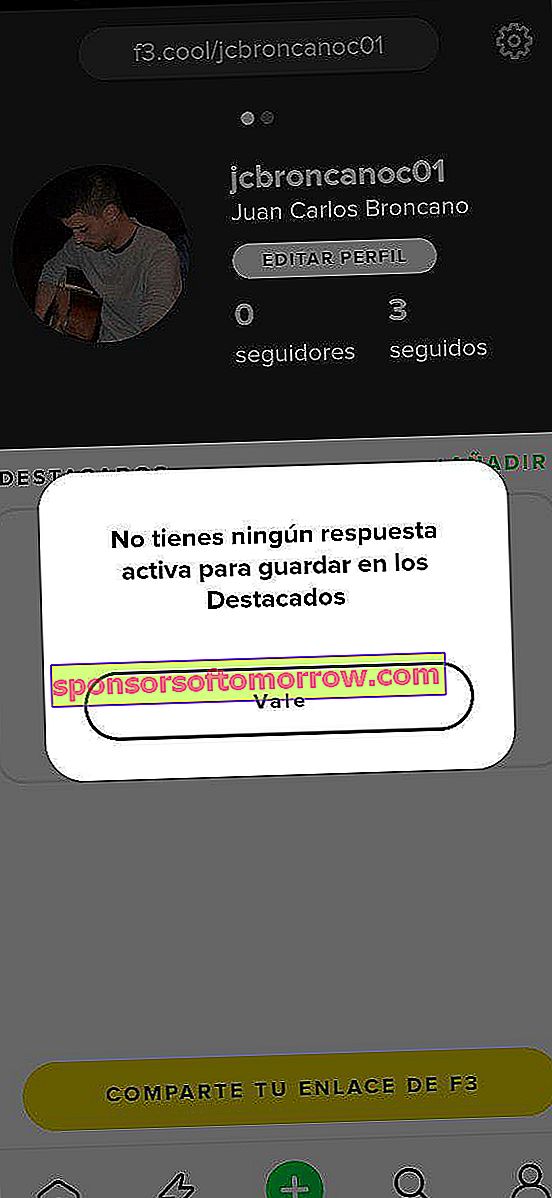
The process in this case is exactly the same as on Instagram: we go to our profile, click on Add in the Featured section and select the story that we want to highlight.