
We used to call them programs. Since the mobile is part of our lives, applications. Applications or 'programs' are those tools that we use to perform different tasks within an operating system . Applications for productivity, multimedia, photo editing ... there are applications for almost everything you can think of and in Windows 10, as in Android, we can find them in a store called Microsoft Store.
To access the Microsoft Store, you just have to type, in the Windows search bar, 'Microsoft Store'. Click on the result that appears.
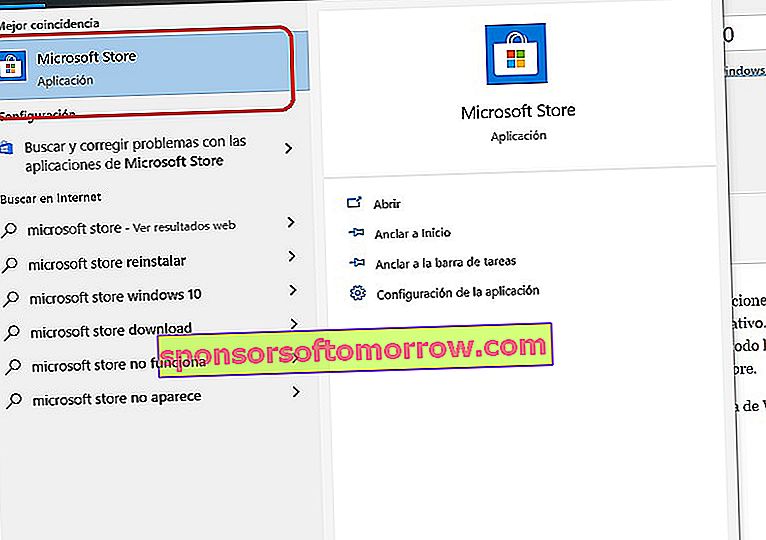
Now, to search for an application, just type its keywords in the store's search engine. What are the main ones that every Windows 10 user should already have installed?
Sticky notes
One of the best tools for the most forgetful. Thanks to 'Sticky Notes' we can have notes stuck to our desktop as if it were a post-it. We open the application, a small square appears in the form of a note , click on the '+' and write everything we need to remember. As simple as that! In addition, you can put the color you want to the heading of the note and adapt its size to what you prefer.
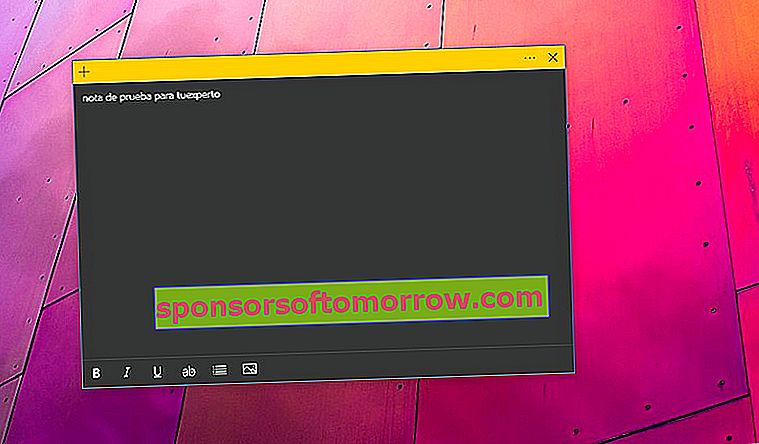
Your telephone
Would you like to have your mobile phone and your Windows 10 computer in sync? Well, it's very simple with the 'Your phone' application. Thanks to this tool, we will be able to receive mobile notifications on our PC , respond to messages, access installed applications and, best of all, have photos stored. You will no longer have to send yourself the photos, you will have them just one click with this app.
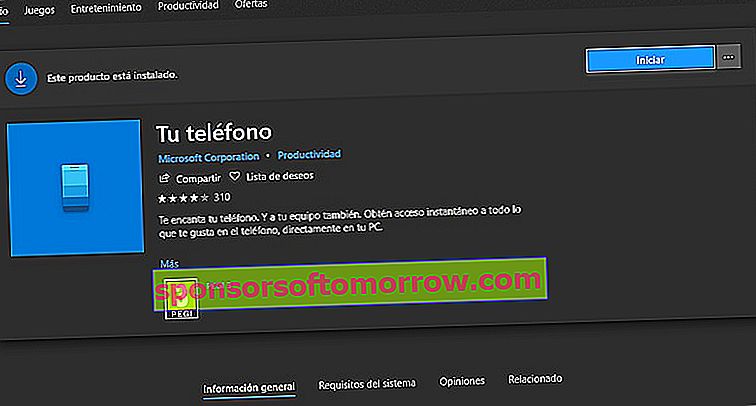
Netflix
One of the most popular applications to watch movies and series in streaming of the moment. Thanks to your Netflix account and this application you will have access to hundreds of movies and series, manage your accounts, choose the most appropriate subtitles ... We can always use Netflix through the browser but it is recommended to use its application for Windows 10 since the transmission of the content could be better optimized. And, in addition, the interface is much more modern and attractive.
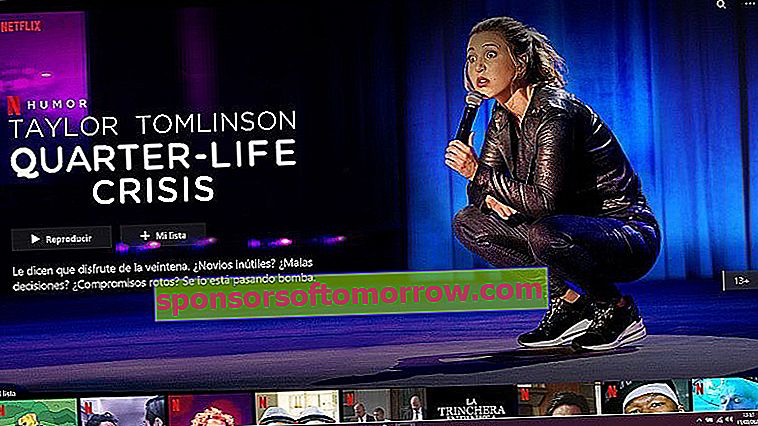
Spotify
We continue with another application that we could also use from the browser but, for greater comfort, it is more advisable to use its official application for Windows 10. The application consists of three large parts. A central, in which we find all the music available through various and useful sections . A part on the right where we have all our playlists available, as well as shortcuts to sections such as 'Explore' or 'Radio'. The third part, a small bar on the right in which we can see the activity of our Spotify friends.
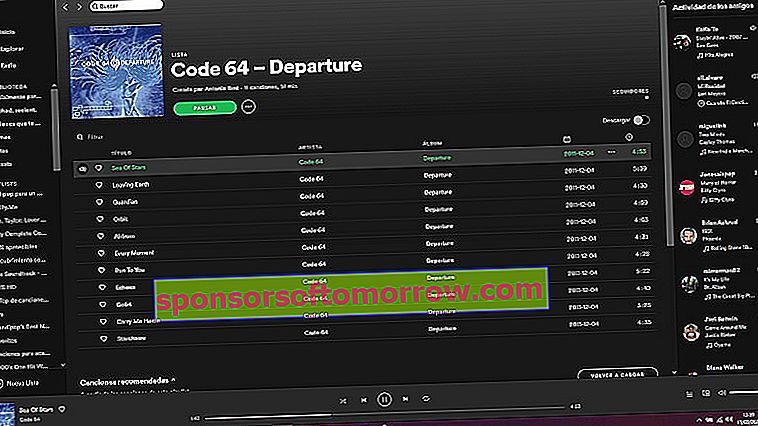
Microsoft to do
An application to increase your productivity, organize your day to day and set short-term goals. As soon as you download it, it will automatically connect to your Microsoft account and you can start creating your to-do lists . You can create them and add them to different sections to have the day organized. It has an attractive and intuitive design. And, of course, it is free.

Total PC Cleaner
A very useful tool with which you can get rid of all the garbage accumulated on your PC over the years. Although you can buy a Pro version, the free version that we download is enough. All we have to do is cancel the window that appears so that we subscribe to a larger license and start scanning all the leftover files. When the analysis is finished, we will give you to clean the results, being able to choose what to delete. The process can take several minutes, so be patient
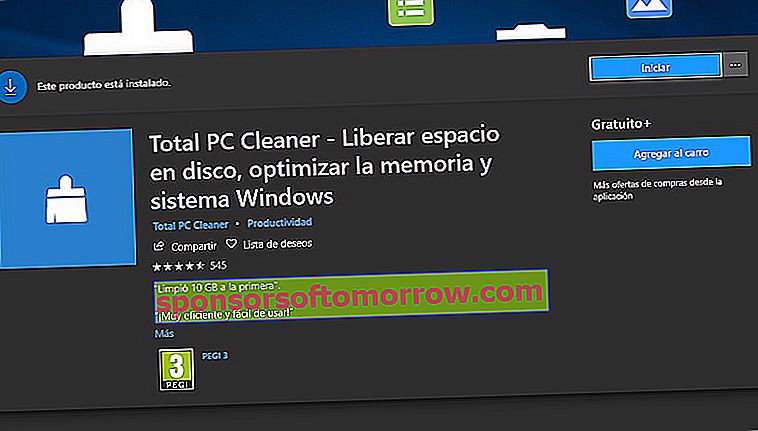
Adobe Photoshop Express
A classic of photographic editing programs, in a lightweight version adapted for Windows 10 and, best of all, totally free. To start using it, yes, we will need a specific Google or Adobe account. Once we have registered we can begin to edit our photos and make more general or in-depth adjustments. Things like removing red eyes, elements that obstruct the photo, making double exposures, collages, photomontages ... you have the vast majority of the basic functions for free with Adobe Photoshop Express, so take advantage, download and install this application from Microsoft Store.

EpubReader Caliber
Do you like to read electronic books on your PC? Well, let us advise you on this practical Swiss army knife for the digital book. But it is not only used to read books ... in fact, few people read their books on the computer. This tool will help you convert your e-books so that you can read it on the device you want. Whatever the format (mobi, pdf, epub, etc) with Caliber you will have the perfect program at hand to be able to read any that comes your way. Try it for free from the official Caliber website.
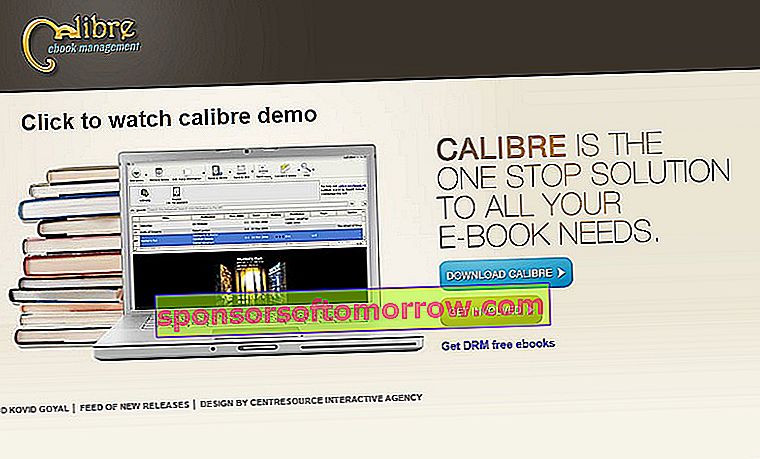

In the Microsoft Store we have the official Twitter application available. Yes, we can access our account through the usual browser, but using the application can offer us a better experience since we can pin it on the taskbar and always have this social network at hand. Let no tweet escape us. To pin the Twitter application to the taskbar, we just have to click on the Twitter icon (when it is on the bar) with the right mouse button and choose ' Pin to taskbar '.
Microsoft News
And to be informed, Microsoft News. An application that you can use, for example, during one of your breaks at work or while having breakfast, before starting the working day. First, you will have to mark your interests. Then a mosaic will appear with all the news from sources chosen by Microsoft .
