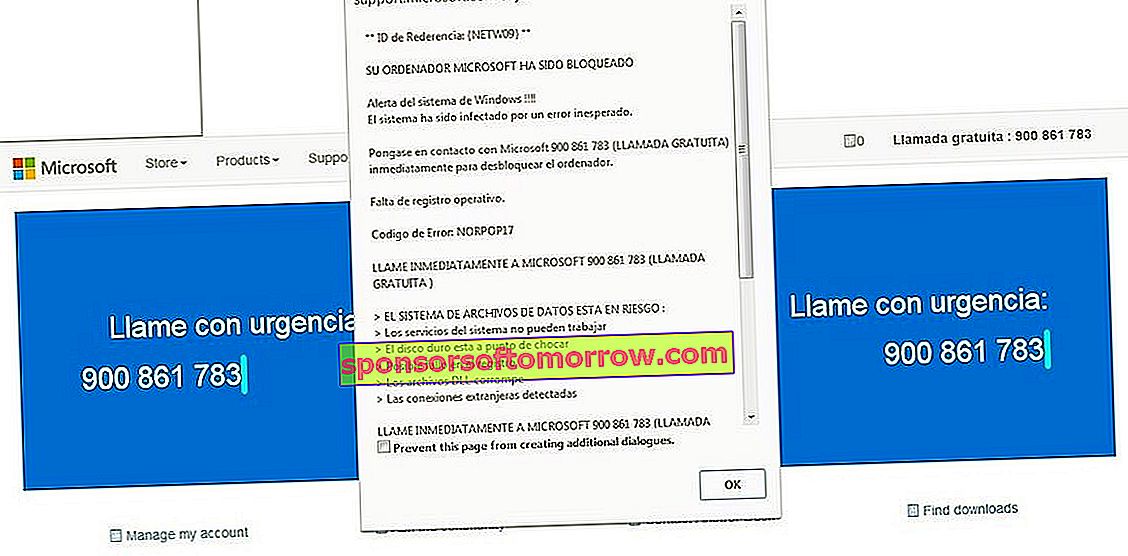
Catch of a real scam.
This has been confirmed by the company itself in a statement to the media. Microsoft appears to be seeing a spike in calls in which a suspected scammer impersonates Microsoft support. It is not something new, since we ourselves warned a few months ago about this type of scam. However, the company has reported a recent spike in calls and SMS that impersonate the company to gain control of the victims' computers.
How to recover and change password in Windows 10
Be wary if a Microsoft phone contacts you
Whether it is through a simple text message, a phone call or a banner on a web page, it is most likely that we are facing a possible scam attempt. The purpose of this type of scam is nothing more than to gain control of computers to get passwords and bank account numbers . Through methods based on social engineering, criminals urge their victims to install a remote access program, such as Google Remote Desktop or TeamViewer.
Once they manage to gain control of the computer, the thieves will try to obtain keys and passwords of all kinds. The company itself has confirmed that it does not communicate with its customers via SMS or calls unless the service has been previously requested through official Microsoft channels. In fact, you have provided a roadmap that we will have to follow if we receive any kind of communication on behalf of the company.
- If you get a notification with a phone number via text message, do not make calls to that number. Microsoft and Windows error and warning messages never include phone numbers.
- If you receive one of these calls, do not answer it under any circumstances. Similarly, ignore any pop-up window that asks you to contact a suspected Microsoft technical support service through a phone number provided by the website itself.
He has also suggested several measures to avoid receiving communications of this type:
- Only download software from the Microsoft website, its official partners, or from the Microsoft Store. Be careful about downloading programs and applications from third-party sites, as some may have been modified without the author's knowledge to include viruses and other malicious code.
- Use Microsoft Edge as your primary browser to browse the Internet and block known tech support scam sites using Windows Defender SmartScreen. Microsoft Edge will automatically stop pop-ups using these sites.
- Activate Windows 10's real-time virus protection in the Security section, specifically in the System Settings menu.
What to do if I have already fallen for the scam
If we have been victims of this type of illegal practices, Microsoft recommends carrying out a series of checks and changes to prevent thieves from taking advantage of the data stolen from our computer. The roadmap set by Microsoft is as follows:
- Notify the bank, check your bank account and change the passwords if necessary.
- If they have accessed your computer or electronic device, immediately contact Microsoft technical support to have it checked.
- If an unauthorized loss of money is detected, report it to the police as soon as possible.
To report this type of incident, Microsoft has set up a web page where we can report the trick in detail so that the respective investigations can begin. We can access the web through the following link:
- //www.microsoft.com/en-us/concern/scam