
With the integration of touch computers, Microsoft included an application store in its operating system. Although it is not one of the most successful features, the Microsoft Store has become a perfect portal for those users looking to add different accessories to their computer, tablet or smartphone. Currently we can find a large number of high quality applications compatible with most devices. If you are looking for good applications to improve your user experience, and you don't know which one to download, we will show you 10 of the best that we can find.
1 - FlipBoard
This application is one of the most essential and that we should all have in Windows 10. It is a very simple digital magazine with a very minimalist design, where we can read a lot of news on different topics. The use of this application is based as in a paper magazine; sliding the wheel of our mouse we can access the different news. In addition, Flipboard has a tab called ”˜Discover” ™ with the most popular news updates. When starting the application for the first time, it will ask us to select the topics of interest , as well as our preferred news media. Once selected, we can add our preferred fonts if they are not in the application.
Download for free in the Windows Store
2 - Photoshop Express

For lovers of photography and its editing, Photoshop Express could not be missing in this list , a totally free and very functional application to retouch and edit photos quickly and easily. It offers us different options, such as adjusting our photography, rotating, cropping, changing the exposure, the color, adding filters, automatic retouching mode and sharing in a very practical way. The only negative point about this application is that it is only available in English.
Download for free in the Windows Store
3 - WinTube
WinTube is the best external player for YouTube that we can find in the Windows 10 store, it offers us the possibility to view, or even download all the videos that are on YouTube, manage our accounts or perform different actions on the videos. The application has a very minimalist design, we can browse highlights videos or choose from the categories . In addition to looking for the video, playlist or channel that we want.
Download for free in the Windows Store
4 - File Manager

If Windows Explorer does not offer you the options you would like, this application is for you. In ' File Manager' we can manage all our contents in a simple and fast way. It offers options very similar to the default Windows Explorer, such as the ability to rename the file or folder, delete, change direction, drag or share, and pin any type of file. In addition to being able to see different information of the files(such as size, creation date, etc.). The design of this application is very simple, we can move through the different main folders with the help of the menu on the right. We can also change the subject; choose between different main colors or a dark mode. The File Manager application includes a Pro mode , for 1.49 euros we can access more options, although with the basic mode you will surely have enough.
Download for free in the Windows Store
5 - VLC
The best player for Windows is without a doubt, VLC . This application allows reproduci r any audio and video in any resolution , and includes options such as the ability to change resolution, change the aspect ratio of the video, add or disable Texted, change the speed of content among others. It has a very intuitive interface, with different menus depending on the file we want to play. Plus, it syncs perfectly with our songs and movies
Download for free in the Windows Store
6 - Wunderlist
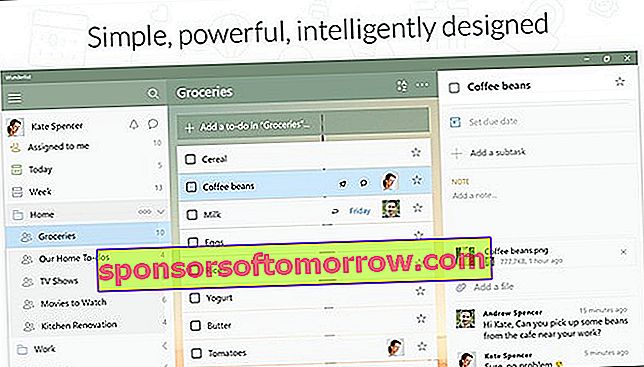
WunderList is the perfect app for those who love organization. It allows you to create lists of tasks and reminders in a very practical way. It offers different very interesting features, such as being able to synchronize tasks on your smartphone or Tablet, being able to attach files such as PDF or images, share your tasks and reminders with other users and many more options.
Download for free in the Windows Store
7 - TeamViewer
This application is one of the most interesting that we can find in the Windows store. With TeamWiever you can control your computer remotely from any other device , even if the operating system is different. It will only be necessary that both devices have this application installed. How to use? We will only have to enter the username and password of the other device to be able to access it in a completely secure way. Once inside your computer, we can open any type of application , file, restart it or use the 'Multi monitor' function, to be able to switch between screens.
Download for free in the Windows Store
8 - Fresh Paint

Fresh Paint is an official Microsoft application where it allows us to paint as if we were doing it on a canvas , but digitally. It has different very interesting features, such as a wide variety of brushes, colors, textures, filters, the ability to change the pressure, etc. It allows us to draw from scratch, or to insert an image from our gallery. This application is perfect for drawing lovers, who especially have a Windows touch device .
Download for free in the Windows Store
9 - WritePlus
Write Plus is one of the most minimalist text editors that we can find in the Windows store. Its function is very simple: it allows us to write texts and then be able to export them in Word or PDF format. WritePlus does not offer features as complete as Microsoft Word, they only give us some basic options for our text, such as bold, italicize, or change the size of the letters. In addition, we can print directly from the application, or choose between light or dark mode.
The application includes a Premium mode with more features, such as the ability to export our documents in different formats, a character and word counter or different templates to customize the application.
Download for free in the Windows Store
10 - Dropbox

Dropbox is one of the most popular cloud storage services , until a few weeks ago there was no official application in the Windows store, and we had to settle for third-party apps. The official application offers very interesting features. The main thing is that we can upload and access different content in a much simpler and more practical way and easily synchronize our Windows files. It includes a search box, compatibility with notifications, the option to add a comment to our files and to be able to synchronize the files by simply dragging them. The interface is very well adapted to the style of Windows 10, and is compatible with different devices, such as mobile, computer and Xbox One.
Download for free in the Windows Store