
The latest version of Google's operating system is already becoming available for more and more mobiles. Now it is up to the user to decide if they want to update to Android 7. It is normal to have doubts when we are already settled and comfortable with our current operating system. Therefore, we are going to select the five best functions that you can use with Android 7 Nougat and that cannot be carried out in Android 6 Marshmallow. Let's see if that makes you curious.
Split screen
It is true that before Android 7 we had already heard about this function, and some devices offered it. However, now with this update, all terminals can use it natively .
To use this function, we can work in two ways. One way is to press the recent apps button while using one app to search for a second app . The other is by dragging the app to the top of the screen from the recent apps menu.
When you have done it, you can enjoy two different apps interacting simultaneously on the same screen . You can choose the space that you want each app to occupy on the screen, depending on the use you are going to give it.

Example of a split screen in Android 7.
Instant apps
This tool is one of the most interesting on Android 7. Thanks to Instant Apps, we can carry out a small test of an app from the Play Store without having to download it. By selecting "open app", it will be reproduced with all its functions.
Once we have seen if the app interests us or not, we can purchase or discard it without leaving the section . Be careful, the no-download test is limited to a few minutes, so no one be fooled. The idea is that the user can have a first-hand experience with the app, something much more useful than simply reading the description in the Play Store.

Instant Apps is one of the newest features for Android 7.
New shortcuts
Android 7 offers us a new way of accessing our apps, through a system reminiscent of Apple's 3D Touch. The idea is that we can generate shortcuts to specific functions of our apps . To achieve this, we must make a long press on the main app, for example, YouTube.
When doing so, a small menu will appear with options , such as Search or Subscriptions. By selecting any of these options we can enter directly, or create a shortcut to enter that specific function without having to go through the application's start menu. A really useful tool.
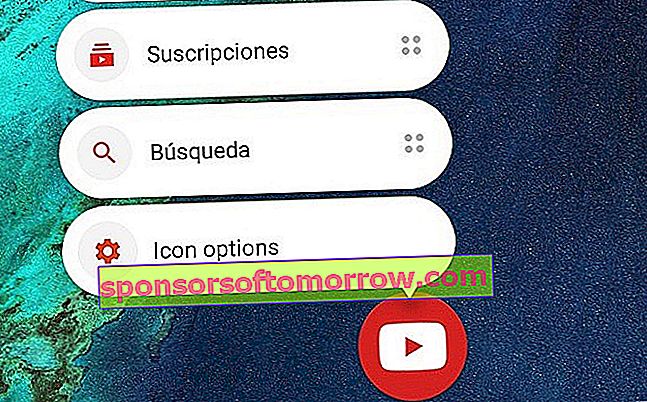
An example of the new app accesses in Android 7.
Grouped notifications
When you have a lot of social activity on your phone, the notification menu can be a real hell. In order not to get lost scrolling down and looking for specific notifications, Android 7 presents the notifications grouped by application . Thus, if we want to see those of WhatsApp, we will click and we will have them in a separate menu, without monopolizing the entire screen, preventing us from seeing the rest.
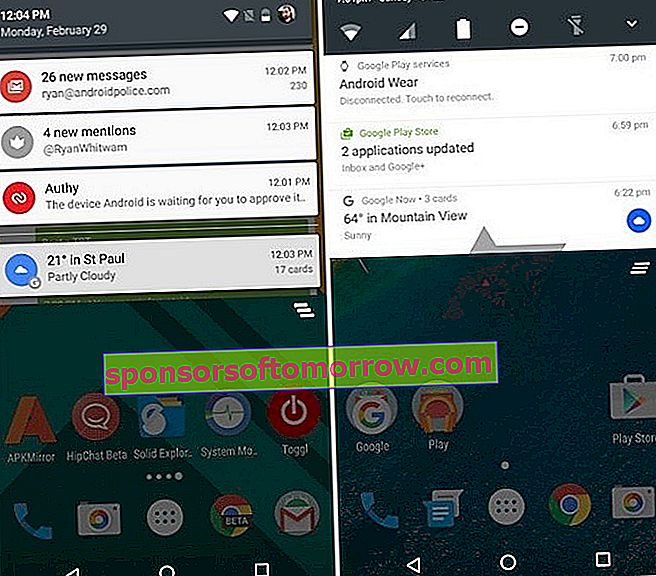
An example of the new grouped notifications.
Warm light on the screen
Another feature that came first to Apple in an integrated way is the night mode. Some apps also offered it, but now in Android 7 we have it integrated natively. This mode tints the screen in a warm color , seeking to minimize the effects of blue light on the user's eye.
Its use is designed especially for those moments in which we stare at the mobile before sleeping with the light off. Starting the night mode, we will notice that viewing content for a long time and in full darkness will tire our eyes less. In addition, we can regulate the intensity of the filter .
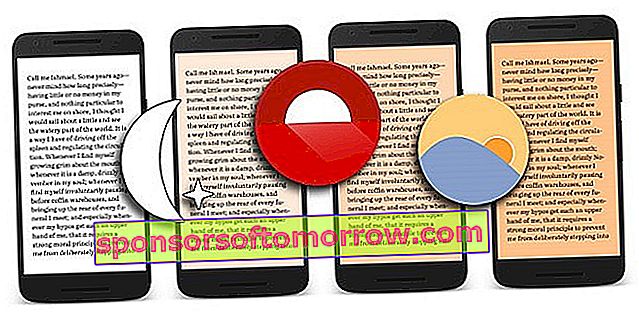
Different levels of warmth on the screen.
We hope that thanks to this selection you will stop doubting and decide to update your smartphone to the latest version of Google's operating system.