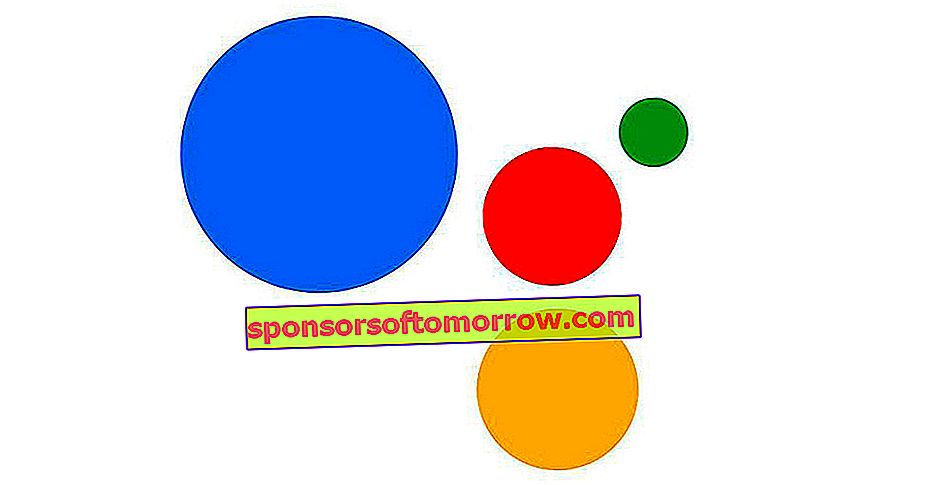
Do you use the Google Assistant on your mobile or tablet? You surely know many commands. One of the most basic is to ask him to put music or a specific song for you. It can be done on practically all devices that have Google Assistant, such as mobile, or Google Home. Also, Google has no problem syncing music services other than Google Play Music with its assistant. We can link practically any service and we show you how to do it.
Spotify or Google Play Music, the most compatible platforms
Spotify and Google Play Music are the two platforms that are best compatible with the assistant, both on mobile phones and on our Google Home. We can ask you with your voice to play music from Spotify and the assistant will do it, but in the Google Assistant settings you can set one of the services as default . That is, if we tell it to play a track for us, it will not be necessary to tell it the name of the service, since it will detect which one we have linked.
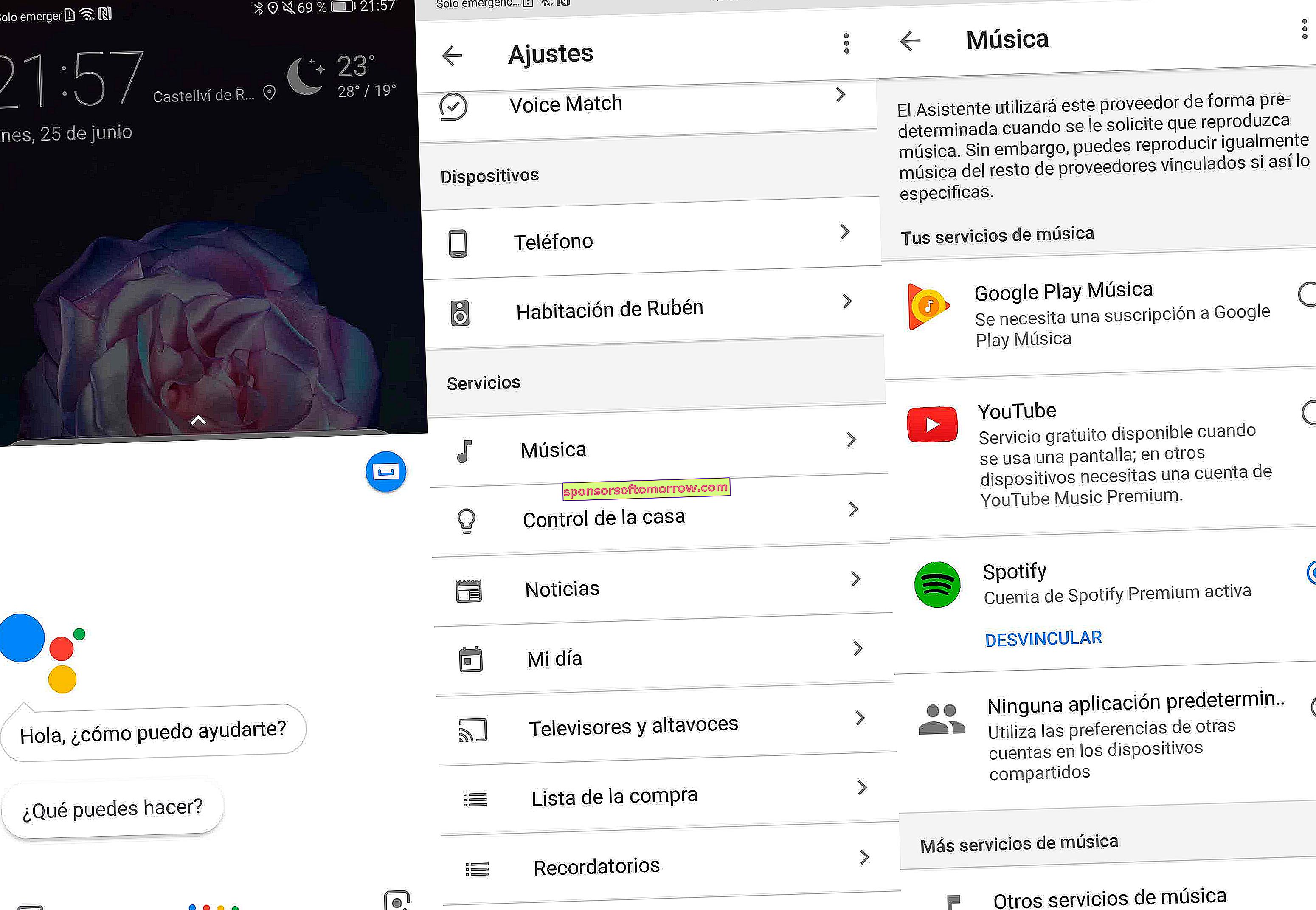
To do this, we go to the Google Assistant using the command "Ok Google" or by pressing and holding the Home button. Access the button in the upper area, where you will enter the assistant's settings. Then, go to the “Settings” option and go to the music section, within the service area . Here we will see a list with the three services that we can link by default so that the wizard reproduces the content in that one. If we choose Spotify, it will ask us to link our account. Then we just have to accept.
And the other services?
What about the other services? The Google Assistant does not allow us to link others such as Apple Music or Amazon Music, but we can tell you to play music on those platforms through a voice command . For example, “ok Google, play music on Apple Music”. Next, the wizard will open Apple Music and start playing the content. In this case, it will not work with Google Home.