
In the Play Store we can find a multitude of applications that will help us find the cheapest gas stations close to our position. But the truth is that, at least to locate the closest ones, it is not necessary to install any extra application . And it is that Google Maps is already installed on practically all mobile phones, being the navigation service that most of us use in our day to day. And the truth is that this Google app offers us much more than just an address search engine. In its powerful search engine we can locate restaurants, ATMs and much more. And yes, gas stations too.
Although it is really simple, we are going to give you some little tricks to locate the gas station closest to our position using only Google Maps. Let's see how to do a precise search and how to organize the results according to our interests .
How to find nearby gas stations with Google Maps
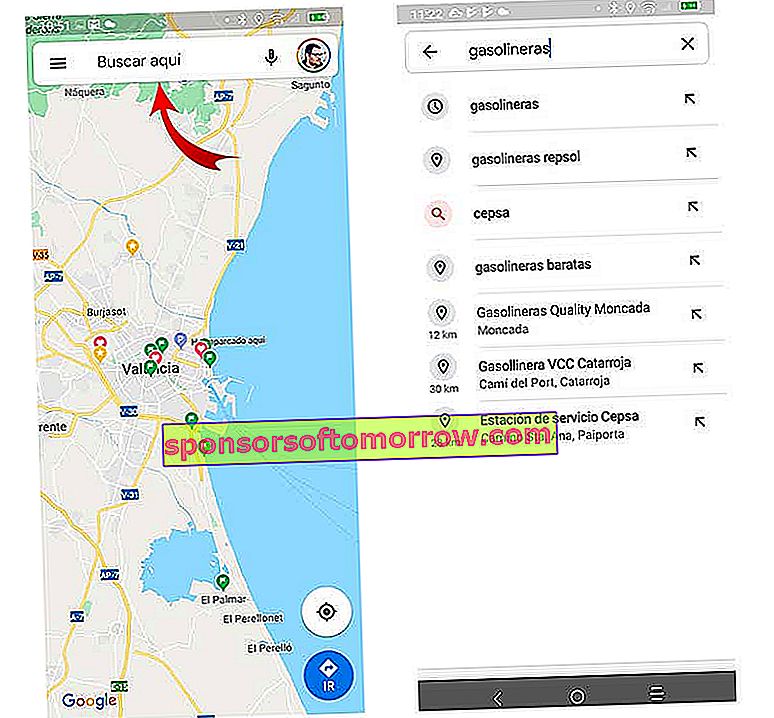
As soon as we open the Google Maps application we will see that at the top we have a search bar. Google has thousands of gas stations in its database, so all we have to do is search for them. So, we click on the bar and write “Gas stations” . If we want to find a specific brand we can write Gas Stations X, where X is the brand we want.
Clicking on the magnifying glass to search Google will show us a list of results. However, by default the application orders the results by Relevance and not by distance . If what we want is to see which gas station we have closer, the ideal would be to have it ordered by distance. So let's see how it's done.
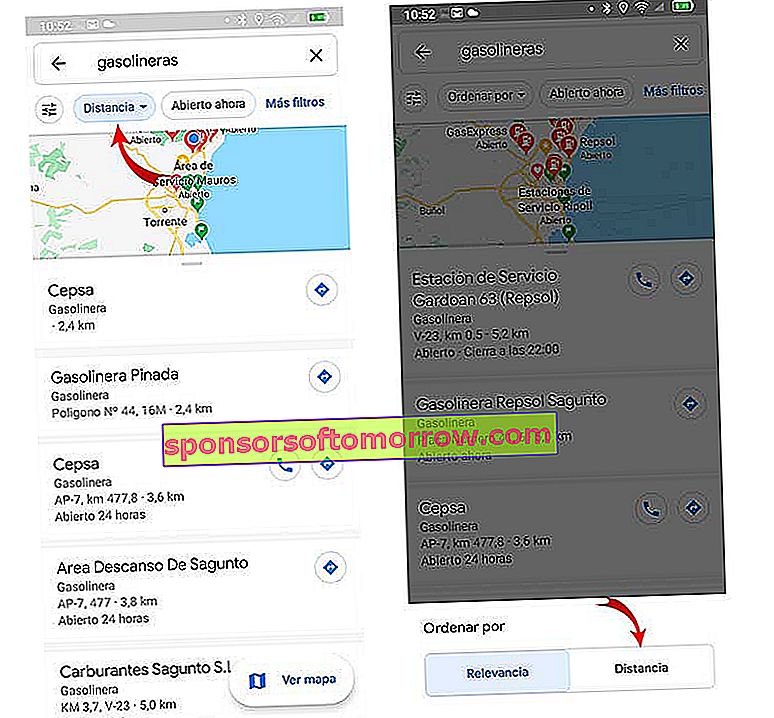
To sort the search results by distance we have to click on the button that says “Sort by” , located at the top of the screen, just below the search bar.
In doing so we will see that the app gives us two options to order. By default the results are ordered by Relevance, but we can change it to Distance .
And voila, we will have the results organized by distance to our position . With the list ordered, we can click on the gas station that interests us to see information about it. Or we can click on the icon with the blue arrow for Google Maps to calculate the route to the chosen gas station.
We can also see, in the small map at the top of the screen, the gas stations marked with icons. This will allow us to get an idea of where each one is, thus choosing the best one that interests us the most.