
You can finally regret your words. WhatsApp already offers everyone the possibility of deleting sent messages. But also the photos and videos that you have shared by mistake. Or that you finally want to withdraw from a conversation. Either because you've gotten confused. Or because you think that quietly you would have been more handsome.
The update, which marks one of the most important milestones in the history of WhatsApp , will arrive for all users, as reported by the WABetaInfo medium. This includes those for iOS, Android, and Windows Phone. So it will be the entire WhatsApp community that can execute the order to delete the messages forever.
Of course, there is a key issue: in order to use this feature, all recipients must also have the latest version of WhatsApp installed. If so, the messages will be deleted for them too.
How can you delete messages, photos or videos on WhatsApp?
First of all, you must be clear about one thing. The possibility of Delete for all (this is how they have named this feature) can work with all WhatsApp elements : text messages, photos, videos, GIFs, audios, stickers, contacts, files, locations, quoted messages and status responses .
You must bear in mind, on the other hand, that when you delete a message, WhatsApp will indicate it to the recipient . And as we indicated, this action will have a correct impact if the other person or people with whom you had a conversation have the most recent version of WhatsApp.
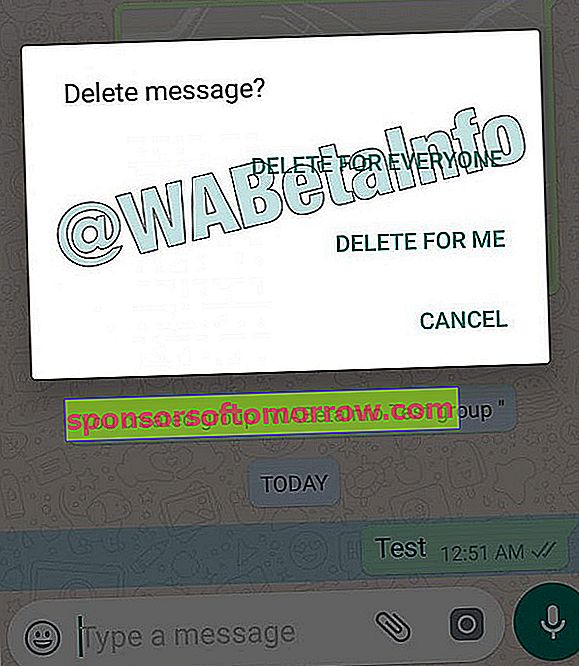
If you want to delete one or more WhatsApp messages , do the following:
1. Open the WhatsApp application and then find the chat where the discord message is located. The one that you want to permanently delete so they don't see it. Keep in mind that you have 7 minutes to do it . If more time passes, your action will have no effect.
2. Hold down your finger on the message or messages in question. Then tap on the trash can icon to delete. The system will ask you the following: Delete message? You will have two options: Delete for everyone or Delete for me . From here you can also cancel the action.
3. If you choose Delete for me, the message will only be deleted on your WhatsApp. That is, the sender will not see any changes. If you click on Delete for all, the message will be struck from your recipient's chat .
Regarding the delete function, you should keep in mind ...
There are a few issues to keep in mind before using the Delete feature in WhatsApp. The first and most important: a message can only be deleted for 7 minutes. If more time elapses, the function cannot be executed correctly.
Plus:
- After deleting a message, recipients will always receive an indication that the message has been deleted.
- Messages sent on a broadcast list cannot be deleted.
- WhatsApp will not give extra indications as to whether the message has finally been read by the recipient.
- For this feature to work, all members of the conversation will need to have the latest version of WhatsApp.
I still can't use the function!
Please note that the rollout of this important feature is taking place very slowly. Although it will reach common users with iOS, Android and Windows Phone, the implementation of this feature is being done very little by little .
If you want to use this functionality, you will need to update your WhatsApp application . To do this, go to the Play Store and go to the My applications and games section. Inside the Installed or Beta section (if you have that version), click the Update button.
Perhaps despite having updated the application, you still do not have this functionality . Do not worry. The rollout will most likely be done shortly.