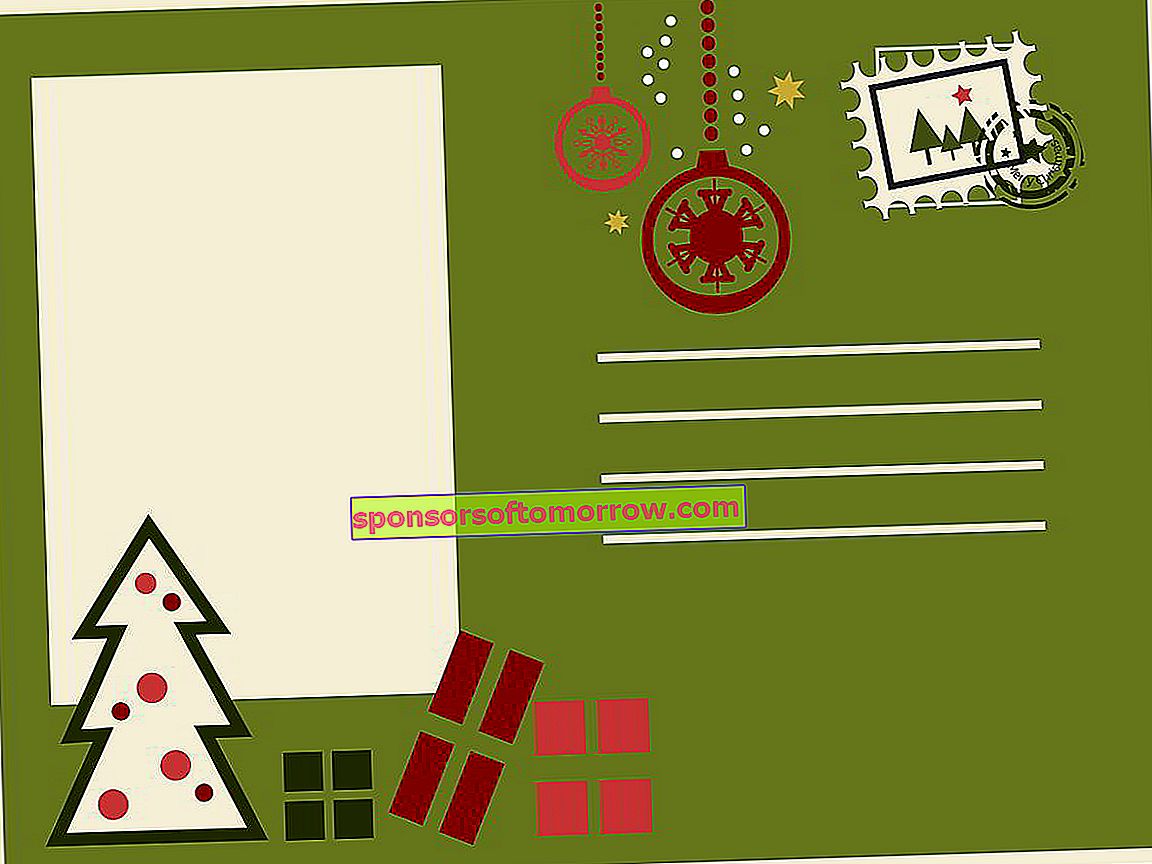
Christmas is coming, and with it the need to create personalized postcards, to congratulate our loved ones on this special date. Fortunately, the Internet offers us a large number of tools, which we can use for free, to create personalized Christmas greetings in a few minutes.
Canva
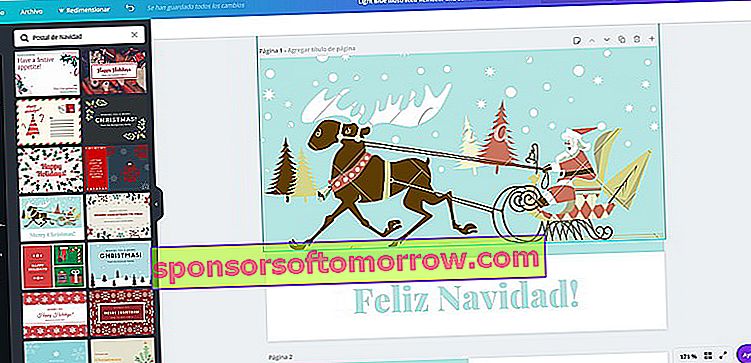
Canva is an excellent tool that we can use for free to create all kinds of graphic designs , including of course Christmas cards and greetings. A very interesting feature of this platform is that you can use it through your computer's browser, and from the different applications for Android and iOS.
To exploit all the resources that this platform offers you, you need to register, although you can do it completely free of charge . Once you have registered, you will be able to access all the templates to customize them, and save your own designs to continue working with them later, and even take them as a basis to create the next year's greetings.
Cava allows you to easily customize the content of your Christmas greetings, as well as change the size to adjust them as much as possible to your needs. You can also share them through social networks , something that is becoming more and more common.
Pic Collage
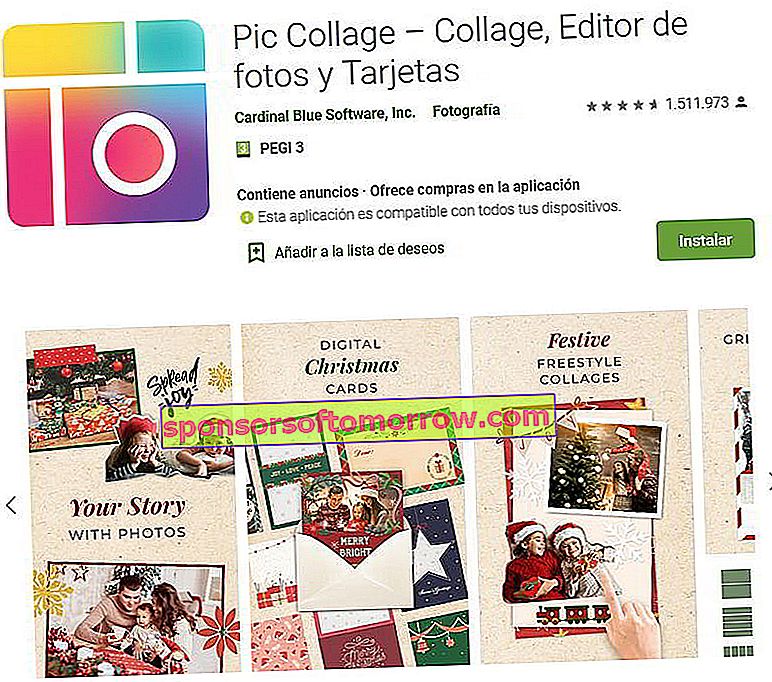
Pic Collage is another very interesting tool that we can use on our Android or iOS phone, thanks to an application available for free. Pic Collage includes a large number of graphic resources, which you can use to create your most original Christmas postcard designs .
Textures, wallpapers, patterns and stickers are just some examples of the elements related to Christmas that Pic Collage offers us. Many of these resources are available to use for free, although you can also purchase a paid package , to further enhance your capabilities.
If you decide to create your postcards and Christmas greetings with Pic Collage, you will only have to take the image you want as a base, add a frame, and then add other graphic elements such as those mentioned above. Pic Collage also allows you to share your creations through WhatsApp, social networks, and other messaging applications in general.
PhotoJet
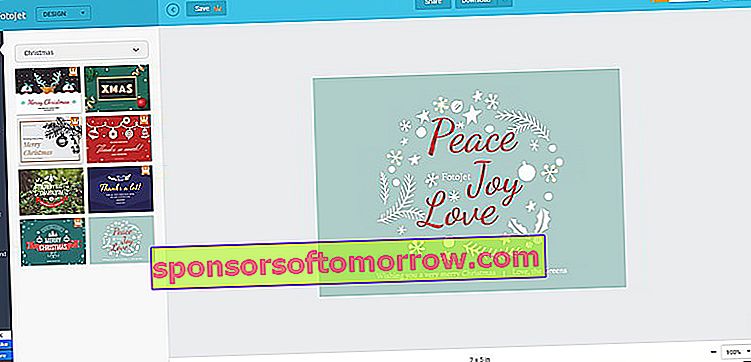
FotoJet is an editor that works completely online, and that is very similar to the Canva platform that we have seen previously. This means that, if you are already used to the way Canva works, it will be very easy to use this platform.
Like most services of this type, FotoJet can be used for free , although it also has payment plans, which greatly increase the possibilities offered by the platform.
Its workspace offers you a lot of pre-designed templates that you can use as a basis to create your most original Christmas cards. You can use the search engine offered by this platform, to filter all the resources related to Christmas simply by typing the word “Christmas”.
In this way, it will show you all kinds of graphic resources related to Christmas , which you can combine with each other to create the most beautiful and colorful designs. Its templates are fully customizable, so that you can remove and put elements in addition to making other modifications such as resizing, modifying colors, adding texts and much more.
FotoJet also allows you to add the photos that you have stored on your mobile or PC, which will allow you to give a much more personal touch to your Christmas postcards.
TouchNote
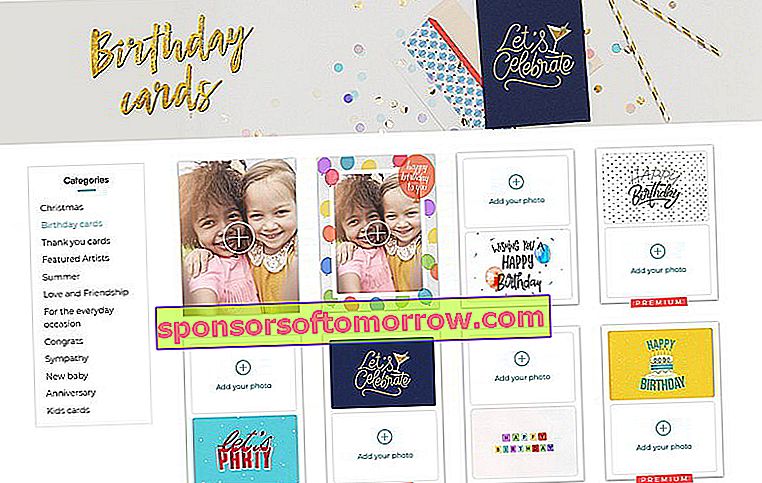
TouchNote is a platform that seems ideal for the more traditional users, who want to send their Christmas cards by conventional mail.
This is because this service allows us to create virtual Christmas cards and greetings, but we can also buy them in physical format for a price of 4.50 euros, to receive them at our home, or send them directly to the address of the person we want to congratulate. This is a detail that they will surely appreciate.
The rest of the TouchNote features are very similar to the platforms we have been seeing so far, which means that it offers you a large number of templates, which you can use and modify to your liking to create your favorite designs. To do this you will have a large number of graphic elements related to Christmas .
Visheo
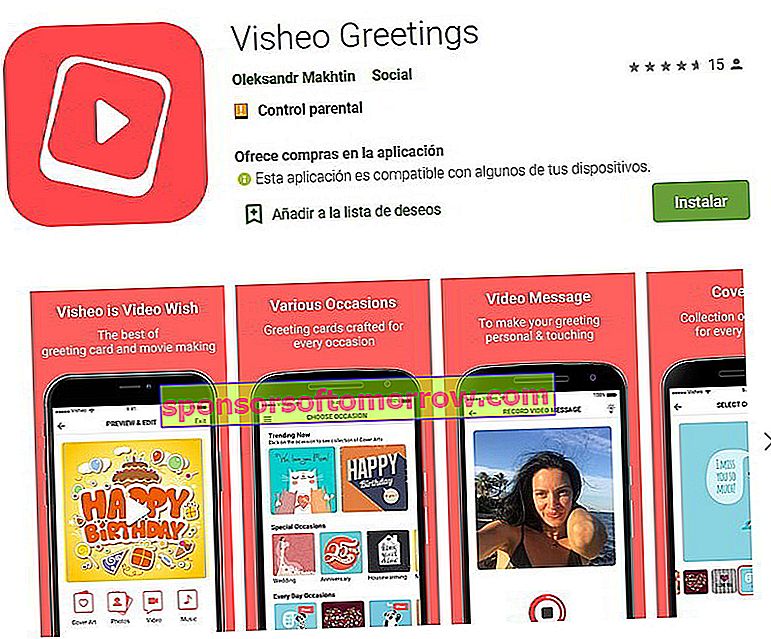
So far we've been talking about how to create Christmas greetings and postcards in the form of still images, but you might just want to create a video . Visheo is the ideal platform in this case, being available for free for both Android and iOS.
Visheo's Choose Occasion window will allow you to find a large number of Christmas-related video templates . All you have to do is choose a template as a base and start adding elements to it to customize it to your liking. Of course, you can also record your own videos and use them as a base, although you must bear in mind that the maximum length allowed is 30 seconds.
GIMP

We finished our selection of the best free tools to create Christmas greetings and postcards with GIMP. This tool is an open source image editor , which we can use for free. GIMP is a program with a large number of very advanced functions that allows you to do everything with your images, so the most gourmets will have no problems when using it, to create the best Christmas cards.
The main drawback of GIMP is that it is a much less intuitive program than all the platforms that we have shown you previously, so it is more difficult to use. In return, the possibilities it offers are immense.
Until our article on how to create personalized Christmas cards for free online, from here on, you'll have to use your own ingenuity to surprise your friends and family.