
How many times have you glared at your router because of a bad signal? To this day, no operator assures you the speed of your WiFi connection , but luckily, there are applications that will help us to have the maximum available.
And it is that today, with so many wireless networks, WiFi networks overlap with each other , which means that the signal reception is not very good. This means that the browsing speed will decrease drastically, causing us not to take advantage of the megabytes that we have contracted.
A good option to try to alleviate all these problems is an application for our Android phone called WiFi Analyzer, which we can download from the Google Play Store.
With this application we can monitor the wireless networks that surround us, observe which channel is less saturated and see the evolution of the signal. We will also have indicators that will tell us the effectiveness of the changes, as well as an audible signal reception alert, this will indicate us which are the best places to have coverage.
How does WiFi Analyzer work?
As soon as we open the application, we will see in a graph all the WiFi networks that our Android device detects. In case of not seeing it, by clicking on the eye, you will have to choose “Channel chart” . In this option we will have other views, such as "Time graph", "Channel score", "AP list" and "Signal meter".
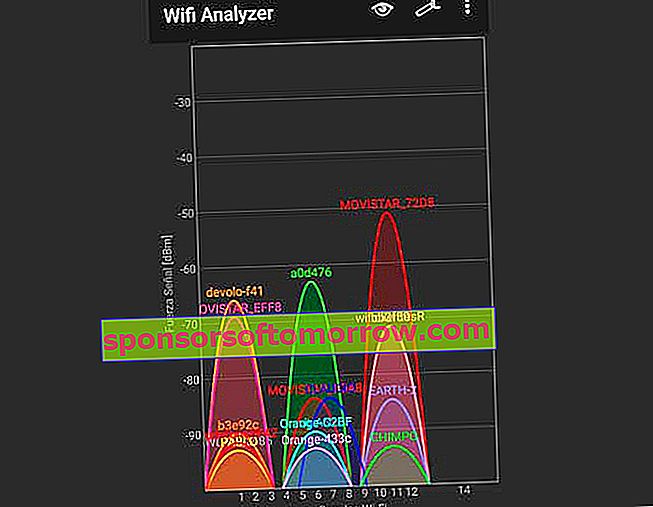
In the capture you can see the strength of the signal of my WiFi , there is also the one created by the PLC that I have installed. One of the most interesting things about this application is that it helps us choose which would be the best channel for our WiFi.
If we go back to the eye in the upper right part, and click on "Channel score" , the app will ask us to choose which is our WiFi . Once we do it, it will put us on top which channel we are on. In my case, I'm on channel 11 , and it tells me that the best channels would be 1, 13 or 14 . In addition, it evaluates the quality of the channel by showing stars on the graph.
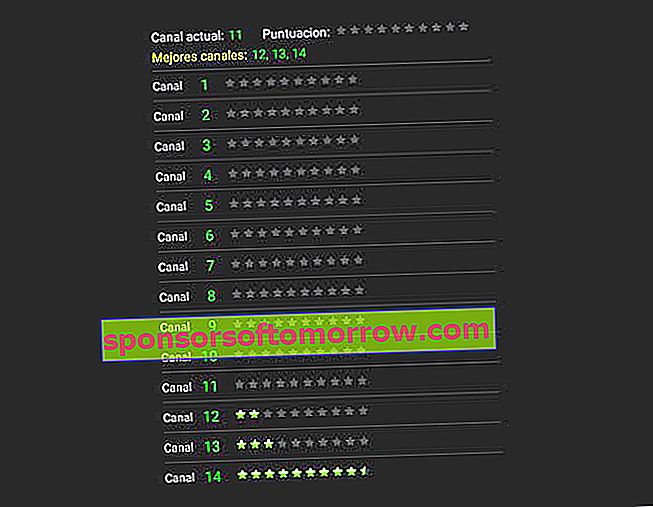
From "APs List", we can get information about the routers and access points that surround us. From your MAC , to the channel they use, the factory of the device and finally the type of security you have.
Another of the most important points is that the app allows us to obtain the strength of the WiFi signal , this will help us choose the perfect place for an access point in our home or in our workplace.
The signal meter also allows us to see how the network is doing over a period of time. In my case, the meter is placed on the green signal, which means that you have a good greeting, something very positive.
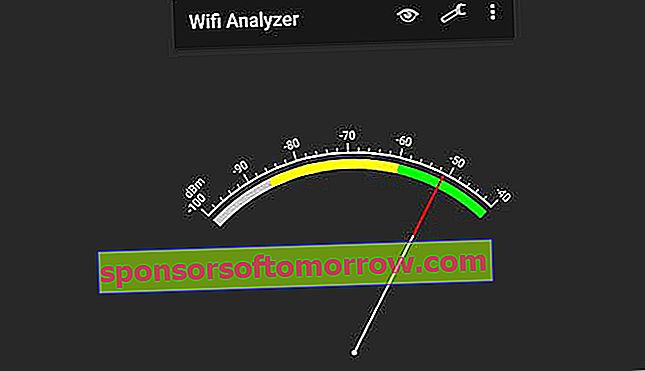
In short, a very interesting application for your Android terminal that can help you enjoy a better WiFi network both at home and in your office, there are also several tips that we can take into account to amplify the signal of our WiFi network and optimize it.