Have you ever forgotten the birthday of a good friend? Have you had to run out of the office because you didn't remember that you had to pay the rent to the landlord? If you don't want this kind of thing to happen to you again, you can schedule a series of alerts or notices in a mail manager like Outlook .
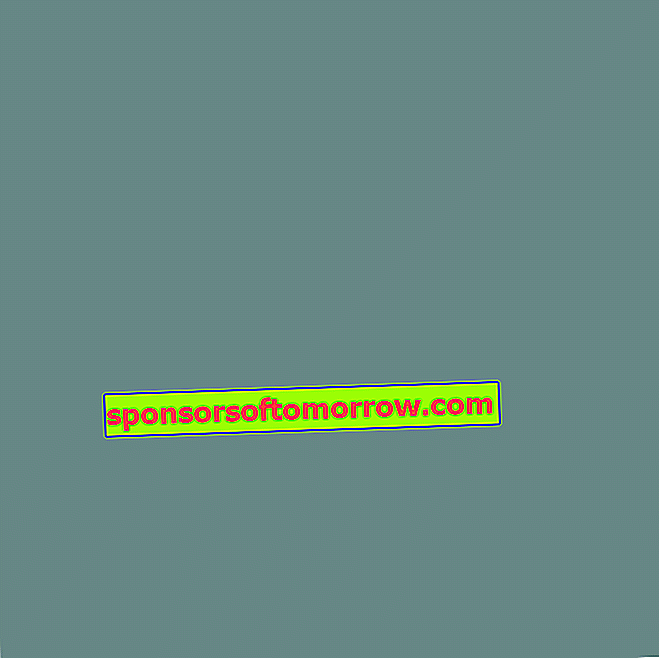
The procedure is very simple. At the bottom left of the Inbox there are several buttons: Mail, Calendar , Contacts, and Tasks. The one that interests us is the second. Please click on it to access.
On the left side we choose the day of the month . On the right, we double click on the time we want the alarm to sound. Will emerge a window where you can give it a title and label to the subject (birthdays, travel, vacation, phone call "|).
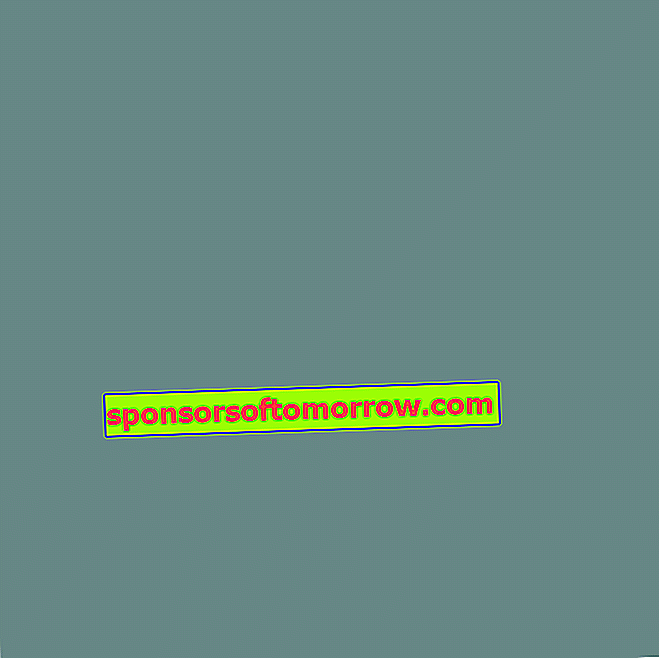
In this window you can choose the duration of the alert, its beginning and its end . But the most important thing is that you click on Periodicity (above, more or less in the center).
In the window that pops up, you can set the alarm as daily, weekly, monthly or yearly . Because it is not the same to set an alarm to remember what time you have to take allergy medicine than another to remember your partner's birthday.
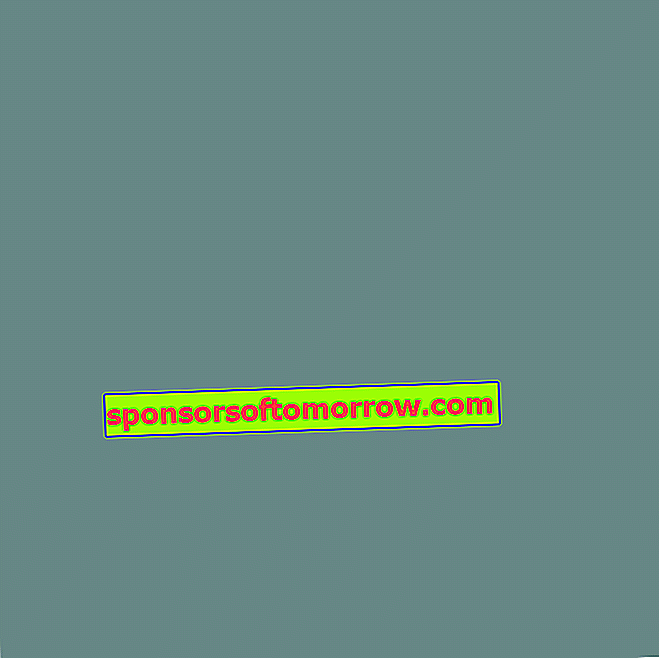
Or you can also program it to notify you on the first Sunday of May each year, so that you remember Mother's Day , as well as other special occasions whose calendar date changes from one year to another. That way you will have no excuses when, next year, you give your mother the same old bottle of perfume.