
It is one of the most succulent novelties that Samsung presented with its Samsung Galaxy S3 , the current flagship of the firm. And it is that in addition to publicizing a highly equipped mobile phone in the hardware section , the Korean has wanted to present a device full of advanced multimedia functions. One of the most important, without a doubt, is the voice assistant or S Voice , this is how it has been baptized by the company itself. We are facing a service that works in the image and likeness of Siri , the voice service that Apple has already introduced for the iPhone 4SBut that has hardly turned out in the way that everyone expected. Unlike this assistant, the one from Samsung has had support for several languages , among which is Spanish. But what is S Voice really good for ? Next, we tell you up to ten things you can ask the Samsung assistant . Do you dare to try it?
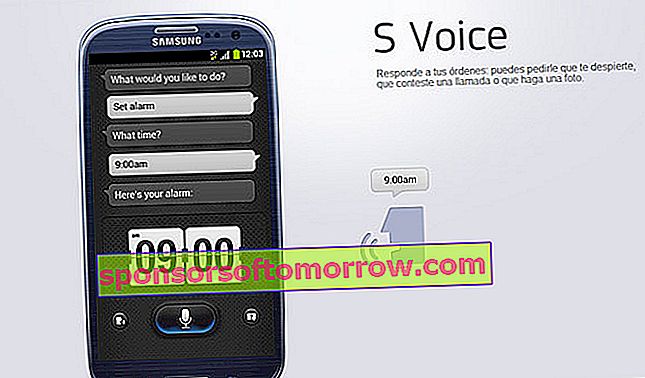
1) Unlock the phone . You can wake up S Voice with a very simple voice command , for example by saying Hello Galaxy . Best of all, you can also unlock the phone screen through the same sequence, as long as S Voice is on.
2) Dial a number . Do you want to call someone and do not want to dial - key by key - the numbers on the virtual keyboard on the screen? Well, with S Voice you have the opportunity to indicate that you want to dial a number out loud and say each of the digits to make the call.
3) Send a message . In the same way that you can make a call, you also have the option of managing the sending of a text message or email to any of your contacts. Vocalize correctly to create a text sequence and send it immediately, without lifting a finger.
4) Answer a call . You can have your hands full or be in the middle of a nap. You will no longer need to pick up the phone to take a call. By indicating that you want to Answer , the call will be off-hook and you can easily start a conversation with your interlocutor.
5) Write a note . If you also use the phone as a notepad, here is an interesting solution at your fingertips. And it is that in addition to managing contacts and messages, you can also generate your own notes through voice sequences so that they are recorded in text format on the calendar or in the device's notepad.

6) Search contacts . An interesting option is to search for a contact so as not to have to be sliding your finger through the entire list that we have stored in the Samsung Galaxy S3. Simply saying the name of the contact in question for the system to locate it.
7) Open the browser . Launching applications is another of the advanced functions that the S Voice assistant offers to make work or entertainment easier for the user. You can activate the browser with a single voice tap and start searching.
8) Conduct a search . Yes, as we said, the service is completely synchronized with Google, so you should not have any problem when it comes to indicating what you want to search for so that it appears in the search results without having to previously type large sequences of text.
9) Take a photo . It is one of the most appreciated functions, because it allows us to activate the camera system by indicating to S Voice that we want to take a snapshot. It is a fast and agile system that will save us a few seconds and that will prevent us from losing a single photo.
10) Create an alarm . Setting an alarm is now easier. The wizard will help you through the setup process, so you just have to tell it what time you want it to wake you up so that the device stays attentive and your sheets don't stick.
Remember that in order to use all these functions you will have to correctly configure the S Voice assistant , accessing the S Voice Settings space to select important parameters such as language, location data, offensive words, etc. You can also logically configure the voice sequence that is identified with each of these actions, so that the use of the assistant can be more familiar to you .