
The PDF files (Portable Document Format) are of daily use for many people, both at work and at leisure. Reports, magazines, digital books and all kinds of documents are usually in this Adobe format. The Adobe Acrobat Reader application is free and can be installed on computers, smartphones and tablets, but often just being able to read them is not enough. Many times it is interesting to be able to extract images and texts, and even fonts . There are various tools available to achieve this, either in the form of applications or online services; many are free. Among the free tools , ExtractPDF stands out., because it is very complete; It is not only used to extract texts, fonts and images from that file format, but it is also possible to extract additional information such as associated metadata .
ExtractPDF works over the Internet. The user can perform the operation in two ways. The first is to upload the PDF file to the site, and the second is to enter the Internet address (URL) where the file you want to process is hosted. The interface is very simple and is available in two languages: English and German. You don't need to register to use it, nor do you need to do any kind of verification by email. The service does not access the content of the uploaded files, and deletes the files after finishing processing them.
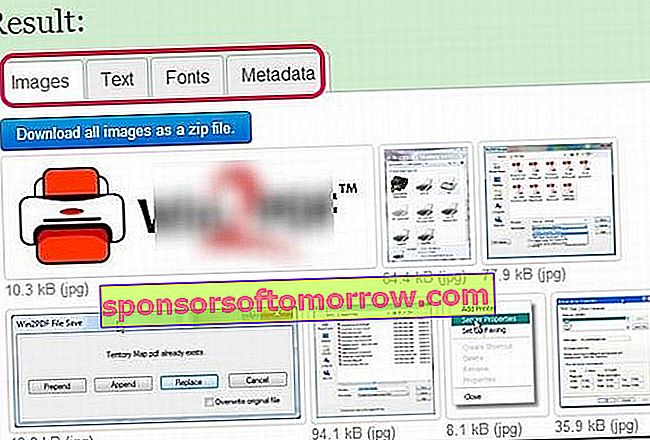
If the user chooses to upload the file, the maximum size of the PDF is limited to 10 MB (megabytes). Once the PDF is uploaded, the user must click on the Send file button, and after a very short time he gets the results. On the page that collects the results of the process there are four sections: images, texts, sources and metadata . The user only has to choose the corresponding tab to download the contents, for example, the one with images. Another of its advantages is that the images, texts and others are downloaded compressed in ZIP , so that they take up less space and the operation takes little time.
The ExtractPDF tool extracts the original images used in the PDF. However, ignore any subsequent transformations such as rotations or color inversions. Regarding fonts, the service advises that the fonts extracted are those that appear within the original PDF document. This means that if that original file did not contain the letter "Q", that letter will not appear in the results.
The ExtractPDF service is free, and there is no limitation on the number of files that can be processed per day. It is partially financed with advertising; they serve ads on your page. Finally, there are other alternative tools that are also free, although not as complete, such as Extract PDF Images , PDF Text Extractor or iWeSoft PDF Image Extractor , among others.
This is the link to the ExtractPDF site .