
There are those who pay Amazon Prime and do not know everything they can get, beyond receiving shipments in 24 hours and without delivery costs. One of the elements that we have included in our quota is a free subscription to Twitch, a platform for video games and videos of, above all, gameplays. And thanks to this subscription you will be able to get, every month, complete and free video games to be able to play on your own computer. If you are an Amazon Prime customer and you have not yet linked your account with Twitch to take advantage of all its advantages, do not miss a detail because we teach you how to link both accounts and, also, to download free games.
The first thing you have to do is create an account on Twitch associating your email on its own page.
Do you already have it? Well now we are going to enter this link and connect both accounts, the one you just created on Twitch and your Amazon Prime account. Remember that you must be an Amazon Prime customer to get the benefits of Twitch Prime.
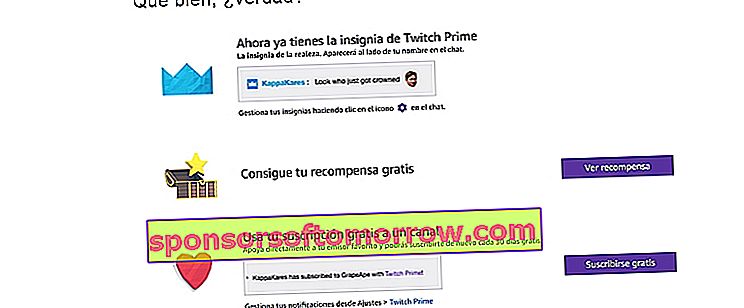
If you've already linked them, you'll be ready to download the free games that Twitch gives you every month. First, you will have to select the games you want. To do this, in this link, and with your account connected, we look for the 'Games with Prime' section. Every month, you will have the possibility of having free games and forever but the download is for a limited time.
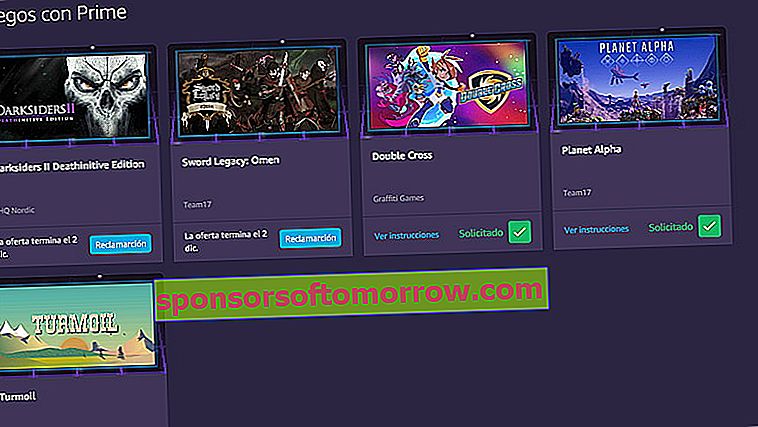
Once the games have been requested, we must download the Twitch application for the desktop. On this page you have all the links to download it on both computer and mobile. Once downloaded and installed, we proceed as follows to download the free games.

Once the Twitch application is open on your computer, we will go to the 'Games' tab . In it, you will be able to see the games that you have requested to download. To install it on your PC you must click on the three-point menu corresponding to the game you want to have and then click on 'Install'. A new tab will open with the game's characteristics, how much storage you have available and how much you need for the game to install correctly. And enjoy the game!