
Twitch is one of the great novelties when it comes to digital entertainment . New generations are no longer content with following the recorded games of the biggest players across platforms. Every day the demand to see live games, where to appreciate in detail the real movements without subsequent editions, grows among the gamer community .
If you're tired of your games uploading to YouTube and want to jump into direct, we leave a brief guide to help you quickly and easily upload your games to Twitch .
- Create your account . It seems too obvious is the first necessary step. If you are a Minecraft user and you already have Mojang accounts, you can integrate it with the Twitch one and use it for all your broadcasts.
- Download a screen capture program . The next thing is to get an application, if possible free and free, that allows us to record our screen. Twitch recommends some, but if you are a Windows user we highlight OBS (Open Broadcaster) . If you want to broadcast from Mac (the few games that this system supports), OS X includes Quick Time Player as standard , which in its latest update comes with a high-performance screen grabber.
- Once you have the program installed and ready to capture, we recommend that you follow the configuration guide that the Switch itself puts at your disposal so that you can configure Open Broadcaster step by step . Despite being in English, it comes with a very quick and intuitive image guide, since all the configuration only has to be done from the "settings" tab of the program.
- Stream Key: within the Twitch dashboard , and once the screen capture program is configured, we must go to the Twitch dashboard and look for the Stream Key section. After clicking on " show password " we can see the password that we will have to write in the Open Broadcaster program. For this, you have to go to " transmission settings ".
- After completing the configuration and entering the password provided by Twitch, you are ready to start broadcasting your games on your channel. Open your game and everything is ready to start the broadcast.
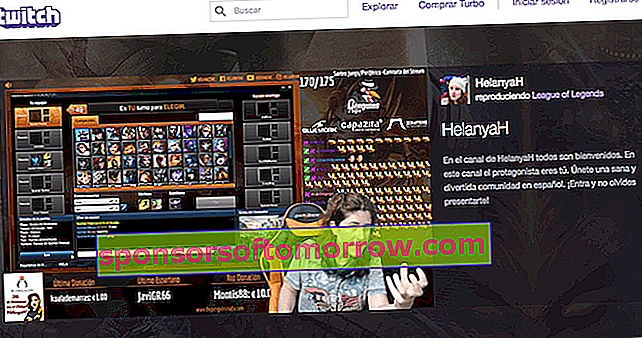
The keys to success on Twitch.tv
As you can see, starting to broadcast on Twitch is quite simple. The only thing left is for the visitors to start to rain. Now it is important that the quality of your broadcast is high enough to capture the attention of your viewers. The quality of your video, beyond your virtues as a player, will basically depend on three issues: the quality of the game, the power of your computer and the speed of your Internet connection .
Twitch's option to broadcast live also includes the option to save the games so that users can see and comment on them in a delayed manner . Remember that another guarantee of success on Twitch is full interaction with your viewers through chat.