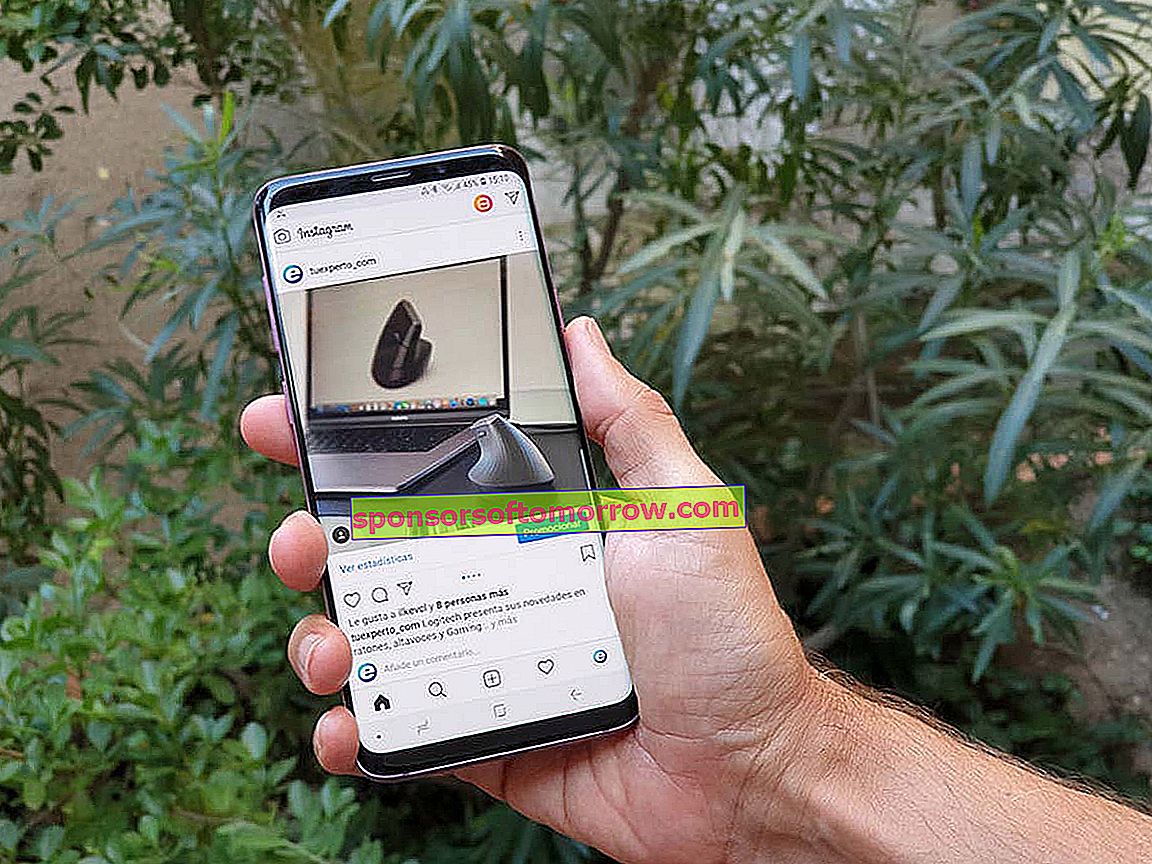
Does Instagram close only on your mobile? During the last week dozens of users have reported a problem with the Instagram application in various forums and social networks. Apparently the app closes itself when we try to access the feed . This is something that happens on both Android and iPhone, as confirmed by several people. Unfortunately, the company has not provided any solutions. What we can do is apply a series of methods to return normality to the application, methods that we will explain below.
8 hidden Instagram settings that you have to activate yes or yes
Close the Instagram session on your mobile
In case of being able to access the application settings, the first thing we will have to do is close the session of our Instagram account. The process is as simple as going to our profile from the bottom bar of Instagram. Then, we will click on the sandwich menu that we can see in the right corner of the upper bar.

Finally we will click on the Exit button to close the session temporarily. Now we just have to start the application again to access Instagram with our user.
Clear the Instagram cache and data
If Instagram continually closes when trying to access the application, it is most likely that we will not be able to close the session within the social network. Before proceeding with its uninstallation, we can try to clear the data and the application cache on Android .

For this we will have to go first to the Applications section in Settings. After locating the Instagram application, we will access its content and click on the Storage option. The last step is to click on the options Clear storage and Empty cache or Clear cache. After this, we will access the application again to enter our access data.
Download Instagram from an unofficial source
As we have indicated at the beginning of the article, the Instagram error has become widespread in the latest version of the application. For this reason we have to resort yes or yes to an older version than the current version. Before downloading Instagram from an unofficial source we will have to uninstall the application completely from our mobile.
The 10 Instagram accounts with the most followers in 2020
The next thing we will have to do is access the APK Mirror website, a secure page that serves as a repository for millions of applications. It is recommended to download a version somewhat older than the current version . We can be guided by the upload dates to see the version history of the application.
Once we have downloaded the APK we will have to activate the box for Installing applications from unknown sources from the Security section in Settings. We will do this to enable the installation of applications from outside of Google Play.
Or go to the beta version of Instagram
The last option we can use is to download the beta version of Instagram from the Google store. To download this version we will have to register previously in the Instagram test program, which we can access through this link.

After having registered in the program, Google Play will show us the Instagram beta to download it on any of our devices. As it is a trial version, it is likely that we will find some errors in the operation of the social network.