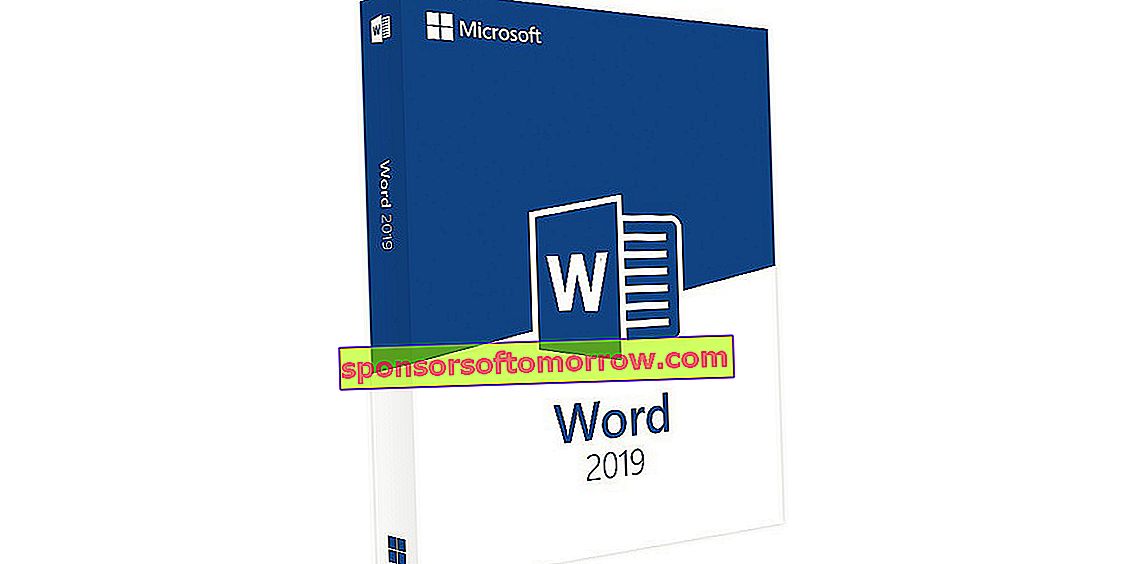
It has rained a bit since Microsoft introduced Word 2016. Since then, we have a new version that has just hit the market and will be available to all those who want to pay for the license of the popular office platform.
With Word 2019, Microsoft wants to continue challenging tools as popular as Google Docs, whose greatest advantage has to do precisely with the ease of editing in the cloud or working collaboratively. If you are interested in updating your Word, surely you must first know everything that awaits you after this update . We tell you what all its news are, below.
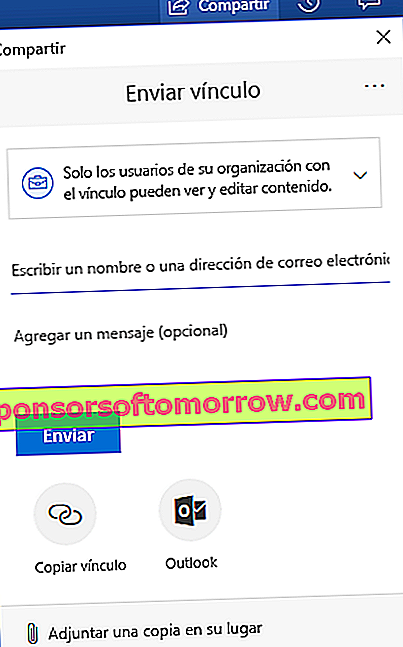
1. User changes in real time
One of the great advantages of Google Docs is, without a doubt, the possibility that the system offers to see other collaborators or co-workers making changes to documents in real time . It is a good way to avoid sending a thousand and one versions by email and, therefore, in real time, with the latest version of the document.
With the new version of Word, users will have just the ability to see when other people are working with them on the same document . They will be perfectly aware of the presence and of the changes that are taking place at the same time. The colored marks will be the ones that indicate in which part each collaborator is working.
2. Use the digital pen
One of the most useful options that you can take advantage of in Word 2019 is, without a doubt, the digital pen. If you have a device with a touch screen, you will get the most out of this tool , because using the set of pencils you will have the option of writing on the screen and the document, of course, in a natural way: as if you were scribbling on paper.
In this way, you can make any sign on the pages, make drawings or turn your figures into shapes in an instant and without any effort.

3. Insert 3D images
We have indicated that in the graphics section, Word 2019 has improved a lot. If you insert images or 3D models, you will have the option to rotate them 360 degrees . Which means that you will be able to see them from all angles. Best of all, the person receiving the document will be able to do the same, viewing that 3D object from every possible perspective. You will have to have, yes, the same updated version of Word as you.
4. Instant translations
It is a very useful tool for when you are working on documents in another language. Microsoft Translator is integrated into Word 2019 so that from the same program you can get translations instantly. You can use this system to translate words, phrases, or complete sentences into another language. It is an option that is available from the Review section, within Options.
5. make documents more visual
The era of plain white documents has passed away. So much so that now you can also adjust the graphic characteristics of the pages, to make them more visual. What you will have at your disposal will be a library of icons and even 3D images to insert. It has also included the possibility of adding vector graphics of all kinds (SVGs), as well as changing colors, applying effects and changing the settings completely so that the result is more adapted to what you need.
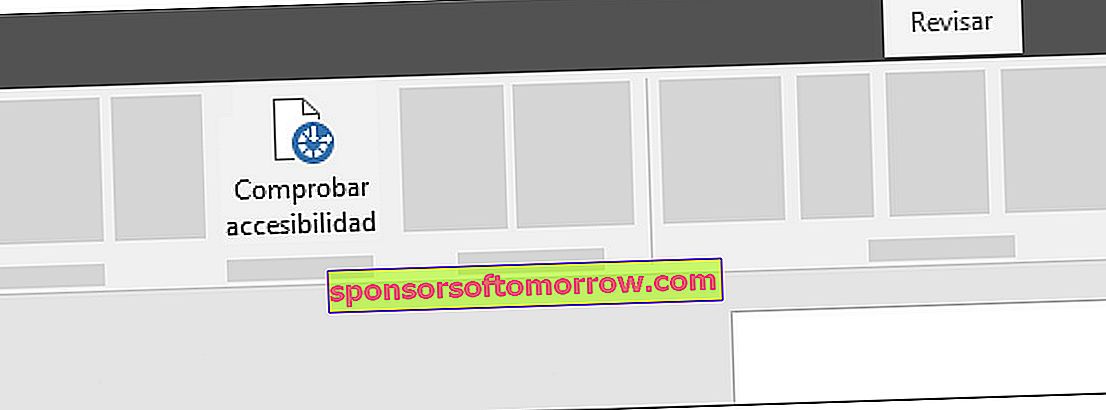
6. Useful accessibility recommendations
That things improve in terms of accessibility is always good news. Word 2019 includes the accessibility checker, updated with international standards and with recommendations to make documents accessible to all. Especially for those who have some kind of disability.
7. An audio guide
Another interesting option to improve the accessibility of users has to do with sound effects, which we can activate through the Options> Accessibility section . What are they for? Well, to guide users when working on documents. These audios provide tips for using Word in a more comfortable way, using and turning on options that will make your task much easier.
8. LaTeX mathematical syntax for equations
Attention mathematicians and scientists: Word 2019 incorporates a new mathematical syntax option, LaTeX, for equations. If you regularly transcribe exercises or use this type of mathematical operations in your documents, this will come in handy. By supporting this mathematical syntax, users of the new Word will be able to create and edit equations. To implement this option, all you have to do is go to the Equations tab and select the so-called LaTeX format.
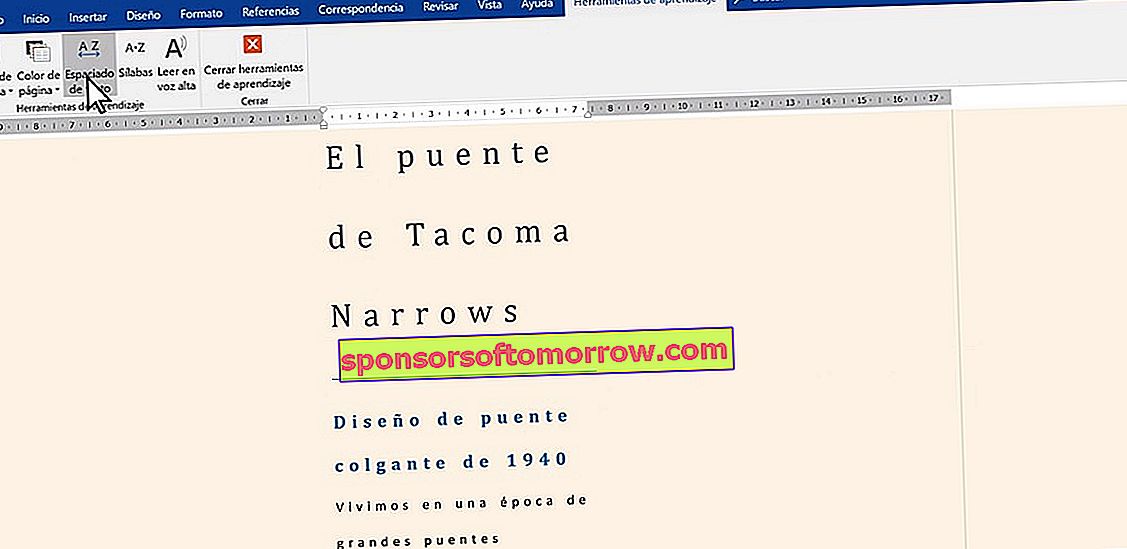
9. Read in a more comfortable way
When we get to work on a text, especially if it is long and complex, it should be done in the most comfortable way possible. And to rest our eyes, nothing better than having tools that allow us to adapt and adjust each page to our needs and sensitivity. With the new Word, the option to adjust the text spacing , the column width and the color of the page itself is added.
If you are tired enough to stop reading, you can also use the function of listening to the document, through voice. You will be able to follow the text on the same page , since the parts that are read will appear highlighted.
10. Search and move quickly through documents
And we end up with a very practical option for scanning long documents, with many pages, and especially dense. With the new Word 2019 we will have the opportunity to read the texts in a different way , as if we were doing it through a book.
The idea is that you do not have to scroll all the time through each of the pages and see all the text in parallel, so that it is only necessary to turn the pages , as if they were those of a book. This exploration can be done more comfortably if you are working from a touch screen, although if you do not have it, you can also do it through the horizontal scroll bar or even with the mouse wheel itself.