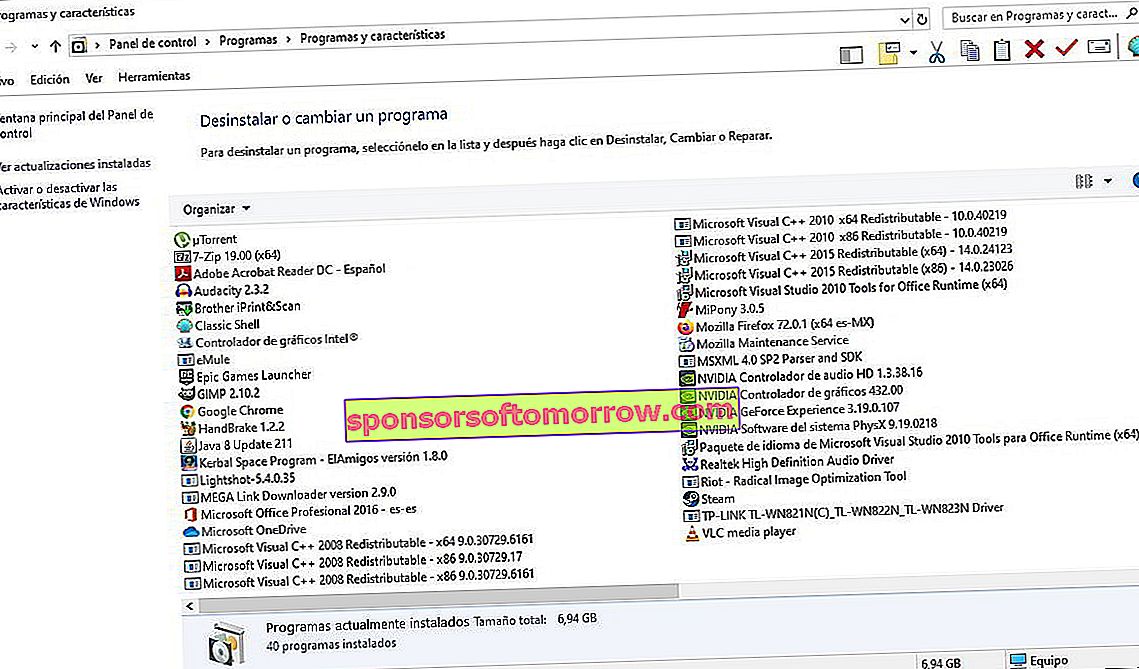
Windows is an operating system that includes its own tool for uninstalling programs, but it is a very basic option that can cause problems in some cases. We present you the best alternative uninstallers, which you can use to completely remove a program from your Windows 10 computer.
Why use an advanced uninstaller?
The tool that Windows 10 includes to uninstall programs usually works quite well, but it has the disadvantage that it leaves a lot of residue inside the operating system. When uninstalling a program from the Windows 10 Control Panel, a large number of empty registry keys , as well as folders and other program data , may remain on your hard drive.
This is something that can cause malfunction of an operating system. The installers that we propose below solve this problem, offering a much more advanced and cleaner uninstallation process.
Revo Uninstaller
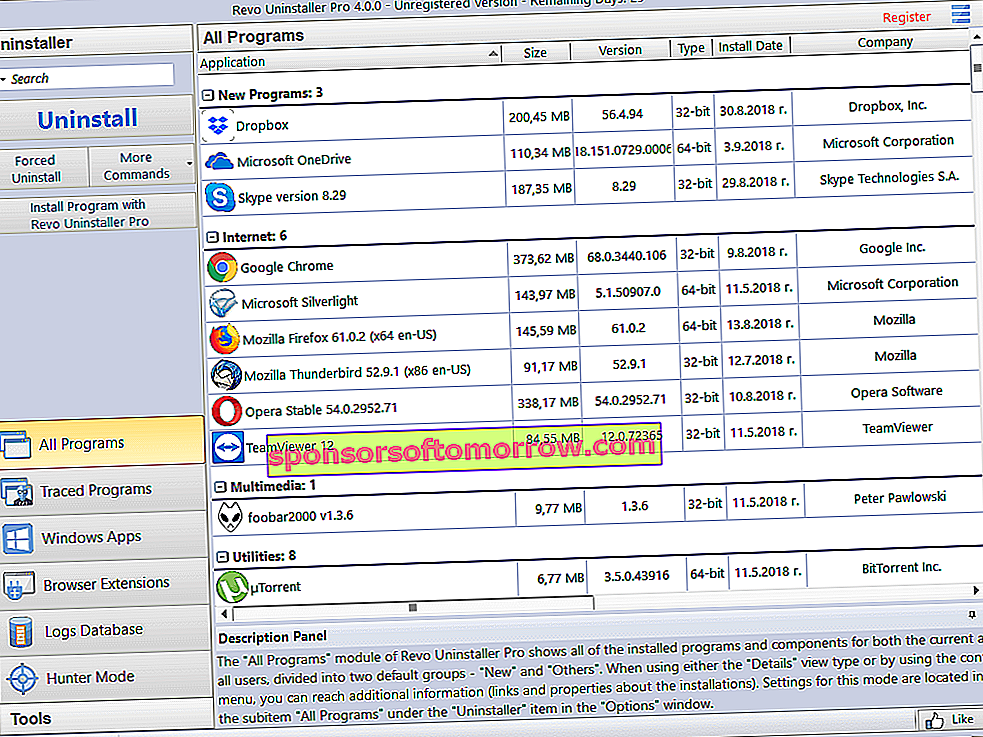
Revo Uninstaller is surely the most popular uninstaller application for Windows that we can find. It is a program that has been around for many years, which means that it has had a long time to mature, and offer all the functions that we may need.
Revo Uninstaller is in charge of completely analyzing the program that we are uninstalling , thereby eliminating all traces of it from our computer's hard drive. Revo Uninstaller It includes a very interesting function that consists of monitoring all the changes that a program makes while it is installed, so that its subsequent removal will be much easier.
It also has a " Hunter mode ", which will allow us to uninstall any program from our computer by clicking on the shortcut on the desktop. It has a free version, and a more advanced one for payment.
Iobit Uninstaller
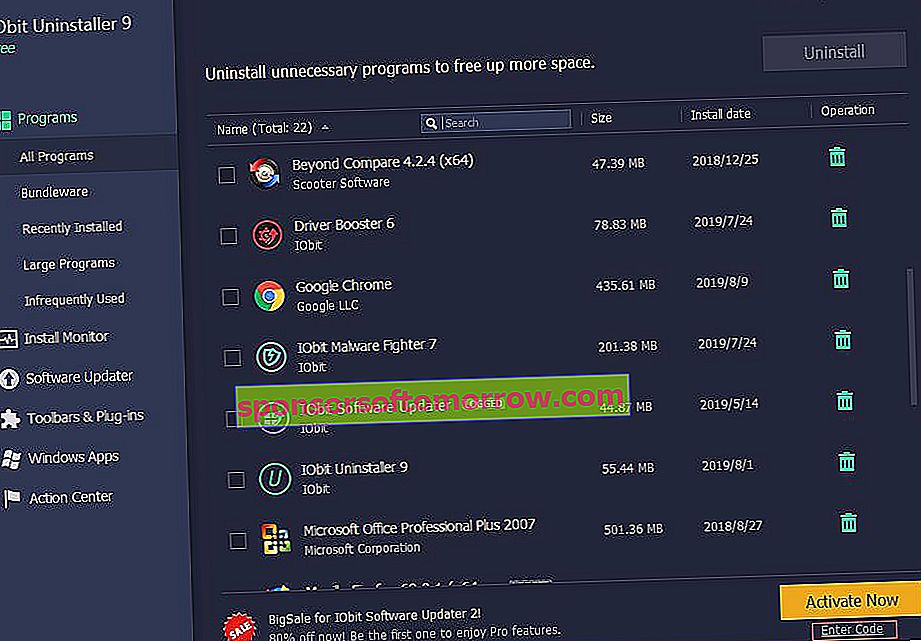
Iobit Uninstaller is another program that we can use to carry out advanced uninstallation of programs from our computer. A very interesting feature of this tool is that it supports batch uninstallation , so we can remove a large number of programs from our computer very quickly and comfortably, without having to be aware of each of them.
Iobit Uninstaller also has a portable version, which means that you can use it on any computer without having to install it. This can be very useful, if you want to use it on your office computer, for example.
Geek Uninstaller
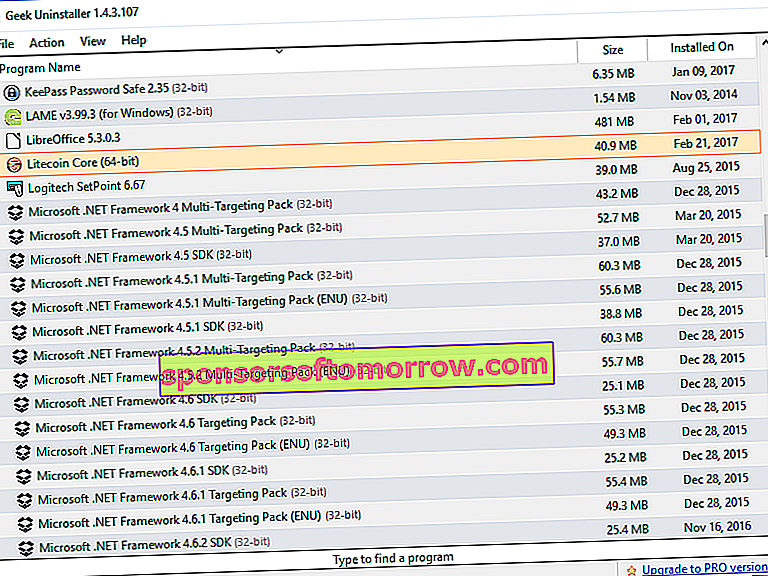
Geek Uninstaller is an advanced uninstaller for Windows, which has been designed with the aim of being very simple and easy to use. It is a tool with a very simple appearance, but it includes a large number of functions, which allow you to uninstall the applications from your computer in a very clean way.
In this case we also find a portable version , which means that we can always carry this program with us on a pendrive, to use it when we need it. Geek Uninstaller is an excellent option, if you want an advanced application uninstaller that is very simple and easy to use.
ZSoft Uninstaller
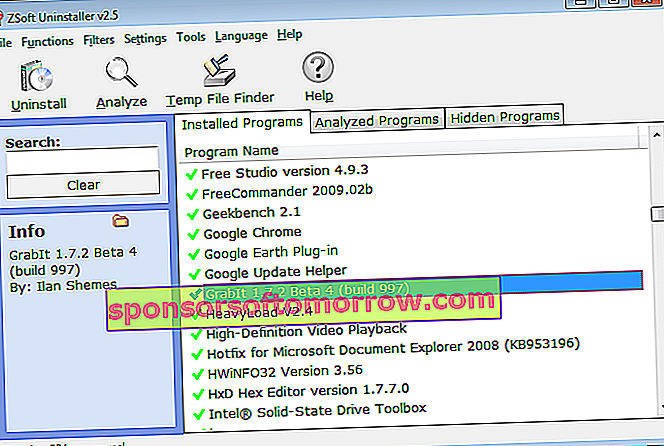
We finish our selection of the best advanced uninstallers of programs in Windows with ZSoft Uninstaller. This tool includes a change monitoring technology very similar to that included in Revo Uninstaller. This is a very interesting feature, since it will allow the program to have a better understanding of all the changes made by the applications that we install on our computer.
ZSoft Uninstaller is a very light and easy to use application, which also offers a portable version.