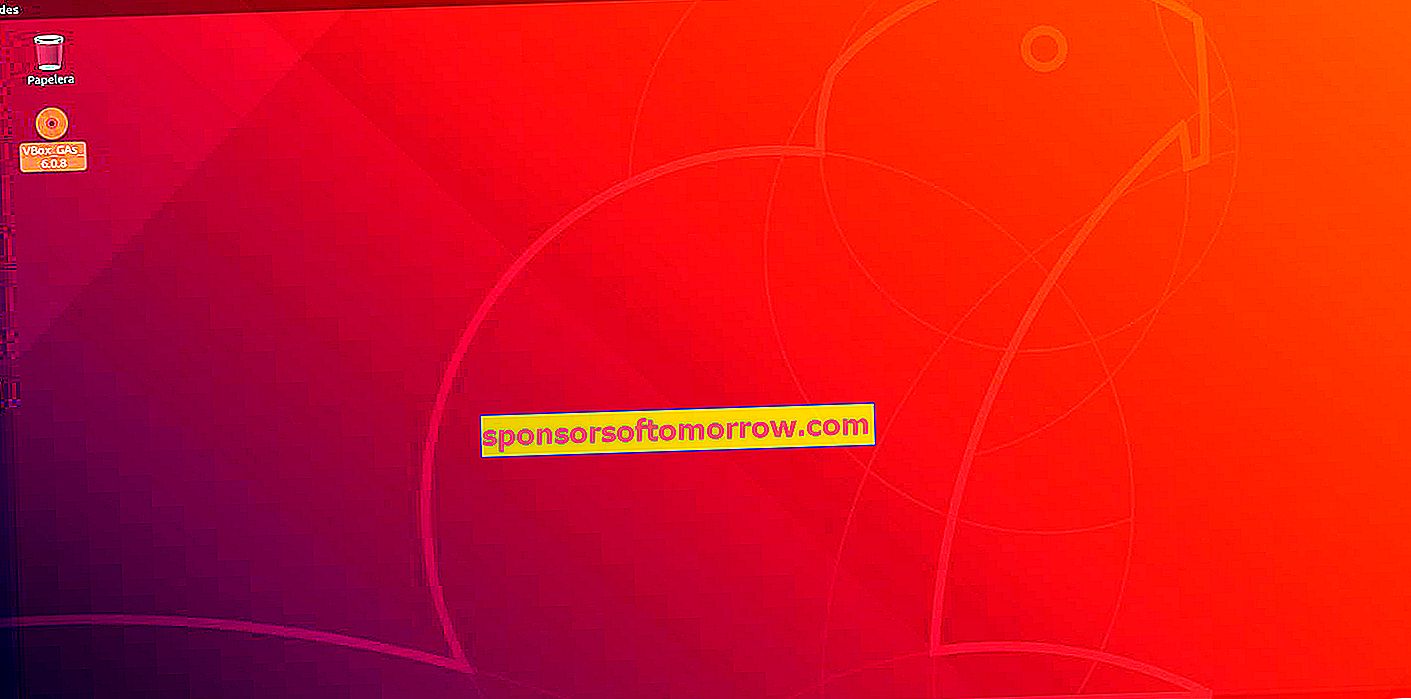
Ubuntu is the most popular and most used GNU / Linux distribution in the world. It is a very complete system, which comes with a multitude of applications installed as standard, but there is always something that we will need and it does not come with the system. 1 0 essential programs to install in Ubuntu and improve your productivity greatly.
Bleachbit
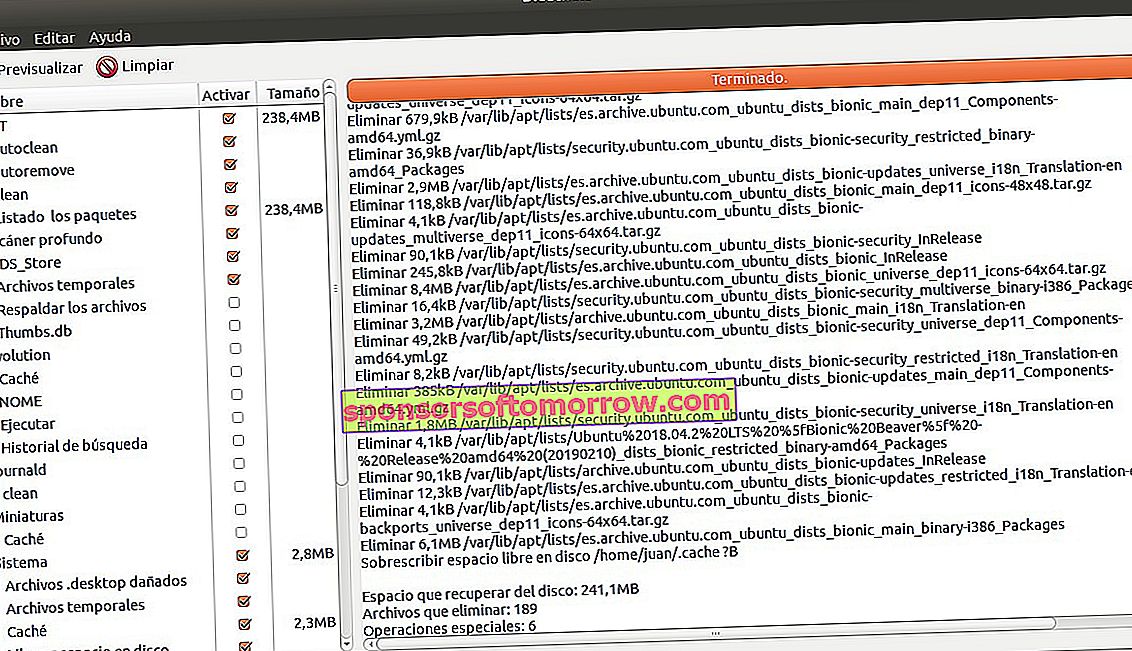
BleachBit is a cleaning tool that has been designed to work seamlessly on Linux kernel-based operating systems. With the normal use of the computer, junk files accumulate that have no use, and that we can delete to free up storage space on the hard disk of our computer.
In the case of Ubuntu, the operating system is updated very often, receiving a multitude of kernels that remain installed taking up valuable space on the hard disk. BleachBit will help you remove all the kernels that you don't need, as well as a large number of files that you no longer need at all. All this with a very intuitive and easy-to-use interface
Shutter
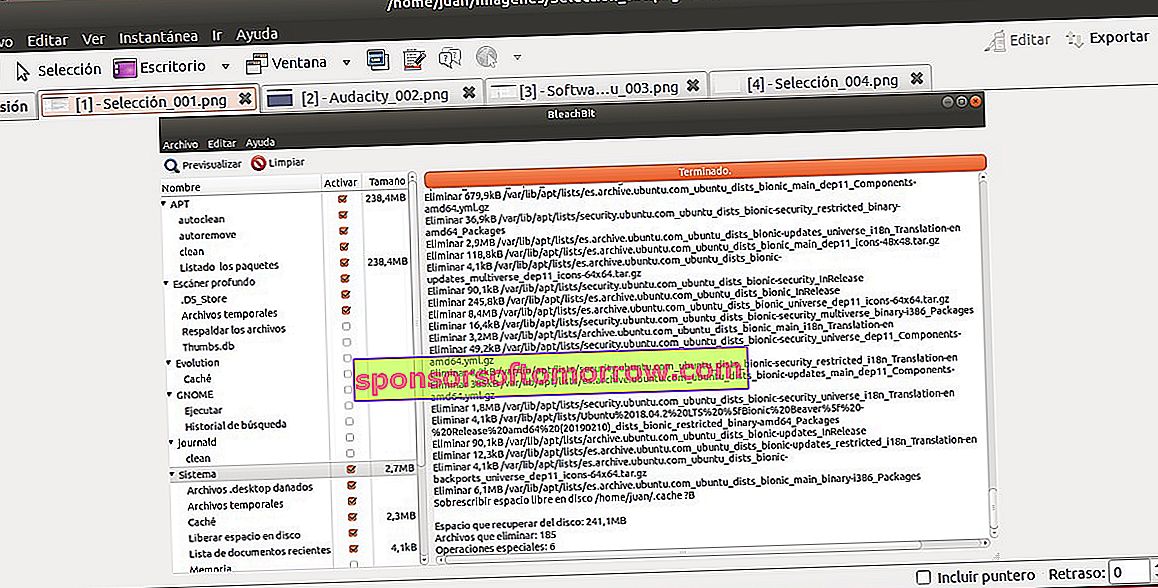
Shutter is an application to take screenshots in Linux-based operating systems , such as Ubuntu. It is a very advanced application, with which we can take screenshots of the entire desktop, a window or a part of the screen that we select with the mouse.
In addition, it allows us to choose the directory where to save the captures, in addition to the file extension . It is compatible with the most common formats such as JPEG and PNG. A great application that will be very useful to you.
Audacity
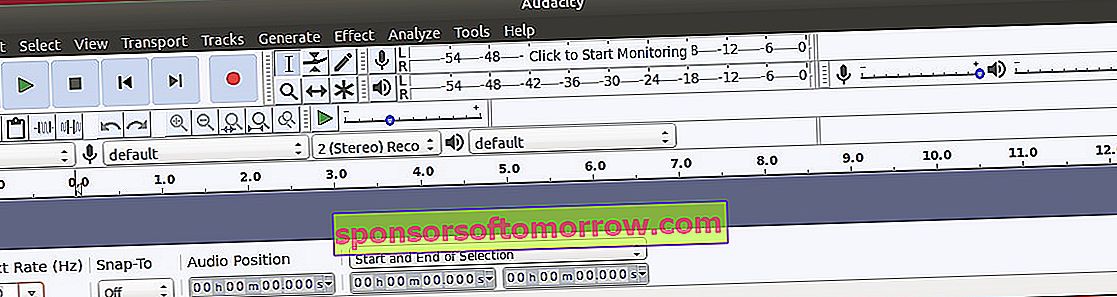
Audacity is an open source application for editing sound files. It is the best option for Ubuntu users and all other Linux distributions. It includes advanced editing options, but it is also intended for inexperienced users . Thanks to this, it is a very powerful application, but at the same time friendly to novice users.
In addition, it has a plugin system that allows you to increase its functionality if you need it . In this way, the base installation is not overloaded with a multitude of functions that you will never use, but you will not have to give up anything either.
GIMP
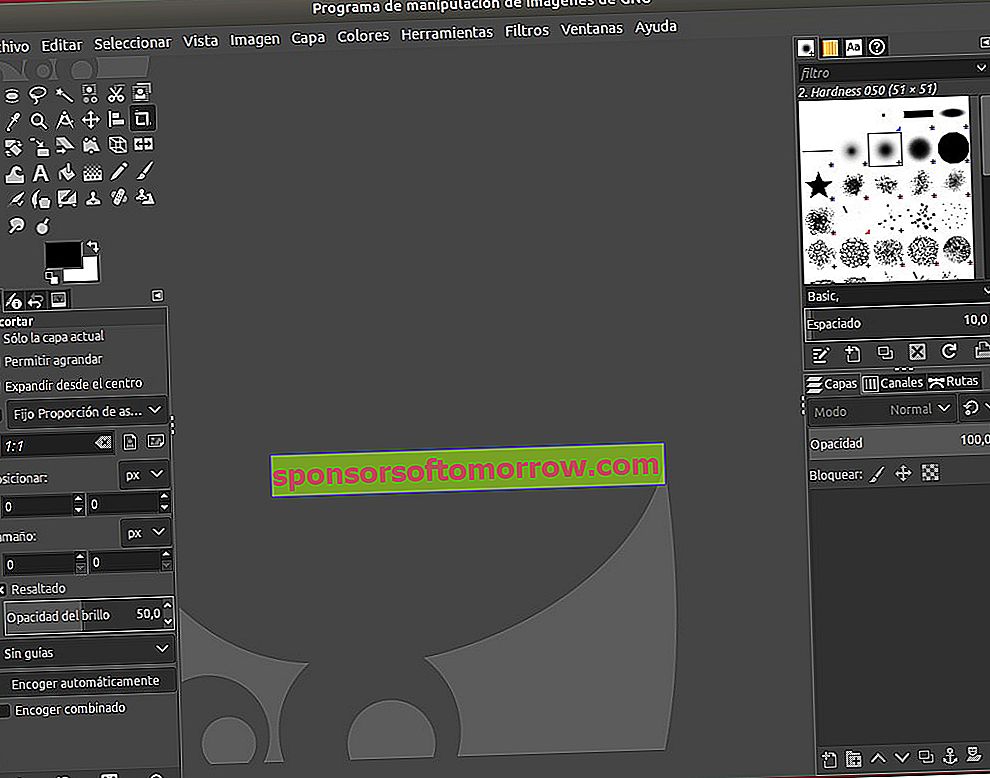
GIMP is an open source image editor and one of the best alternatives to Photoshop that we can find. This application has a very well organized interface so that you always find what you need without problems.
It has very advanced functions for editing, applying filters, cropping, resizing, adjusting the balance of colors, using brushes and templates … it is an incredibly complete application. A must-have option for Ubuntu users who work with images.
VLC
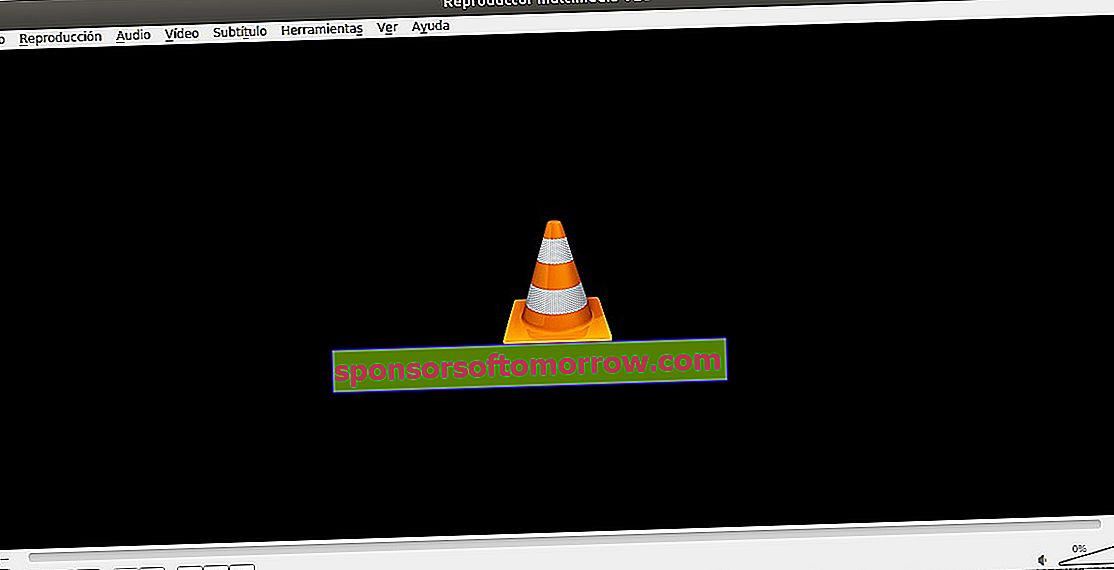
VLC has become the media file player par excellence . It supports almost all existing video and audio formats, including MKV, MP4, H.265, H.264, and many more. It can also handle the rest of the unsupported formats out of the box, but you will have to install the necessary codecs.
It is compatible with Chromecast , which means that if you have one of these Google devices you can enjoy all the multimedia content of your computer with Ubuntu on the TV. This is a great thing to watch movies and series with the whole family in a very comfortable way.
Synaptic package manager
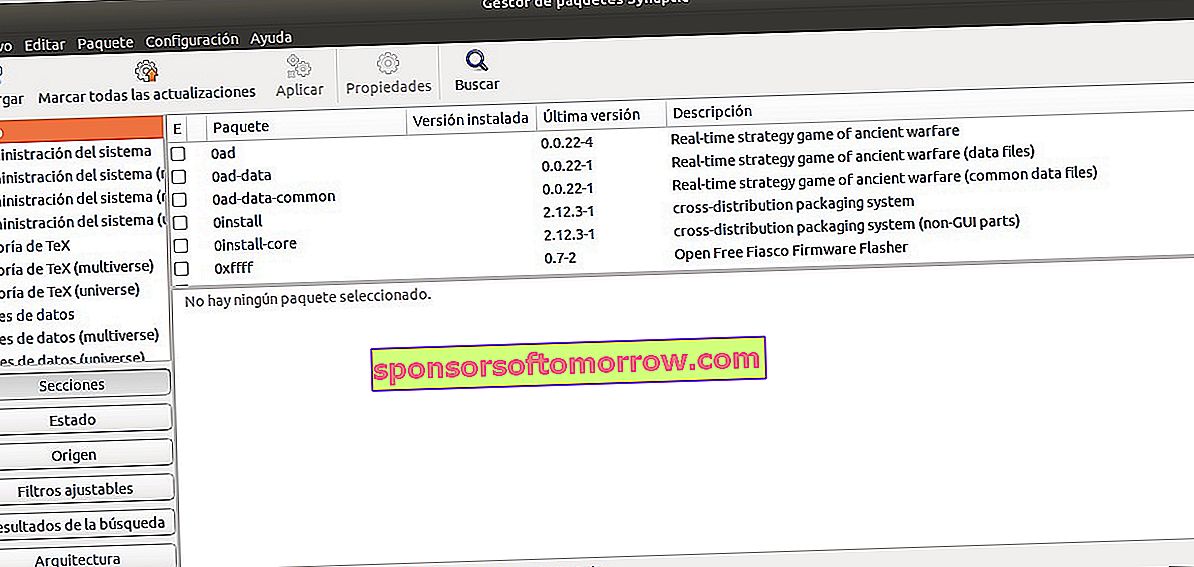
Synaptic is an application created by the Debian project to manage packages with a .deb extension. Ubuntu is built on these packages, so they quickly added this must-have app. Synaptic has been under its belt for many years, so it is a very mature and stable software , you can always trust it to manage your Ubuntu packages.
Its interface is very simple, but at the same time very functional. All available packages are classified by categories, and it has a search engine so you can find what you need. It also includes a practical module for managing the repositories in Ubuntu.
Wine

Wine is an application that allows you to use Windows programs within Linux . This is something that the most purists do not like, but we think of the average user, and Wine can be very useful.
Ubuntu has many applications, but you may need to make use of some that are only available for Windows. In this case, Wine comes to the rescue to bail you out without having to install Windows on your Linux computer . In each new version compatibility with a multitude of Windows applications is added, most of them can be used in Ubuntu without problems.
AutoKey
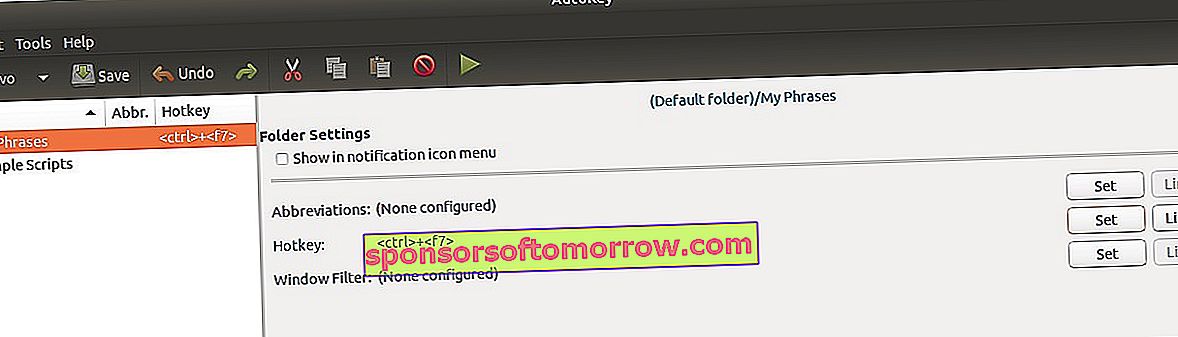
AutoKey is a very practical application for creating and managing keyboard shortcuts . This is something that can help you improve your productivity to a great extent, at the same time that it can make the use of some Ubuntu functions or its applications more comfortable.
Kdenlive

Kdenlive is a very advanced video editor and based on MLT framework. Its editing options are very advanced, as well as the possibilities of exporting the final result to a video file, a CD or a DVD. It also allows you to create custom menus for your projects.
It is compatible with the most used formats, such as MOV, AVI, WMV, MPEG, XviD, FLV and many more . It offers a multitude of video, audio and transitions effects.
GParted
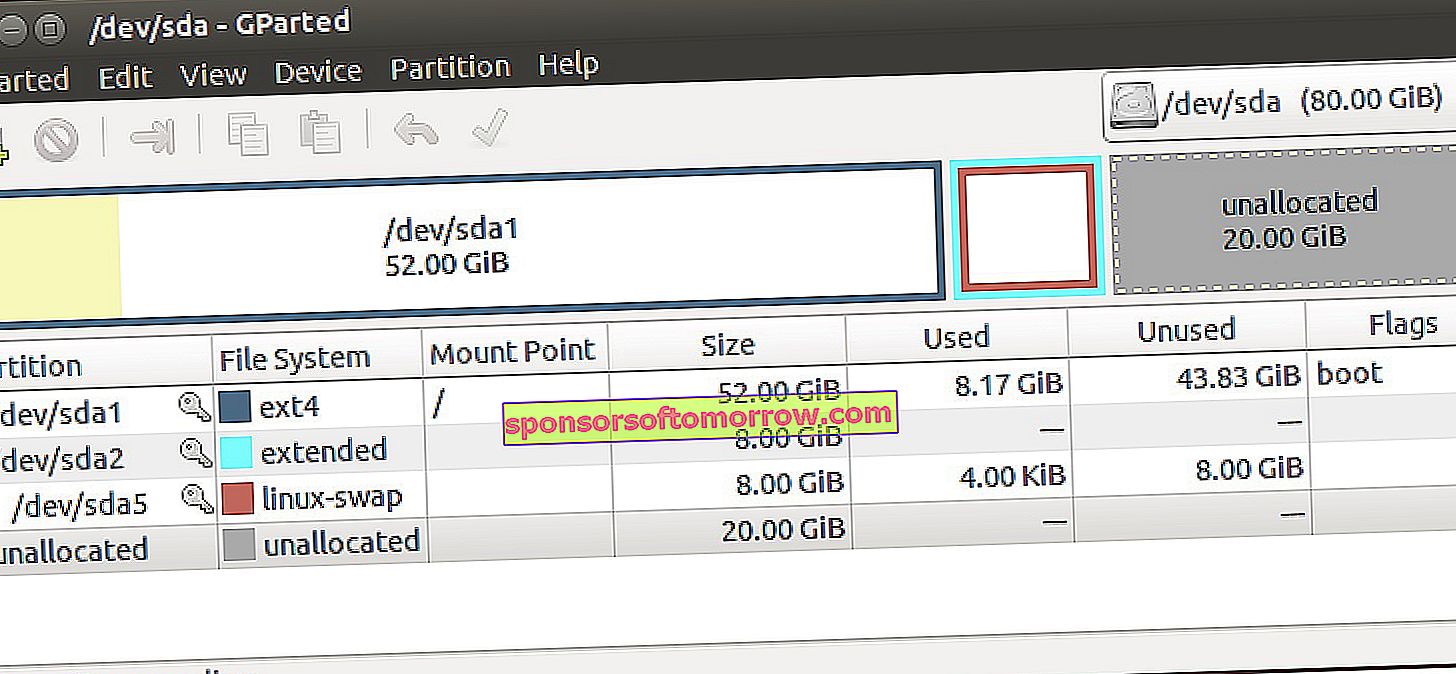
GParted is the best partition manager that we can find within Ubuntu . A very useful tool to organize the content of your hard drives in various partitions, so that everything is much better classified and more protected against any problem in the operating system. It is fully compatible with the file formats used by Windows.
KODI
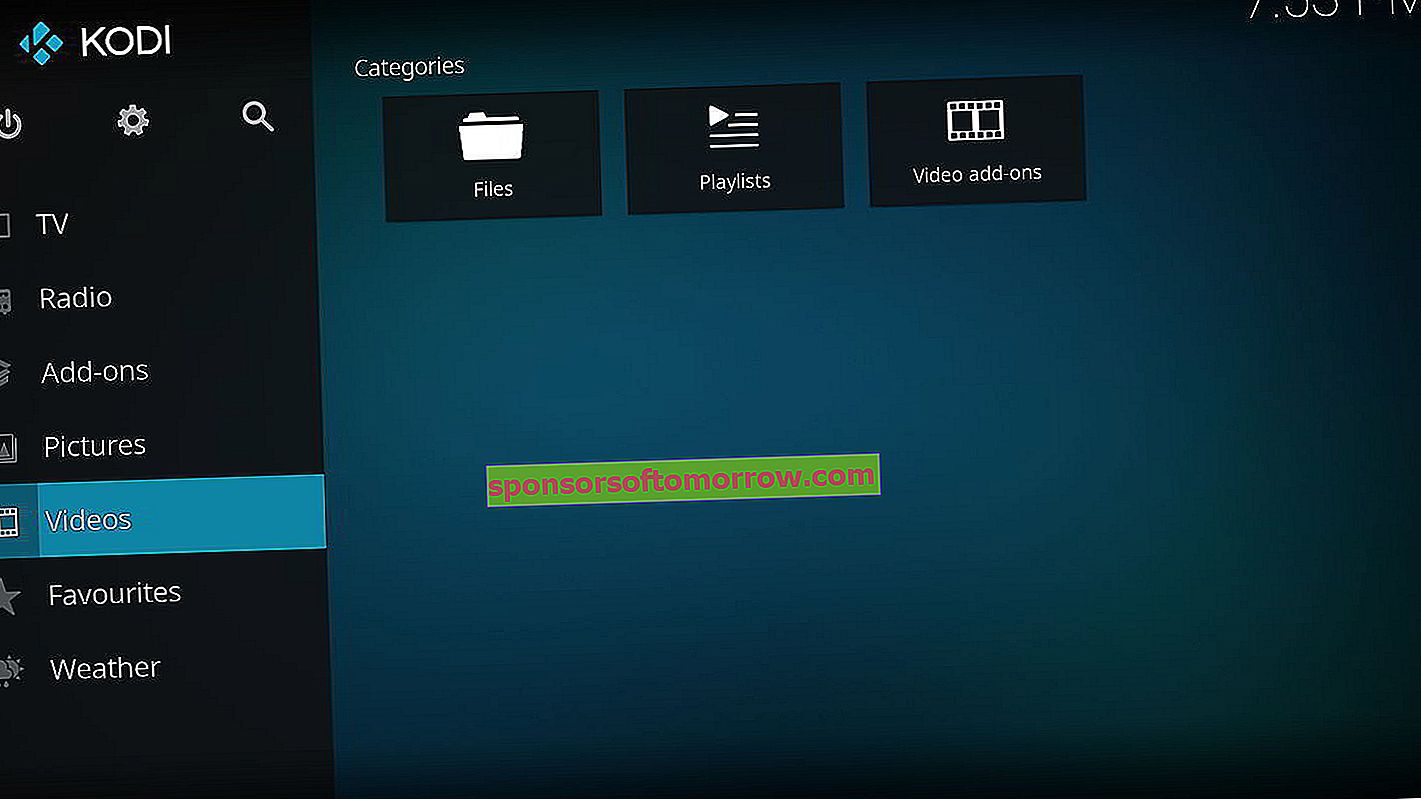
KODI is a multimedia center known to all users . Since its arrival many years ago, it has not stopped growing in popularity and has conquered all kinds of devices. It cannot be missing on your Ubuntu PC.
These are the 10 applications that seem most essential for all Ubuntu users.