
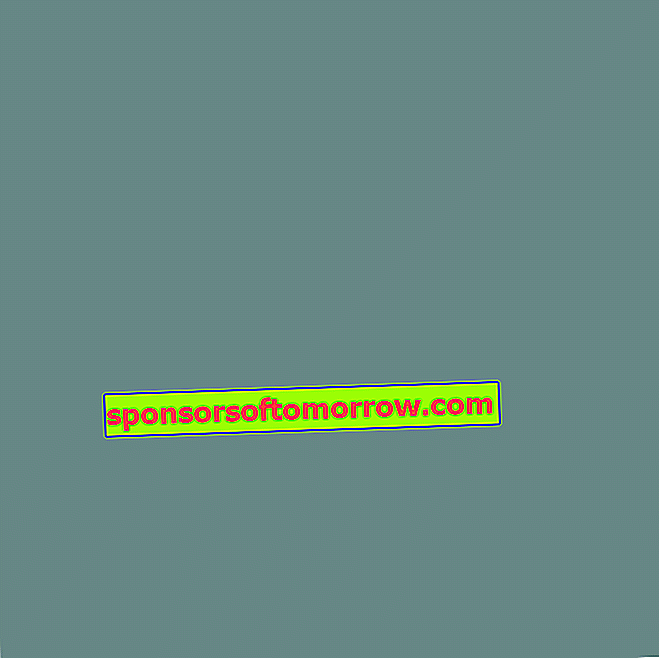
The path of improvements that Gmail is adding seems to have no end . This time around , Google's free email client has added a message translator to its crowded Gmail Labs tool lab . This means that we will have the option of translating the e-mails of our foreign co-workers, friends and relatives without having to go looking for a separate life-saving translator or to rescue the dusty dictionaries from the shelf.
To activate the automatic translation service, just follow these steps.
1) Access your Gmail mailbox by entering your username and password .
2) Once inside, click on "Settings" and access the "Labs" tab .
3) Here you will find the application "Message translation" . Select the " Enable " option and save the changes.
You can check if the new functionality is enabled when you open any email . At the top of the message you will see the option "Translate message" , in addition to the source and target languages . To change them you must click on the arrow and select the preferred languages.
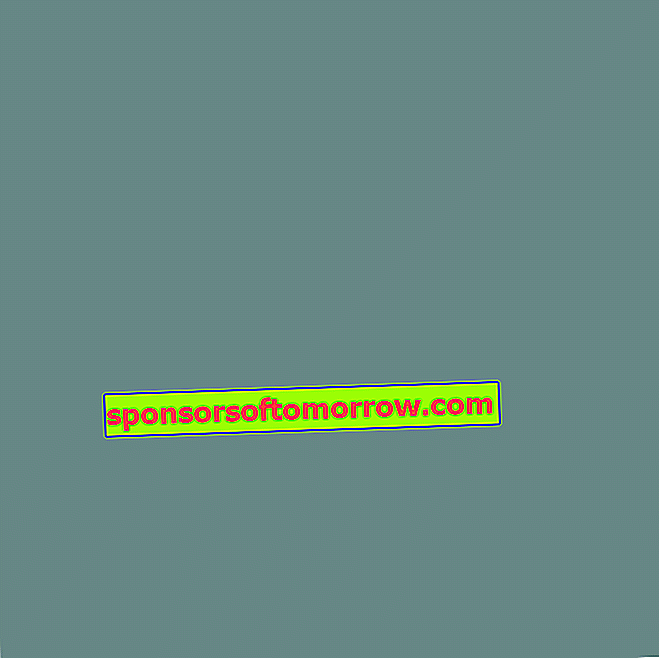
The only downside is that the system is unable to translate the text of newly created messages . For this reason, when writing in a language other than yours, you will have to keep using a translator, a dictionary and, if possible, a friend with good grammar skills . In any case, the Gmail automatic translator can become a very helpful tool alongside those that complete the Gmail Labs assortment of stock .
Via: Genbeta