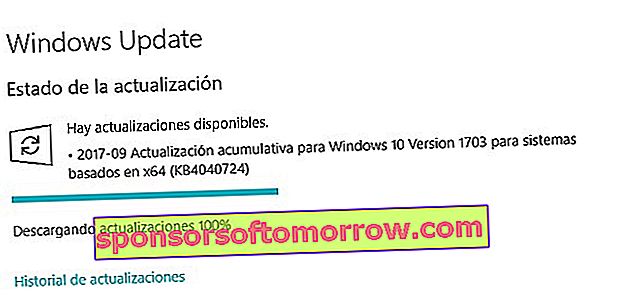It is essential to have our equipment updated. The update files are not just the result of a whim. And they do not contain only novelties at an aesthetic or functional level. Windows updates often contain fixes to various holes and bugs. Not having an up-to-date computer is synonymous with being vulnerable to cybercrime attacks. Sometimes, even when an antivirus is installed, since sometimes they do not serve as a security barrier on a computer with an outdated version. After Microsoft's change of strategy with Windows 10, we can find ourselves with the paradox of having the latest operating system… And being in danger.
Updates are unavoidable processes for the user
It already happened with the first version of its big Windows 10 launch in May. Microsoft stopped supporting it, putting it in an awkward place when it came to security. Now it has done the same with the first system update: starting today, October 10, Windows will stop supporting version 1511 , released in November 2015. This version will not receive any more security or system functionality updates . This decision affects versions of Windows Home, Windows 10 Pro, Windows 10 Education, and the Enterprise edition of Windows 10.

This does not mean that if the user decides not to update their computer it will not work correctly. It will simply expose your computer to risks such as file hijacking or impersonation, as well as theft of bank details. Windows recommends the user to update, in case they do not already have it, to the version called 'Creators Update'. This version is identified with the number 1703.
The decision to support the different versions of the operating system only for a limited time is due to what they call 'Windows as a Service' . With this, they have managed to launch system updates more quickly, if we compare it with old versions. Each version, therefore, will only be valid for a limited time.
How to find out what version of Windows 10 we have
Many will wonder, facing the computer, how to find out what version of Windows 10 you are running. There is a very simple way to find out. Just look at the bottom of the screen, right next to the toolbar, in the Cortana box. Here, we must write 'Winver' without the quotes. A new dialog box will open, containing the information about our system. We can see it in the following screenshot.
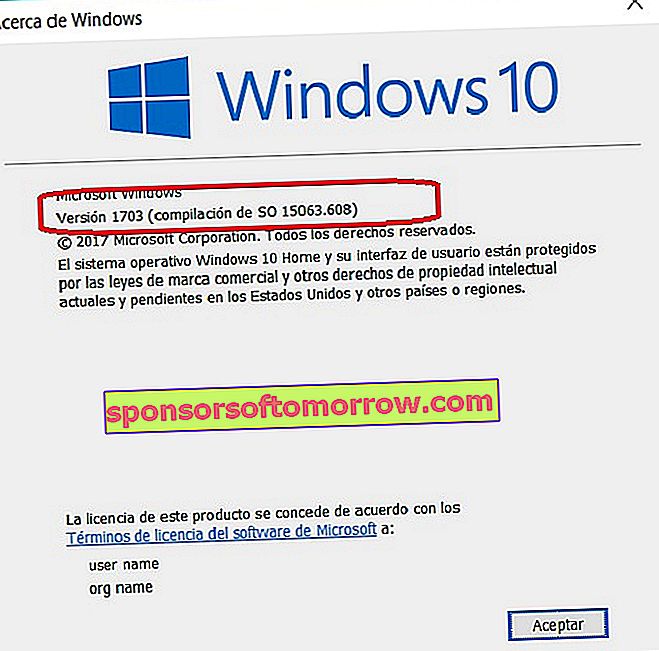
If you see that the number 1511 appears in your version of Windows, we recommend that you change to the most recent version as soon as possible. To update your PC, you just have to go to the Windows 10 download page to get the wizard that will help you throughout the update process.
From then on, when you're up to date, don't forget to turn on automatic updates. You can also see, manually, if you have an update file. To do this, go to the icon at the bottom right of the PC and then click on the gear icon.
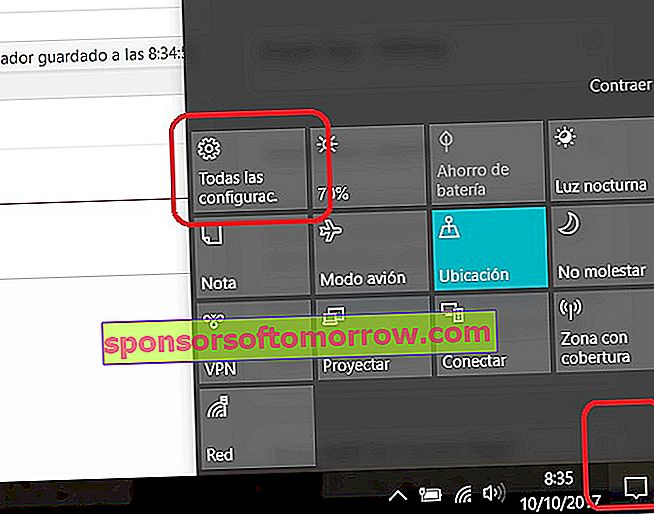
Then, in the configuration menu, enter the section shown in the following screenshot.

Next, we will see if we have an update and we will download it. If everything went smoothly, the user will be asked to reboot the system. At that point, you will have obtained the latest update and your computer will be safe from any danger. However, it is recommended that you have some type of antivirus activated.