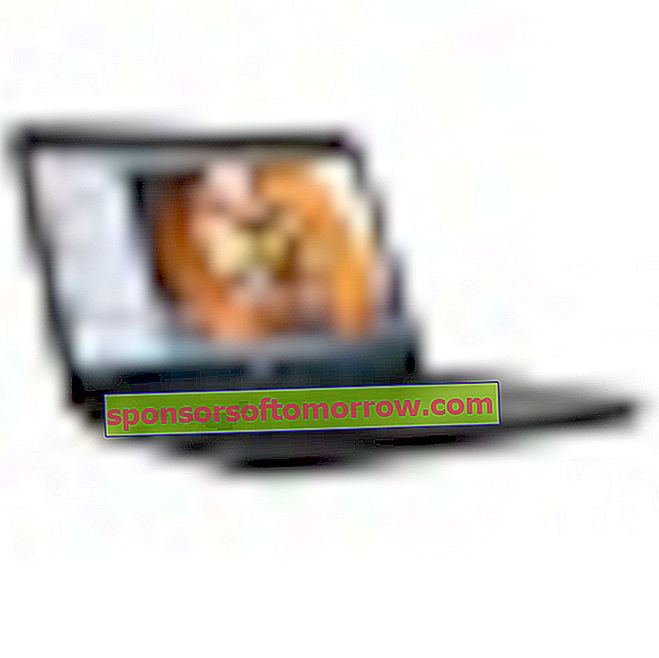The return to studies and work is here. A good way to deal with the return to routine is to have a laptop dedicated exclusively to tasks related to work or studies. And that is precisely what the Acer 720 Chromebook seeks to offer , a laptop that is presented with an 11.6-inch screen , the Chrome operating system ( Chrome OS ) installed as standard and a starting price set at 250 euros . We have had the opportunity to test this computer thoroughly, and this time we are going to analyze each and every one of its characteristics in the analysis of the Acer C720 Chromebook which we begin next.

Design and display
The Acer C720 Chromebook is a lightweight and compact notebook . Their measures are set out in 287 x 205 x 24 mm , while its weight reaches the 1.25 kilograms . This notebook is designed with the idea of being transported easily , and therefore has dimensions very contained , making it a valid light equipment both for a job application as for studio use (especially the latter, since the being so light and small we can take it to the university, the library and home without it being a nuisance).
Regarding the design of the Acer C720 Chromebook itself, we should know that the plastic casing of this laptop has a robust appearance that conveys a feeling of firmness both when transporting it and when using it for work or study. Taking into account the price range of this laptop, we cannot blame it that its appearance is so simple, since at the end of the day we are facing an economic device manufactured with the idea of reducing costs in the most expendable aspects.
The physical connectivities of this laptop are divided into the two sides of the computer. On the left side we find an exit HDMI , a port USB and an output minijack of 3.5 mm (headphone plug and speakers), while on the right side we have another port USB , and a slot for memory cards microSD .
Screen LCD TFT of the Acer C720 Chromebook has a size of 11.6 inches and has a resolution of 1,366 x 768 pixels . The quality of the image displayed on the screen is correct, and the brightness level can be set to allow us to view content in places with direct sun exposure with quite good clarity.

Operating system
The operating system installed as standard in the Acer C720 Chromebook corresponds to Chrome OS , the operating system of the popular Chrome browser belonging to Google . This operating system bases its entire operation on the Chrome browser and Google applications , which means that to carry out practically any management on the laptop we must have an active Internet connection at that time.
The operation of Chrome OS is very simple. The first thing we should know is that to take advantage of all the functions of this laptop it is essential that we identify ourselves with a Google account , since if we access as guests we will only have the most basic options at our disposal. Most of the tasks that we perform on the Acer C720 Chromebook run in the Chrome browser , so if -for example- we want to check our email we will be redirected to the Gmail website from the browser. The same happens with other applications such as YouTube , Google Drive or Hangouts. Even the configuration of the laptop is done from the browser itself, specifically from the " Settings " section of Chrome .
The fact that practically all the operation of the notebook is based on the Chrome browser is an advantage and a disadvantage: the advantage is that, by not needing animations or complex application designs, the operation of the Acer C720 Chromebook is very smooth . The disadvantage, for its part, is that we cannot install any non-Google application or program . The only applications that we can install are those that are available in the Chrome Store , the Chrome browser application store . Among some of the applications installed as standard in this laptop we find YouTube , Gmail ,Google Calendar , Google Maps , Google Drive , Google Docs , Google+ and Hangouts .
To determine how influential the aspect of the Chrome OS operating system can be in our decision to purchase the Acer C720 Chromebook, we must consider the use we want to give this equipment. For daily use with tasks such as writing documents , browsing the Internet or storing and downloading files, we can have the peace of mind that we will have all the necessary tools for these actions, mainly thanks to the fact that the Google ecosystem incorporates applications that meet all these requirements ( text editors online , services cloud storage, etc). On the other hand, if we want to make video edits or retouch images in a professional way, we must know that the Acer C720 Chromebook is not a computer designed for this type of task.

Performance and autonomy
The Acer Chromebook C720 incorporates a processor Intel Celeron 2955U of dual - core that runs at a clock speed of 1.4 GHz in the company of an integrated graphics card that responds to the name of Intel HD Graphics . The RAM memory capacity is set at 2 GigaBytes , while the internal storage reaches 16 GigaBytes through an SSD- type hard drive . The internal storage space can be expanded through the Google Drive cloud storage service .
The Acer C720 Chromebook's battery capacity is set at 3,950 mAh . According to official figures, the battery capacity is able to offer a range of up to eight hours . As we have been able to verify through our tests, the real autonomy is between six and seven hours , although this figure depends significantly on the use we give the laptop (watching videos consumes much more battery than simply browsing the net, for example ). Another aspect to highlight is also the battery charging time of this laptop, which is around two hours until fully charged.
Also noteworthy is the small size of the built- in charger next to the Acer C720 Chromebook , which turns out to be an advantage in the event that we plan to transport the laptop frequently.

Keyboard
The keyboard is one of the aspects of the Acer C720 Chromebook that supports the most improvement possibilities within this laptop. The disappearance of the caps key ( Caps Lock ) is unforgivable in a laptop intended for people who plan to use it for work or study. The absence of this key is replaced by another key that we must hold down every time we want to enter a capital letter, which turns out to be even annoying, especially if we are used to typing quickly on conventional keyboards.
The feeling transmitted by the keys when entering texts is good, and during our test we did not notice any problems related to this section. The rest of the keyboard and digital mouse layout are correct, and the only thing we have to take into account is that if we come from a larger laptop we will need some additional time to get used to the dimensions of the Acer C720 Chromebook keyboard .
Conclusions
The Acer C720 Chromebook is an affordable , compact laptop with an operating system ( Chrome OS ) geared towards a very specific user profile (a user who plans to use this laptop for work or study). Being aware of all the limitations that this entails, the Chromebook C720 Chromebook is an option to take into account within the wide range of laptops with the Chrome operating system that have been released in recent months.
Acer C720 Chromebook
| Brand | Acer |
| Model | C720 Chromebook |
Display and keyboard 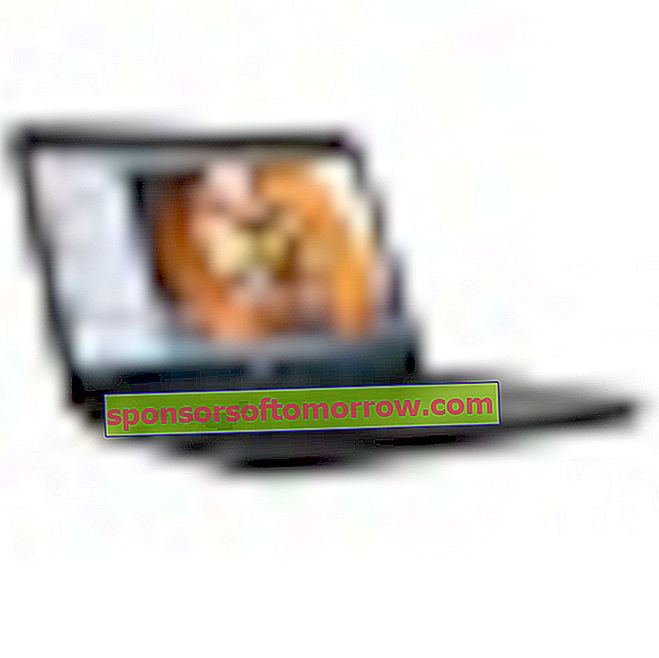
| Size | 11.6 inch |
| Resolution | 1,366 x 768 pixels |
| Density | - |
| Technology | TFT LCD |
| Brightness | - |
| Backlight keyboard | Not |
Power and graphics
| CPU processor | Intel Celeron 2955U processor |
| Number of cores | two |
| Power | 1.4 GHz |
| Graphics processor (GPU) | Integrated, Intel HD Graphics |
| RAM | 2 GigaBytes |
Memory
| Format | SSD |
| Capacity | 16 GigaBytes |
Design
| Dimensions | 287 x 205 x 24 mm |
| Weight | 1.25 kilos |
| Colors | Gray |
| Resistance | - |
Sound
| Technology | Stereo speaker |
| Speakers | Stereo |
| Microphone | On webcam |
software
| Operating system | Chrome OS |
| Applications | Chrome browser Youtube Gmail Google Calendar Google maps Google drive Google Docs Google+ Hangouts |
Connections
| Mobile Network | - |
| Wifi | WiFi 802.11 a / b / g / n |
| USB ports | 2 x USB 3.0, 1 x USB 2.0 |
| HDMI | Yes |
| Ethernet | - |
| Vga | - |
| DisplayPort | - |
| Card reader | MicroSD memory cards |
| Bluetooth | Yes, 4.0 |
| Others | - |
Autonomy
| Capacity | 3,950 mAh battery |
| Official figures | Up to eight hours of use |
| Figures in more intensive use | Between six and seven hours |
+ info
| Release date | Available |
| Manufacturer's website | Acer |