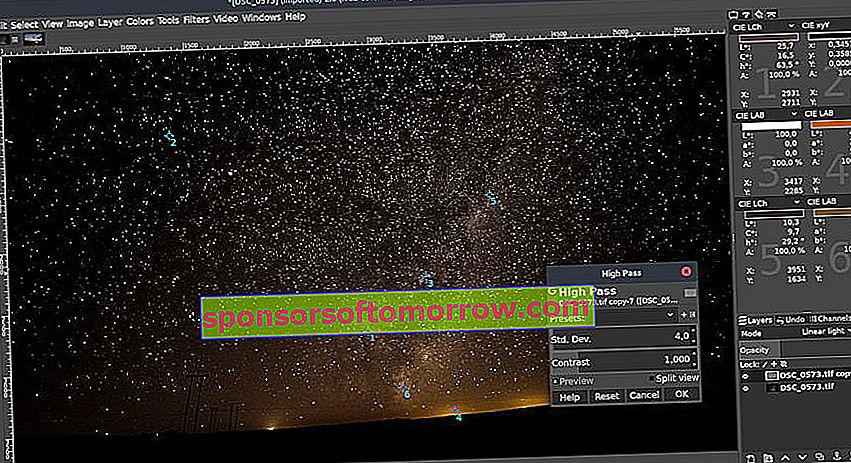
Working with graphic design requires the use of an advanced and complex tool. Fortunately, free software offers us applications of excellent quality and totally free. In this way we will be able to work on projects without the need to acquire a very expensive program. We present you 5 free programs for advanced graphic design .
GIMP
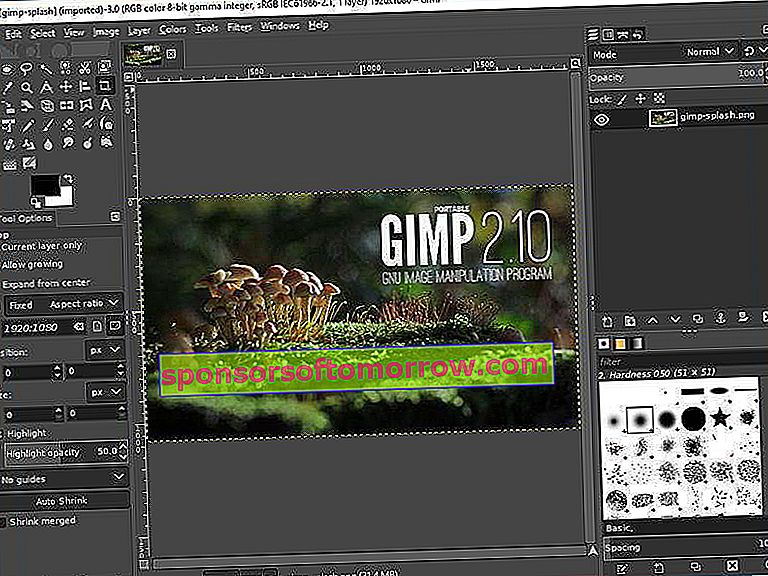
GIMP is the acronym for GNU Image Manipulation Program, the best alternative to Adobe Photoshop that you will find in the world of free software. It includes a multitude of tools to make all kinds of adjustments to your images. You will have tasks such as cropping, moving, flipping, transforming, applying filters, adjusting colors and much more at your fingertips.
A virtue of GIMP is that its interface is very customizable , it is composed of modules that you can activate and move to your liking to make the program more comfortable to use. In the latest versions, a dark mode has been added that was missing in previous iterations.
Another advantage of GIMP is that it is cross-platform, it is available for GNU / Linux, Mac OS X, Windows and even Android . This means that once you have learned how it works, you can use it anywhere without problems, which is great.
Autodesk 3ds Max
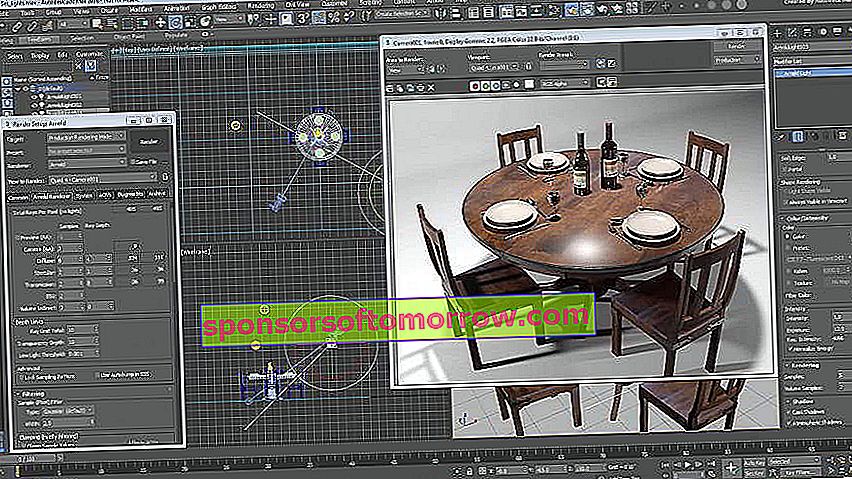
3D designers also have a great free tool at their fingertips. Autodesk 3ds Max is the best free tool for creating very advanced and thoughtful designs. You can create detailed models for games, home movies, motion animations and much more. It is a very advanced software with which you can do everything you imagine.
Its developers do not stop working, so the program receives updates and new functions constantly. Autodesk 3ds Max is designed to take advantage of all computer resources , allowing it to run very fast and smoothly on the most powerful computers.
Sketsa SVG-Edit
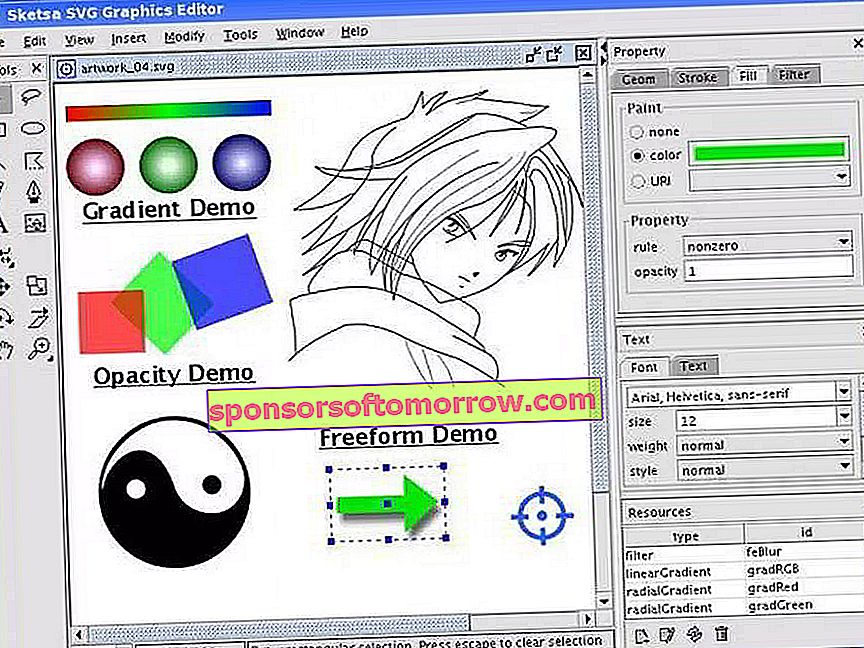
SVG, also known as Scalable Vector Graphics , is a vector image format that is based on XML technology. By working with vectors, it has the advantage that the images are highly modifiable and editable without losing quality. You can change its size, color and make all kinds of adjustments easily.
Of course for this you need a tool with support for SVG. Sketsa SVG-edit is a tool for editing SVG files that began in a very humble way many years ago, but has not stopped evolving until it has become one of the best applications to work with these files .
Its advanced functions will allow you to draw shapes such as lines, rectangles, circles, polygons; use paths, layers and gradients ; export to formats like PNG, JPEG, BMP, WEBP and much more.
Inkscape
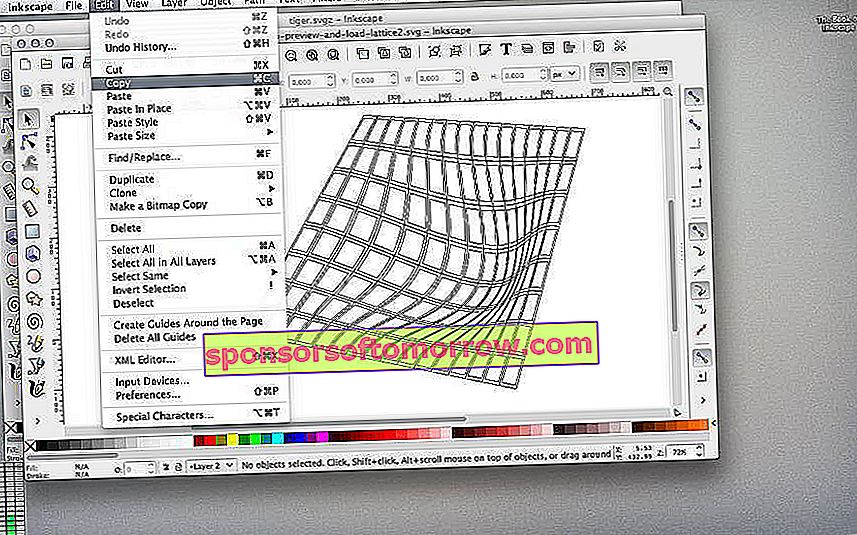
We continue with Inkscape, another great free tool to work very comfortably with SVG vector images. It has a version for Windows, Linux and Mac , so you can use it with any computer once you have learned how it works.
It has an extension called Ghostscript that is responsible for improving compatibility with files in .eps format . That is why it is very important that you install it if you are going to work with this format.
Inkscape is very easy to use for drawing, coloring, or making illustrations. For more advanced users, more complex functions are available such as editing the SVG file source code , moving pixels on the screen, making and editing canvas clones, editing gradients, and much more.
Daz studio

We finish this guide with Daz Studio, an advanced 3D animation tool with very interesting functions. It allows you to create animations based on environments , animals, virtual accessories, vehicles, objects and more . You can also create illustrations for the covers of your books, very complex 3D characters to use in video games or home movies and sprites for your 2D games.