
Yes, we know that you are passionate about playing Clash Royale . Getting new cards , developing a good deck, planning a strategy and mastering the combos can be addictive. As much as to end the battery of your mobile. Have you ever thought about playing on the computer ? It is the most comfortable and agile way to enjoy this game , counting on the power of a computer to avoid lag and delays , in addition to not depending on the battery of the mobile to play all the hours that it is necessary. If you want to know how to do it, just follow these steps:
The first thing is to access the Bluestacks website , the well-known service that installs an Android emulator on your computer. Here it is possible to download this tool for Windows computers completely free of charge .
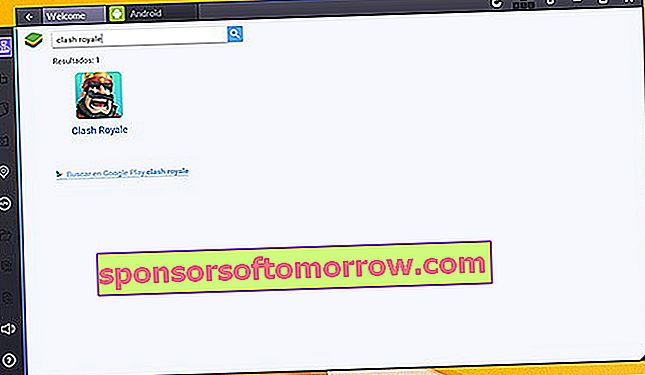
The next step is to install this program on the computer. A process that is guided step by step and that can be carried out by any user, whether they have computer skills or not. Just double click on the program downloaded in the first step and follow the instructions of the installer, clicking on the Next button . You have to arm yourself with a little patience as the process can take several minutes.
Once Bluestacks is installed on our computer, it acts as if it were an Android mobile or tablet . Something that makes it especially comfortable to use. Of course, you have to run this tool as an administrator by right-clicking on it. Once inside, click on the magnifying glass and write the name Clash Royale , as if we were searching for it in the Google Play Store on a regular basis. When it appears on the screen, just click on its characteristic icon for Bluestack to take care of the installation automatically.
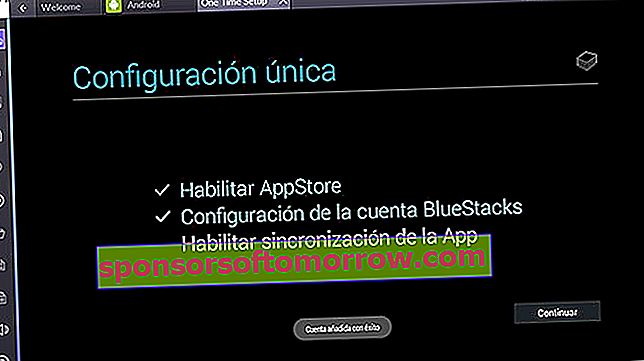
The installation process may take a few minutes. Again, you have to be patient for the tool to do all the work. In addition, the first time you use Bluestacks it is necessary to carry out an initial configuration in which to enable the Google Play Store , indicating the Google user account , configure the Bluestack account and enable synchronization . Something that is guided but that can take several minutes of the user's time.
After a few minutes the process will be over and Bluestack will show the Clash Royale game ready to download from the Google Play Store , in the same way as it would be seen on a tablet, but taking advantage of the comfort and agility of a computer. Therefore, the next step is to install it .

After that, you can use Clash Royale on a regular basis. It should be borne in mind that, by using cloud resources , the user can start a game, sign with their user data and continue the game where they left off on their mobile. All a convenience to not lose the game or have to start from scratch. Of course, it will be necessary to sign with the same Google Play Games user account and upload the data of the mobile game .
In short, a whole tool to enjoy the same Clash Royale experience but with a larger screen size , more graphic fluidity and the possibility of forgetting about the battery.