
Having a backup of our important files is a highly recommended security measure. The hard disk of our computer can suffer many damages, and with them we can lose our most valuable data. We propose 5 programs to make backup copies or backups of your computer for free.
The following backup programs are for Windows, if you are looking for a solution for your smartphone you can watch this video :
EaseUS Todo Backup
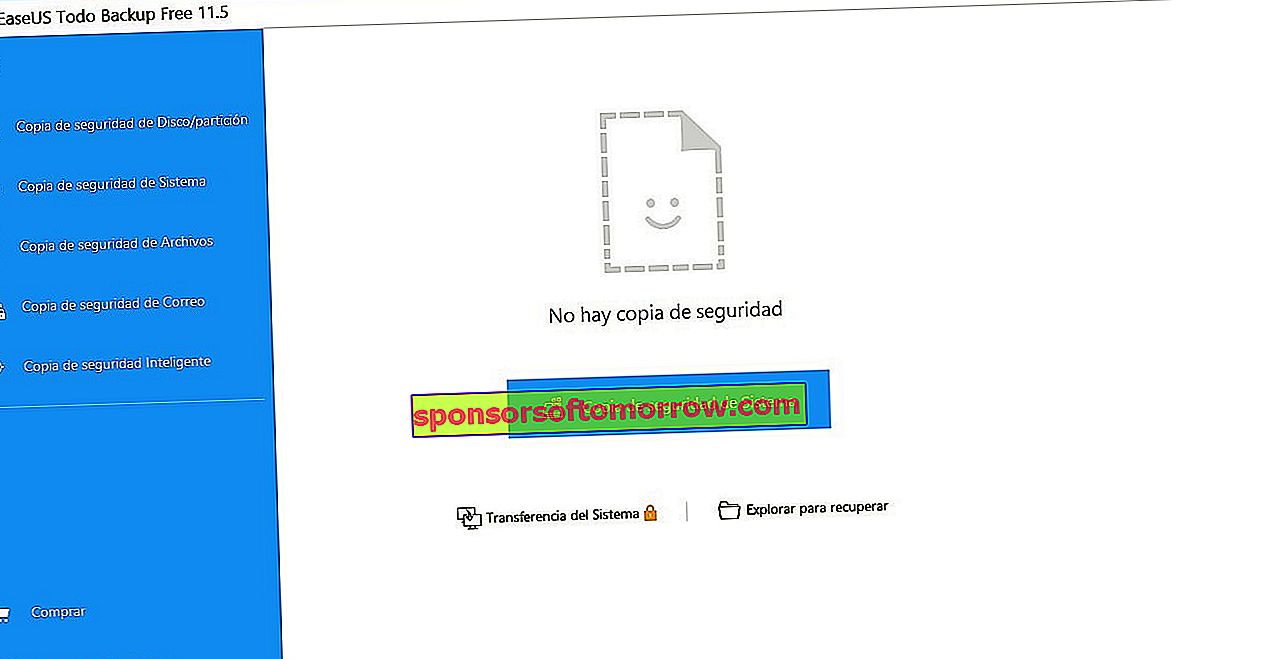
EaseUS Todo Backup is one of the most popular applications for making backup copies of the contents of a computer's hard drive. It is a free tool for non-professional use, which will be more than enough for most of our readers. It offers you file backup, system imaging, hard drive cloning, and much more .
A very interesting option is that it allows us to create incremental and differential backups , so that we can schedule all the files that we are saving on our hard drives to be added automatically, something that is great. Finally, it has data encryption for greater security.
Uranium Backup Free
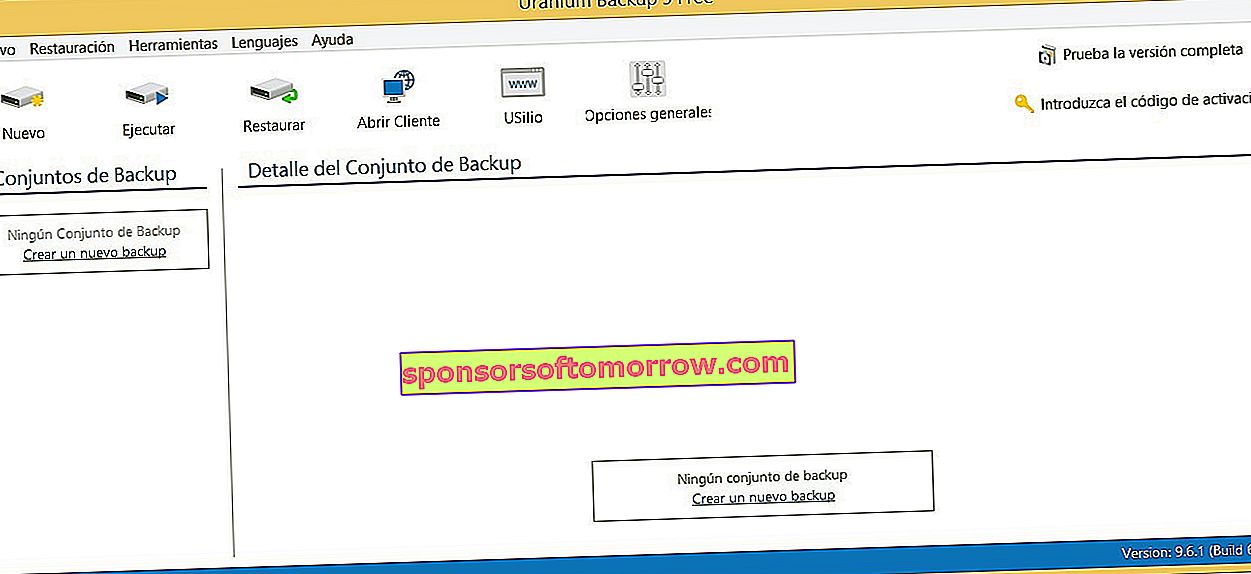
Uranium Backup Free is a backup program that seeks to offer a backup application available to all users. It is a totally free application that has very advanced functions, for example, avoiding the inclusion of duplicate data in our backups. All this with an interface that has been designed to be very easy to use.
Duplicate

Duplicati is another open source application to create backups or backup copies of the content of your PC. A very interesting feature of this tool is that it has web access protocols , with this you can manage the backups from any location.
This feature will be ideal for you to control the backup copies of your office computer from the comfort of your home . You can also help your friends without having to go to their homes.
FBackup
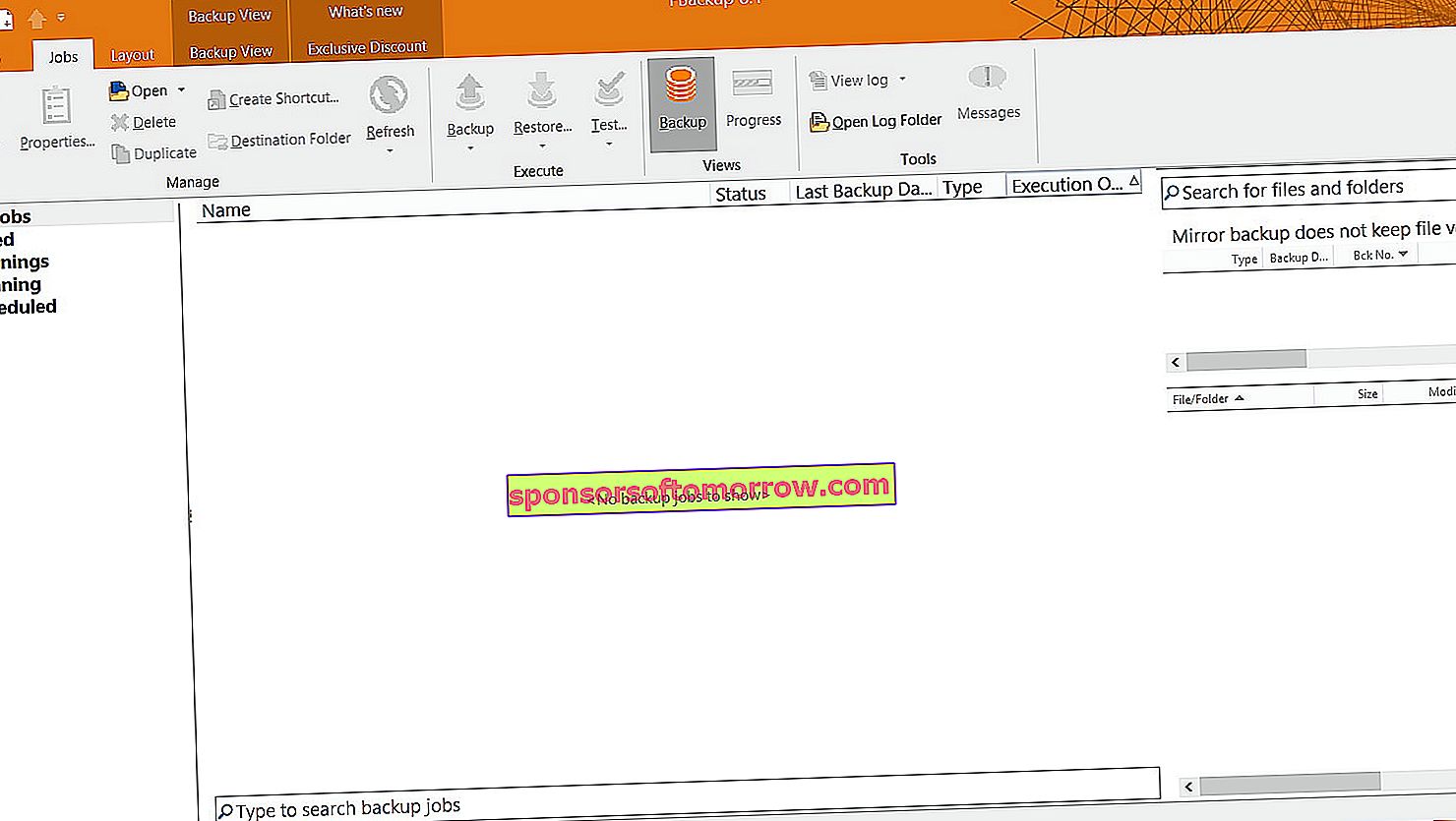
FBackup is a backup application that stands out for its ease of use. Its developers have thought of users with less experience, for this reason they have created one of the easiest interfaces to understand and use .
It includes an advanced wizard that will guide us through the entire backup creation process . Thanks to this, we can choose in a very simple way all the files to include, the destination path, and we can even schedule the backup copies.
All this makes it an ideal application for inexperienced users , and also for those who do not have much time to devote to the task.
AOMEI Backupper Standard

AOMEI Backupper Standard is another case of an application designed to make the task of creating and managing backups as easy as possible. Its interface is very intuitive, and offers a multitude of options for our backups . For example, we can sync files, create system disaster recovery images, and even clone hard drives.
It also offers us an advanced task planner , something perfect if we want to automate the management of backup copies of the files on our hard drives.
These are the backup applications that we found the most interesting. Have you used any of them? You can tell us about your experience in a comment to help other users