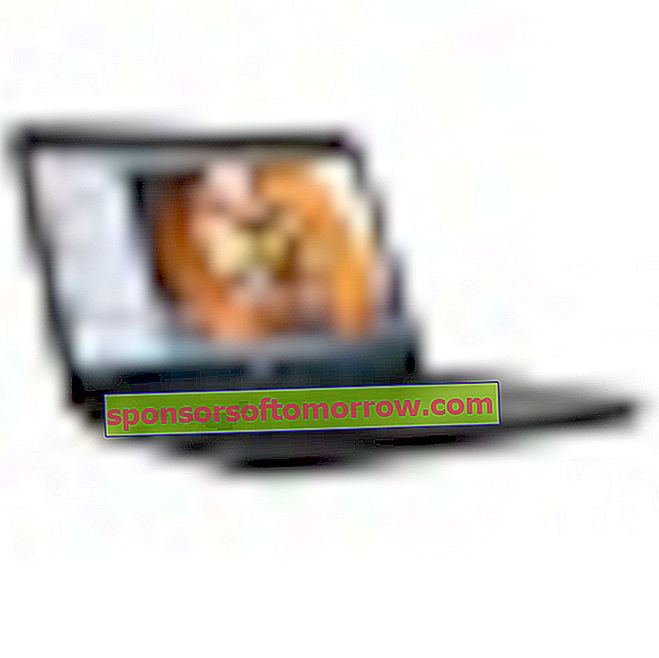The HP ZBook 14 is a very attractive proposition that mixes an ultrabook body (with a slim and slim design) with the performance of a portable workstation. A computer with a 14-inch Full HD screen , latest generation Intel Core processors and numerous options in both storage and connectivity. Among them, we would like to highlight the ability to bet on a 4G connectivity module to be able to connect anywhere. All this with a quick access system to the different elements of the laptop to expand the functionalities of the equipment. We had the opportunity to test the HP ZBook 14 in depth, available on the market for a starting price of about 1,800 euros. We tell you our impressions.
A very powerful ultrabook
Without a doubt, the great bet of the HP computer is the combination between a very manageable format and powerful specifications. The HP ZBook sports a thickness of just 2.1 centimeters and a weight of 1.6 kilos , which makes it much easier to transport on trips and longer trips. Its design has quite serious and elegant shapes , which reinforce its professional character. However, there are a couple of touches that add to its appeal, such as the laminated design of the case with the HP logo.raised. In addition, another advantage of this design is found at the bottom. To access the different components of this laptop, simply lift a metal lid with a simple movement. In this way, professionals who want to expand the capabilities of the ZBook will not find any problem when changing different elements such as memory. In the processor field, this team incorporates powerful chips from the fourth generation of Intel Core. The configuration we tested incorporates a dual-core Intel Core i7-4600U with a power of 2.1 GHz . Thanks to Turbo Boost technology, we can work with speeds of up to 3.3 GHzin times of greatest need and through Hyper-Threading technology, the number of processing threads is doubled (as if we actually had four physical cores). In addition, this equipment integrates an 8 GB RAM, which can reach a maximum of 16 GB. The operation has been very agile at all times, even when running heavy applications or having numerous applications open. This assembly is attached to a graphics card AMD FirePro M4100 with a dedicated memory of 1 GB . Without offering a very powerful graphics section, it does provide a plus when it comes to running more complex graphic processes compared to Intel integrated graphics, such as games or graphic design tools. One of the few buts we have found about this laptop is that it heats up easily. Although in no case reaches levels that become very unpleasant, it can be uncomfortable on trips and trips in which we want to use the equipment on our knees. In fact, this is a common problem associated with HP notebooks , although the latest ultrabooks we tested had improved a lot at this point. It should also be borne in mind that we are not dealing with an ultrabook to use, but a laptop that wants to be considered a mobile workstation.

Height display and keyboard
In the display field, we have a panel LED anti reflections with a size of 14 inches and a resolution Full HD 1,920 x 1,080 pixels . In general, we have had a good response from this panel even in bright outdoor conditions and the brightness level reaches a good level. One of the aspects that are not usually covered much but that are crucial when working with a laptop is the keyboard. And the HP ZBook 14 has shown itself in our tests to live up to what is expected of a top-notch device . The keys are well spaced and have an acceptable height for comfortable typing. They do not reach the performance of the HP Folio 13(a reference for me at this point) but it is very easy to get control of your keyboard . In addition, it has several levels of backlighting (which are controlled with a key) according to the needs of each moment. A success.
A first-rate memory
Another point to be addressed is the quality of the SSD memory of this laptop. In the configuration we have tested, a Samsung SSD memory with a capacity of 256 GB capable of reaching very high performance levels is integrated . And this is immediately noticeable. The computer takes just six seconds to load the main Windows 8 screen , a very competitive time. And we can also appreciate this speed when loading different applications and computer processes. In addition to this configuration, professionals can opt for other options such as integrating a higher capacity hard drive or hybrid memory.
Operating system and applications
In the field of the operating system, the model we have received has Windows 8 pre-installed . Microsoft's platform has received a lot of criticism for its main interface and for eliminating some items from the desktop that were very useful (especially the start menu). However, it is a platform that has several interesting attractions for the professional segment. For example, the new task processor allows a much deeper and more accessible control of the processes that run in the system. We also have a tool called file history that allows us to make a backup copy of our multimedia files. Also, if we update to the latest version Windows 8.1 Updatewe will find very notable improvements for the handling of the system through the mouse. Specifically, we can see how the taskbar appears every time we drag the mouse to the bottom of an app with icons of the open applications. And finally a button has been added to directly shut down the system without the need for intermediate steps. If this platform still does not convince, the company also offers the option of directly integrating the Windows 7 Professional operating system . In terms of applications, we have the complete universe offered by the desktop (the vast majority of applications that worked in Windows 7 work in Windows 8 ). We also have several tools to control the connections or the use of the graphics.
Connections and autonomy
The computer connections include four USB 3.0 ports (one of them with a fast charging system that works even when the laptop is suspended), a VGA output to connect the device to a traditional monitor and an Ethernet port . This feature seems very useful to us to connect the laptop to the Internet via cable, and is usually one of the connectors that are sacrificed in ultrabooks. We can also connect through WiFi . What we have not liked so much is that an HDMI port has not been included , a very common connection. Instead, we have a DisplayPort portthat allows to perform a similar function. The connections are completed with a connector for plugging in a second battery and a slot for smart cards. The battery life of the ZBook 14 is between four and a half hours and five and a half hours in normal use of the laptop, with the brightness at an acceptable level, browsing and using different applications. A pretty good figure for this type of work laptop, but one that still needs to improve in future generations to meet the demands of mobile professionals.
Price and reviews
The starting price of the HP ZBook 14 stands at 1,810 euros . In short, it is a first-rate device that walks on the border between a powerful ultrabook and a workstation. A very mature proposal that stands out for aspects such as the quality of its SSD memory , its good autonomy or a very manageable format to take it on trips and trips. Thanks to this, this equipment becomes an option to take into account for those professionals who have to move often for work and who want something more than an ultrabook.
HP ZBook 14
| Brand | HP |
| Model | HP ZBook 14 |
Display and keyboard 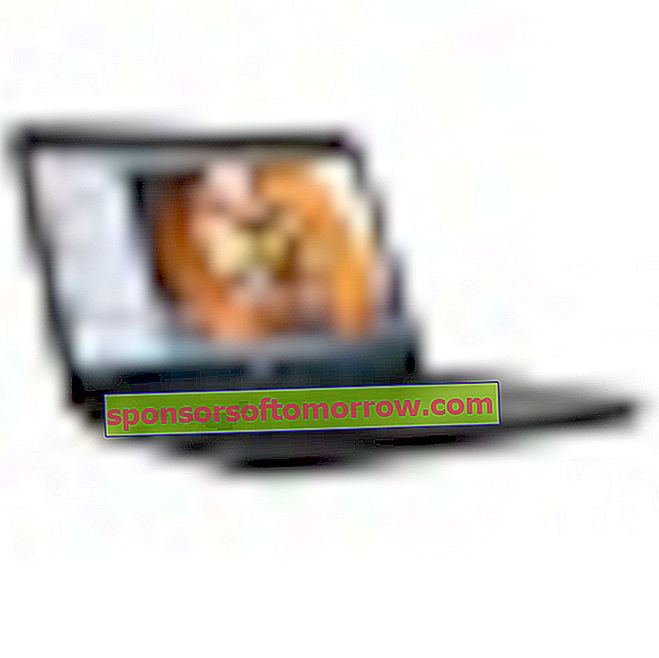
| Size | 14 inch |
| Resolution | Full HD 1,920 x 1,080 pixels |
| Density | 233 dpi |
| Technology | LED |
| Brightness | 300 nits |
| Backlight keyboard | Yes, three levels |
Power and graphics
| CPU processor | Intel Core i7-4600U Processor |
| Number of cores | 2 (4 threads with Hyper-Threading) |
| Power | 2.1 GHz (up to 3.3 GHz) |
| Graphics processor (GPU) | AMD FirePro M4100 with 1GB memory |
| RAM | 8GB (up to 16GB) |
Memory
| Format | Samsung SSD |
| Capacity | 256 GB |
Design
| Dimensions | 23.7 x 2.1 x 33.9 cm |
| Weight | 1.6 kilos |
| Colors | Black |
| Resistance | Splashing on the keyboard |
Sound
| Technology | DTS Studio Sound HD |
| Speakers | Stereo |
| Microphone | Double with webcam |
software
| Operating system | Windows 8 (upgradeable to Windows 8.1 Update) |
| Applications | Desktop applications Microsoft Store |
Connections
| Mobile Network | Possibility of introducing 4G module |
| Wifi | WiFi 802.11 a / b / g / n |
| USB ports | 4 x USB 3.0 (one of them with fast charge function) |
| HDMI | Not |
| Ethernet | Yes |
| Vga | Yes |
| DisplayPort | Yes |
| Card reader | Smart cards and SD cards |
| Bluetooth | Yes |
| Others | Secondary battery connector |
Autonomy
| Capacity | Long-lasting 3-cell lithium battery |
| Official figures | 10 hours |
| Figures in more intensive use | Up to five and a half hours |
+ info
| Release date | Available |
| Manufacturer's website | HP |