
A good audio editor can erase many hours of work for you if you are a professional dedicated to sound. There is so much software for audio editing that any user can be overwhelmed when choosing the program to work with.
That is why we have prepared this article, in which we tell you about the best audio editing tools , all of them free so you don't have to spend a single euro. All the audio editing applications that we have selected are very easy to use, so you will not have problems adapting to your new work tool
Audacity
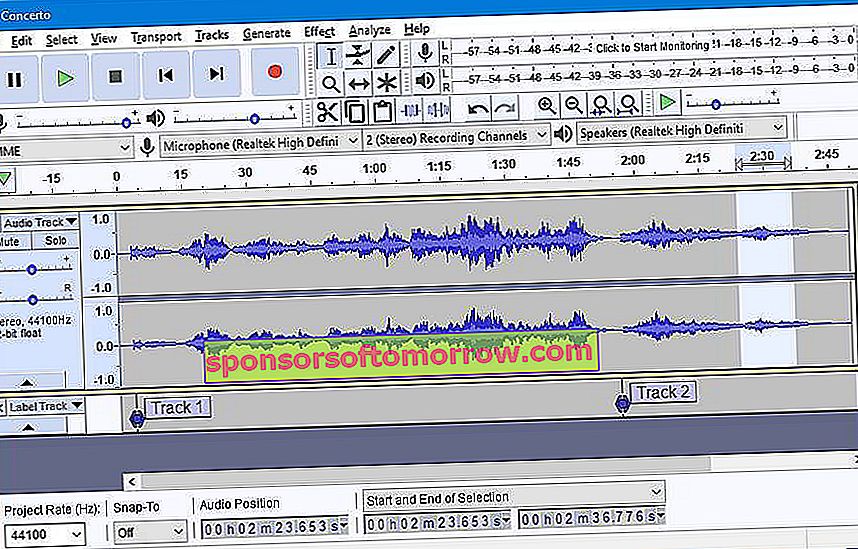
It is one of the most advanced audio editing programs out there. In addition, it has the great advantages that it is free and available for most desktop operating systems . This means that once you have gotten used to it, you can use it on all your computer equipment in a very simple way.
Its interface may seem a bit complicated at first, but you will quickly realize that it is very easy to use. Audacity has such advanced tools that you are usually only seen in paid programs. This great software will allow you to edit files that you already have recorded, capture sound through a microphone connected to your computer, make live broadcasts of music and podcasts and much more .

Audacity is compatible with a large number of sound formats , so you won't have any problems working on any of your content. It also has a wide range of effects so you can edit your audios in the best possible way.
As if that were not enough, it has a third-party plugin system to add new functions and make it an even more versatile audio editor. On its official website you will find all the help you may need to start working with this great sound editing tool.
Ocenaudio
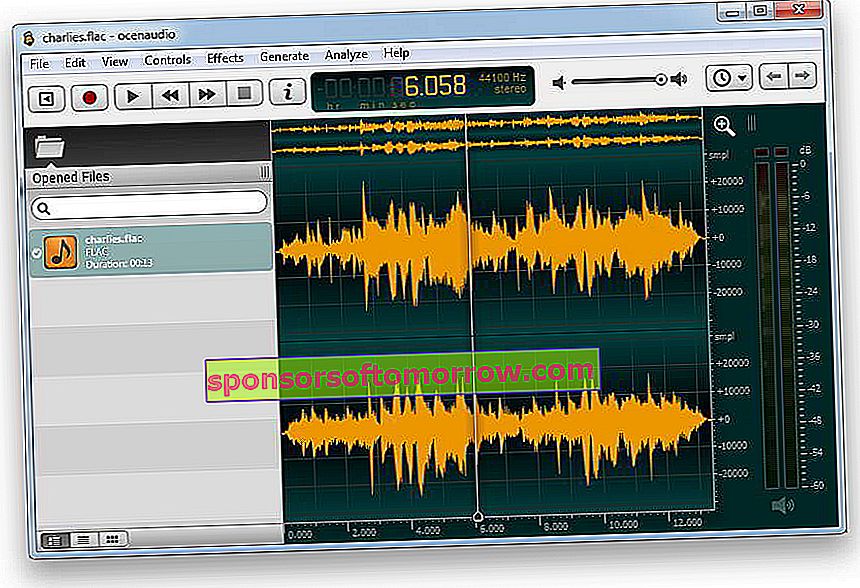
Ocenaudio is another open source audio editor available for all desktop operating systems, including Windows, Linux, and Mac . Ocenaudio is a program that has been created to offer an alternative to users who find Audacity too complete and difficult to use.
Due to the above, it has fewer functions than Audacity, although you will continue to find all the ones that are most commonly used in audio editing. It also has an advanced real-time effects preview system , which should help you in your editing work. This will allow you to see how your audios are turning out, without having to apply the changes.
Ocenaudio allows you to work both with files that you have stored locally on your computer, and with audio files that you have stored in the cloud. This makes it one of the most versatile programs in its category. It also has a plugin system , so you can add new functions if you need them.
Free Audio Editor
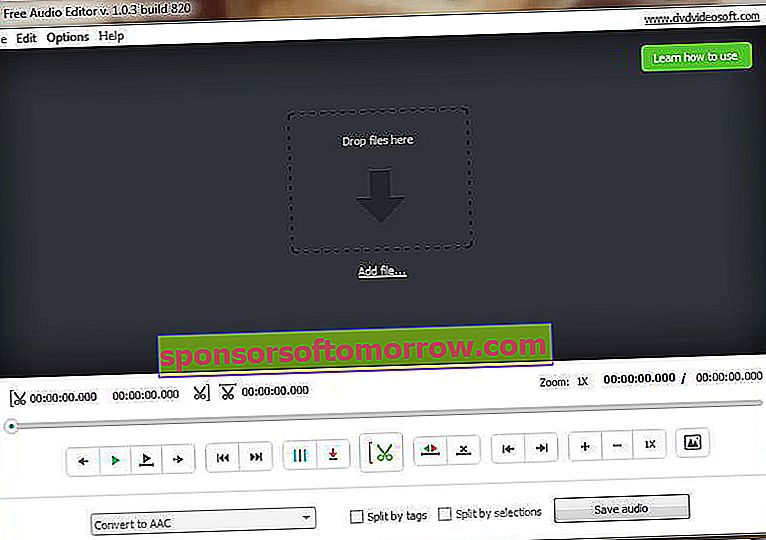
We continue with Free Audio Editor, a great tool created by the developers of the popular DVDVideoSoft application . There are several audio editing applications that have the same name, so you will have to look carefully when choosing the correct one. This is because the name is quite descriptive, and it can help improve its popularity.
This program is much simpler than the previous two, being specialized in the process of trimming and converting sound files. In exchange for offering fewer functions, it is a much more intuitive and easy-to-use program , perfect for users who do not need advanced functions. That is why it is one of our recommendations, for users who have never worked in a sound editing program before.
Its interface is based mainly on icons , without menus or drop-down lists that can confuse the user. This great program also includes a metadata editor for music files. It is a tool that you can use to create covers and add data related to the artist, album, year of publication and others in a very simple way.
Finally, it allows you to export your audio files to a large number of formats , something that is perfect for you to be able to play them on a large number of devices.
Ashampoo Music Studio 2018

Ashampoo Music Studio 2018 is an audio editing tool, which also includes a fairly complete multimedia player , so you can play all your files without having to resort to other programs.
It is a program that you can use for free, although in return it shows you a small hole at the bottom of the interface. This ad is not inclusive, so we consider that it does not affect the user experience at all.
Ashampoo Music Studio 2018 is halfway between Audacity and Free Audio Editor . This means that it is a program that offers many functions, although at the same time it maintains minimalism so that it is easy to use.
This makes it one of the best options for users who have to perform not very demanding tasks such as dividing files, cropping, normalizing volume, and some others. More advanced users will miss tools for noise reduction and applying advanced corrective filters.
Includes a tool for creating CD covers and covers for the cases.
Acoustica Basic Edition
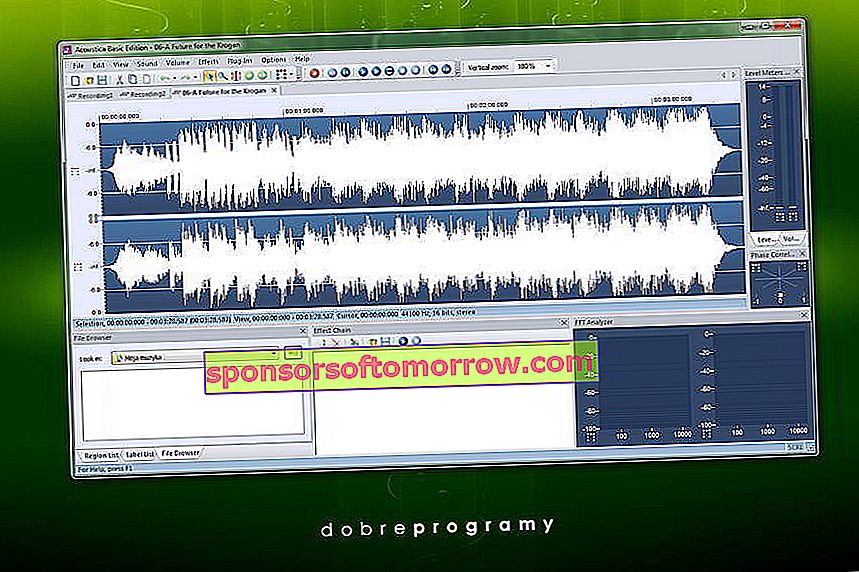
Acoustica Basic Edition is a particularly good audio editor if you are looking for a tool for producing music. In addition to making your own recordings and opening files from your PC, you can import tracks directly from CDs, edit them and export them to the format you want.
The most recent free version is Acoustica Basic Edition 6. Going for the free version means missing out on options like a multitrack editor and support for 7.1 surround sound, but it still offers a lot. Its interface has a very professional look and feel.
It has support for DirectX and VST plugins , so you can easily expand the functionality of the program.