
The problem of not downloading torrent files is one of the common problems that users of these types of file-sharing networks may encounter. You can try to solve the problem by following the six steps that we describe below.
Give permission to torrent client in Windows Firewall or antivirus software
One of the reasons is that the torrent client could be blocked by Windows Firewall or antivirus software. In that case, you can configure the parameters to allow torrent client in Windows Firewall or antivirus software. For example, if you are using uTorrent, check the boxes next to the items related to uTorrent .
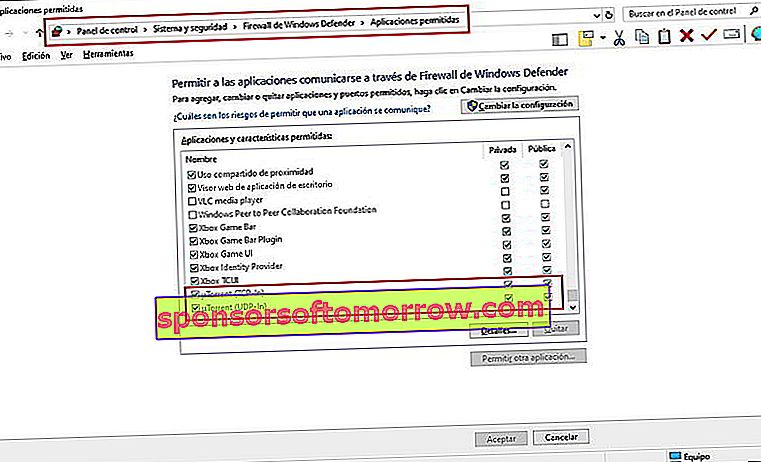
If you have installed anti-virus software on your computer, the anti-virus software is likely taking over the Windows Firewall. You just have to configure the antivirus software parameters to allow the torrent client. If you can't find the steps to do it on your own, you can contact your antivirus vendor for help.
Make sure the network allows torrenting
Network restriction may cause torrent not to download. Although this is not common, the network you are using may not allow downloading torrent files . It can be the network of a school, a company, a cafeteria, etc. If that's the case, you can use a VPN to bypass network restriction.
You can look for a trusted VPN. If you're not sure which VPN to use, we recommend FreeOpenVPN, one of the most popular VPNs in the world.
Remove trackers that have connection problems
If the trackers have connection problems, a torrent file no download problem may occur. To solve the problem, you can try removing the trackers .
The detailed steps to remove the trackers may vary depending on the different torrent clients. We will take the removal of trackers from uTorrent as an example.
- Select the torrent that cannot be downloaded.
- On the Trackers tab, right-click the tracker with the connection problem, and then select "Remove Tracker."
- Repeat the steps above to remove all trackers with connection problems.

After that, check if you can already download the torrent.
Try downloading torrent files from another torrent website
If you cannot download a torrent file, a possible cause is that the torrent is dead . In this case, you can try to download the same torrent from another torrent website. Check our list of the 10 best torrent sites for the best places where you can download torrent files.
Try using another torrent client

Another possible reason for torrent not downloading could be torrent client specific issues . To solve the problem, you can try using another torrent client like uTorrent, Vuze and Deluge.
Use a compatible VPN

Lack of compatibility can cause the torrent to fail to download. To solve the problem, you can try using another VPN . How to find compatible VPNs? Visit this article to get the best free VPNs of this year 2020.
We hope this article is useful to you. If you have any questions, ideas, or suggestions, don't hesitate to leave a comment below. You can also share it with your friends on social media to help us reach more users who need it.