
Something quite common for computer users is to receive a file in a format that we have not used until now, and for which we do not have any specific program installed. Today we show you how you can open PSD files in a very simple way, without having Photoshop installed on your computer, you can even use these programs to edit these files easily.
What is a PSD?
PSD is the extension of an Adobe Photoshop file , to save all our work with this advanced tool. It is a type of file that maintains all the characteristics, with which we have been working with Photoshop, among them are the texts, the layers, the masks, the effects, the filters and all the editing elements that we have used.

This is very important, since it allows us to reopen the file later, and continue working from the exact point where we left it , something that is not possible with other more conventional file formats such as JPG or PNG.
Unfortunately, not all are advantages with the PSD file format, as it also has some disadvantages that cannot be overlooked. The biggest drawback is that it is a file format that is not compatible with all programs that allow viewing and editing images.
Here is a list of free programs, which you can use to open and edit PSD files without any difficulty.
GIMP

GIMP is an open source program that has been the main alternative to Adobe Photoshop for many years . It is an image editing tool, which includes very advanced functions, and has little or nothing to envy the popular Adobe program. In fact, many graphic design professionals have migrated to this tool.
A very interesting feature of GIMP is that it offers support for opening Photoshop PSD files , without the need to install any additional modules. This, together with the excellent features that this program presents, makes it the best free tool that we can use to work with Photoshop files.
Paint.Net

Paint.Net is another open source program that we can use to edit images in a very simple and intuitive way. It is a software that was born with the intention of improving the functionality offered by the official Paint, which is included with Windows.
A very interesting feature of this program is that it has a plug-in system that we can use to improve its functionality in a very simple way. This allows you to adapt the program to the needs of each specific user, without having to overload it with dozens or hundreds of options that you will never use.
One of these plug-ins is used to add support for Photoshop PSD files . To use it, you just have to download it from its official website, and then extract its files into the folder located in the path C: / Program Files / Paint.net. With this you can now use Paint.Net to view and edit PSD files.
Photopea Online Editor
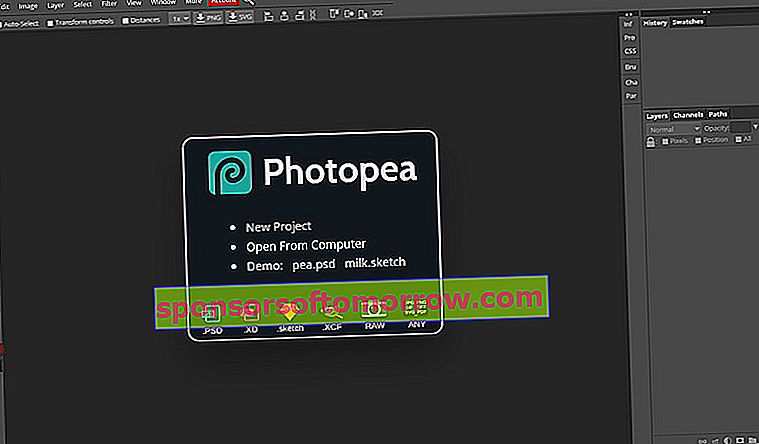
Photopea Online Editor differs from the two previous options in that it is a program that works online , that is, you will not need to install anything on your computer to be able to use it. Photopea Online Editor is perfectly capable of opening and working with Photoshop PSD files, making it an option to take into account.
You can test it in a very simple way from the official website of the project.