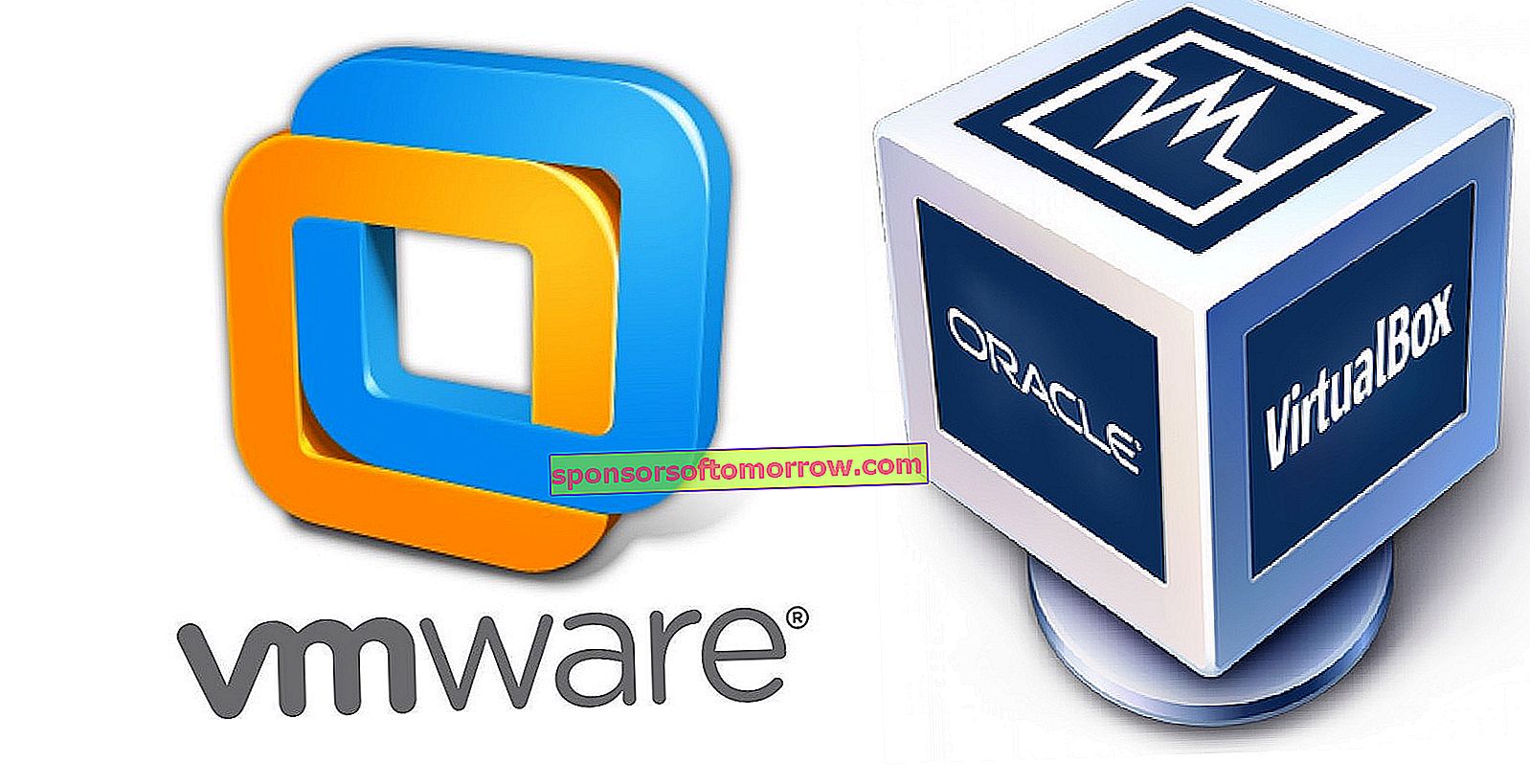
The virtualization of computers and operating systems can be extremely useful for many users. VMWare and VirtualBox are the two most used tools for this purpose, but which of the two is best for you? We try to answer the question VirtualBox vs VMware .
If you are thinking of using VMware or VirtualBox, it is because you are looking for a tool to help you create and provision virtual machines (VMs), on desktop devices running a platform based on the x86 architecture. These two solutions have the same objective, although they have some differences that make the comparison quite difficult.
Comparison between VMware and VirtualBox
VMware is not a single product but an ecosystem of connected tools and applications. You can use VMware to set up a private cloud, manage mobile devices on your corporate network, protect endpoints, and to virtualize systems which is what we are interested in today.

For this purpose we will use VMware Workstation, their desktop virtualization tool for Windows and Linux, or VMware Fusion, their desktop virtualization tool for Mac. VMware was the first to virtualize the x86 architecture , and make the technology available as a commercial product.
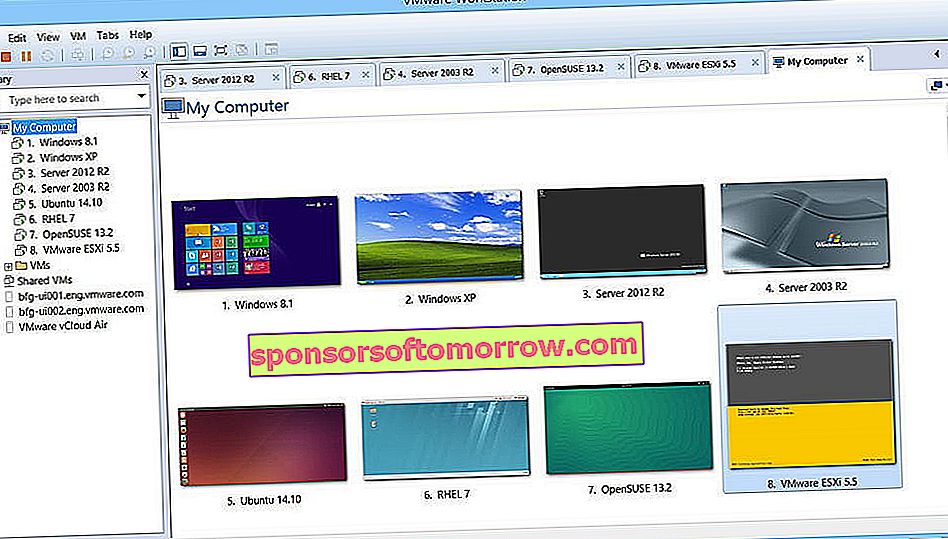
As for VirtualBox, it is Oracle's answer to host-based virtualization, a purchase they made from Sun Systems in 2010 to compete in the same market as VMware. The main difference is that VirtualBox is a free and open source solution that works with all x86 platforms, including Windows, Mac, Linux, and Solaris.
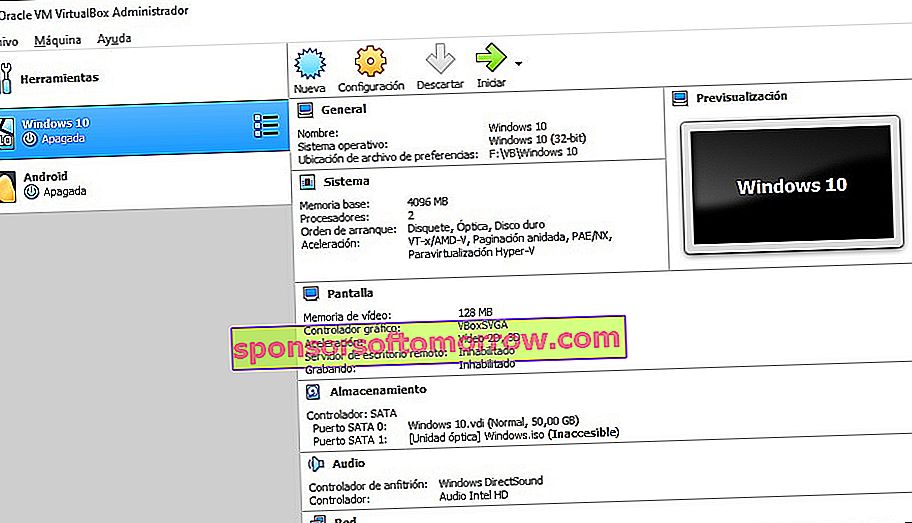
VMware Workstation Pro is free during the trial evaluation period. After that, you will need to purchase a license and enter the product key. VMware Workstation Player (the basic edition) is priced at approximately 166 euros, while the VMware Workstation Pro version reaches a hefty figure of 275 euros . These prices are the main barrier that prevents most users from accessing VMware products.
Although it came to market much later than VMware Workstation, VirtualBox offers most of the VMware tool features , plus a few unique ones:
- Cross-platform compatibility (Mac, Linux, Windows, Solaris).
- Command line interaction.
- Shared folders and clipboard.
- Special drivers and utilities to facilitate switching between systems.
- Snapshots.
- Safe Mode that allows running virtual applications alongside normal ones.
- Support for 3D graphics up to OpenGL 3.0.
- You can exchange disk images with VMware.
- VM video capture.
- VM disk image encryption with extension pack.
- Virtual support for USB 2.0 / 3.0 with the extension pack.
VirtualBox is more limited in features, it doesn't offer the same level of support for 3D graphics as VMWare Worksation , which could be a problem if you plan to be an advanced user. Also, while VirtualBox can exchange disk images with VMware, it does not integrate with vSphere, ESXi, or vCloud Air , which can prevent you from having a truly seamless hypervisor experience. Despite this, VirtualBox's cross-platform capabilities tip the balance in its favor in many cases.
Final thoughts
VirtualBox is an excellent virtualization tool that has little to envy VMWare Workstation in features , plus it is completely free for non-commercial use.
As for VMware Workstation, it is the best option if you already work in a VMware environment , as it will provide better compatibility with VMware servers and data management tools. Overall, it's probably a better option for business use.