
Instagram has made a niche among the most popular networks in the world, both for normal users and companies. Following official or unofficial consumer product accounts is common. Therefore, if you have a personal account but you would like it to represent your company , your music group or your radio program, we are going to teach you how to do it. Once you have your account, you will be able to communicate with your fans or clients in a new and different way.
Linking our Facebook account
The first thing is to open our app and select the profile button (the one in the lower right corner). Once there, we must select the Options button, which is the one with the three points in the upper right corner . This will take us to a new settings menu.
The next step is to link our Instagram account to that of Facebook. Many people already do it as a rule, but if you haven't, this is the way. Scrolling down to the Settings subtitle, we will find the Linked Accounts option . By clicking, we will be able to know all accounts that are linked to Instagram.
In this case, we are interested in the Facebook account (in case we have more than one) that is in turn linked to the Fan Page. We will only have to include the name and password of the user and give permission for Facebook and Instagram to link.
Once done, we will have an automatic link with our Facebook profile. Now we have to do the same with the fan page .
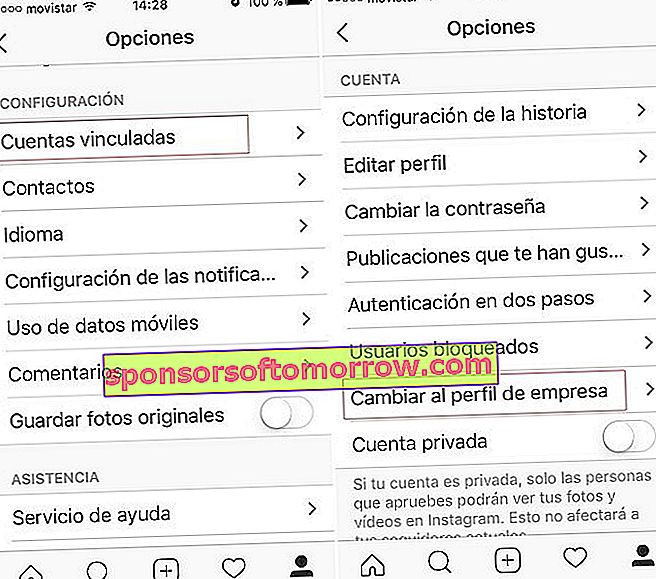
Company profile
We stay in the options menu, but we go up the scroll and from the Configuration section we go to Account. There, among other options, we will find Change to company profile . By marking it, the app will take us to a small description of the product, we just have to check Continue.
A menu will appear to start the session with Facebook. By clicking on the arrow, we will go directly to the account that we have previously linked. Then, Instagram will recognize the pages of which we are administrators with our profile and will give us to choose which one we want to link. It can only be done with one.
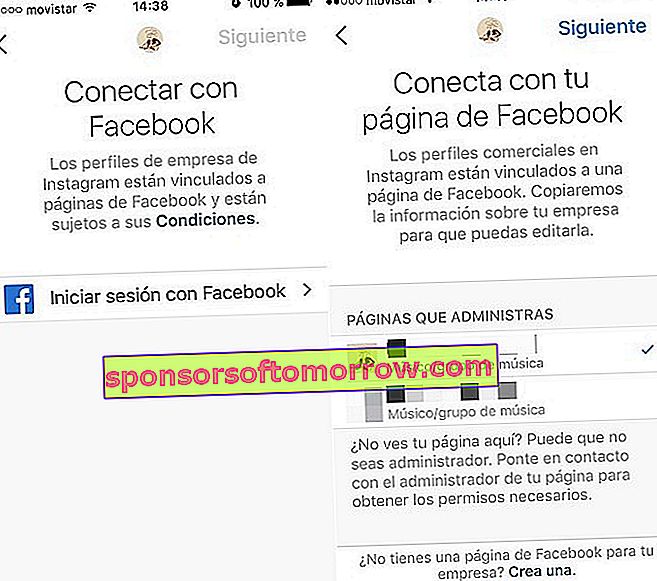
When we have it chosen, we mark Next. We will then be asked to add an email and a contact telephone number . Technically it is imported automatically from our Facebook page, but there may be cases in which it asks us the same. Also, if we have a physical location, we can add the location. Voilí, we already have a company Instagram.
What the change entails
You are going to notice a series of changes in your profile once you do it as a company. The first thing is that, above the Edit profile button, we have another called Promote . This button allows us to create promotions for our posts, so that they appear to a greater number of users.
These promoted posts can lead those who click to the Instagram profile or our website. The promotion system works in much the same way as Facebook promotions: we choose the audience, we select a duration and a budget , and we pay for it through Paypal.
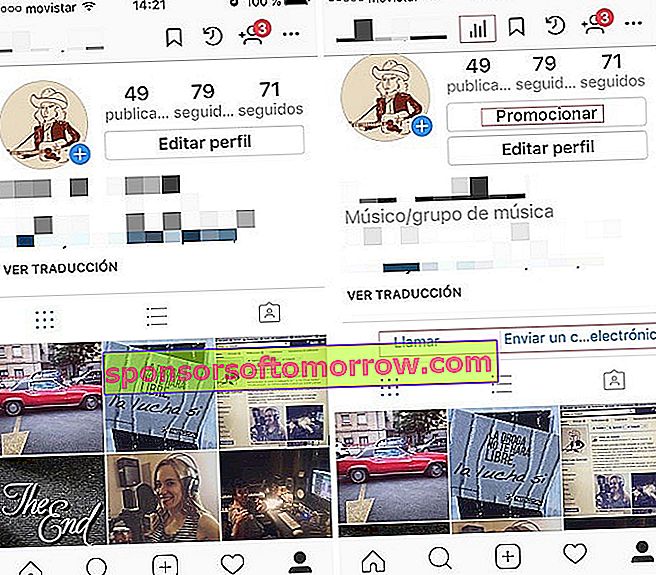
Another change that we will notice in our Instagram profile will be that we will have two contact buttons, one to call and the other to send an email . In this way, it is easier for potential customers to reach us in a more direct way than Instagram messages.
The last detail that we can notice is in a small icon of a graph at the top. This is the function of Statistics . Thanks to the tool, we will be able to know the follow-up of both our publications and our stories.
Currently we can already know how many people have seen our stories, but with this advanced function we can see it together in the form of a graph, setting the trend. In addition, from 100 followers, we can also have access to the demographic information of our account . In short, a set of interesting data to know the extent of our influence on Instagram.
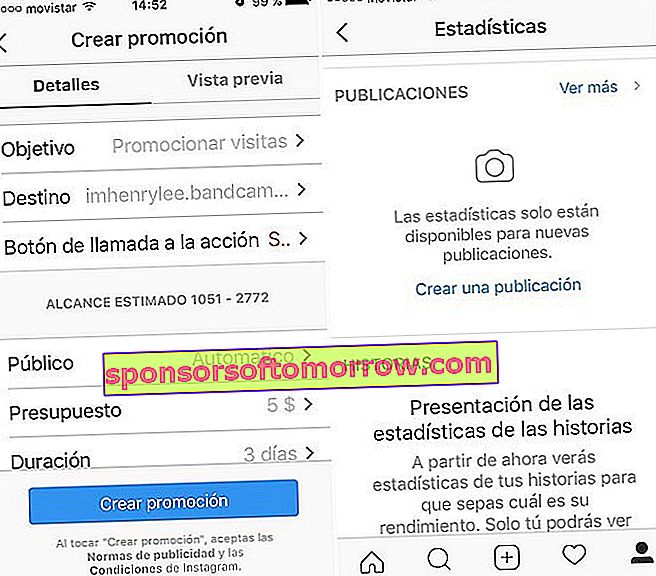
Returning to the personal account
It may happen that we are not comfortable with this change and prefer the simplicity of a personal account. Can you go back? Of course. We must return to the Options section at the beginning and we will find a new section called Company Configuration. There, apart from managing our promotions and payments, we have a tab called Switch to personal account . By marking it, we will undo what has happened and it will be as if nothing had happened.
With all these options, you have in your hand to turn your Instagram account into a platform with greater scope and possibilities , being of help to your project or business.