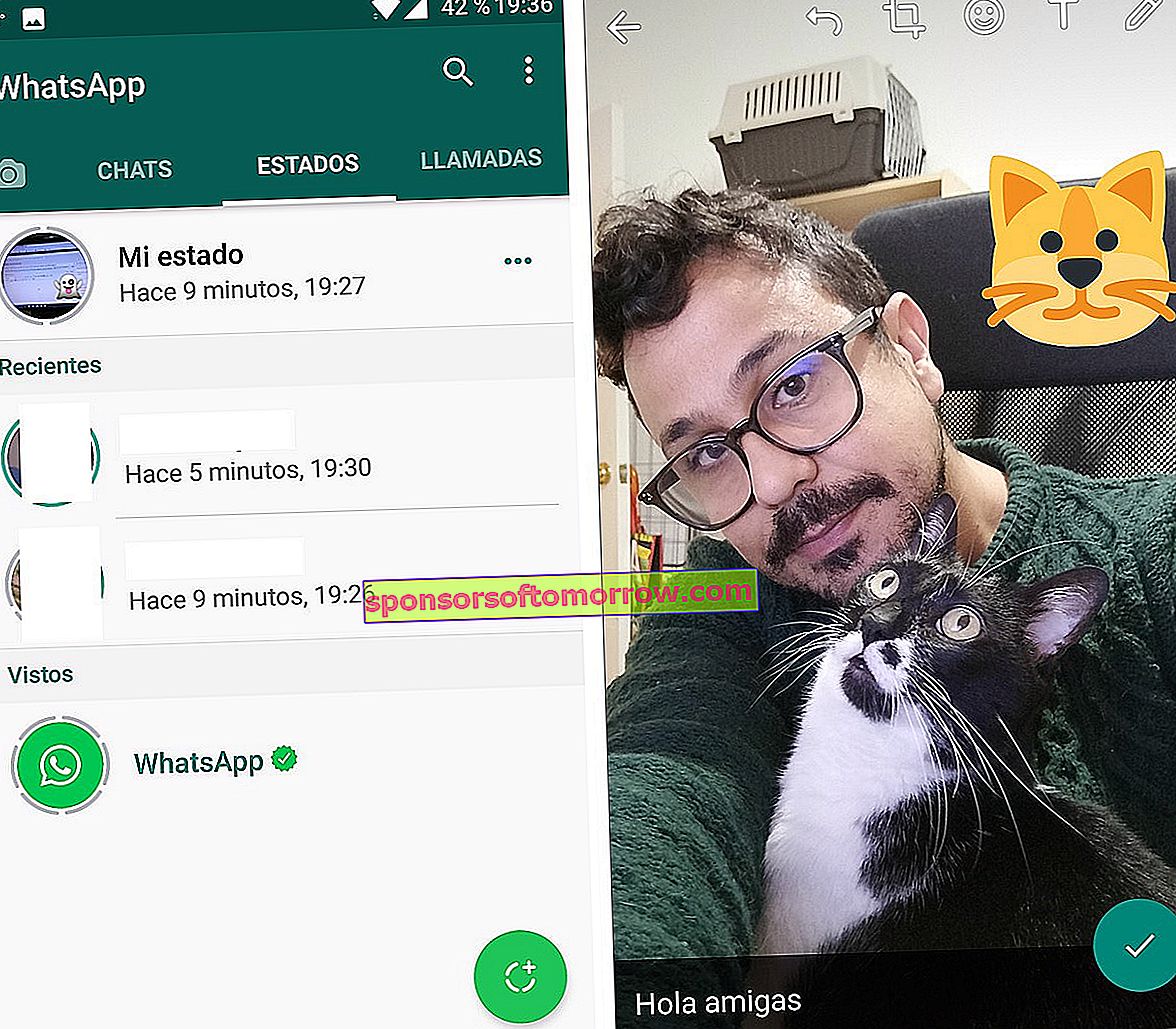
As much as you don't want it, it is inevitable. WhatsApp has become more than just an instant messaging application. Now it has taken a more social turn by incorporating the new 'States'. And they are called that, honestly, because to have named it WhatsApp Live would have been a bit cheeky. The similarities between the three Mark Zuckerberg apps, Facebook, WhatsApp, and Instagram narrow. How far will they be able to go?
Whether you like the new 'Status' feature in WhatsApp, you will surely be interested in taking command to decide who can see them or not. Your boss, that heavy brother-in-law who is always judging you, an ex-boyfriend who gets a bit too busy with harassment and gossip ... You decide, privacy is yours. But it takes a bit of work on your part. Let's see how to block a contact from seeing your WhatsApp status.
There are two main ways to discriminate who can see your WhatsApp statuses. Everything will depend on the number of people who will enter this field. When entering the 'States' screen, go to the three-point menu that you can find at the top of the application, next to the magnifying glass. You have to click on "Status privacy" . We leave you with some captures so you can see it more clearly.

How do I stop them from seeing my WhatsApp statuses?
On this screen we can put who can see your updates . If you don't care who can see your new statuses, leave it as it is - this is the default. Then, the two that interest us:
My contacts, except ... This section is mainly intended if you want only a few people to be unable to see them. Let's say you care about privacy, but especially with certain contacts: your parents, an ex-boyfriend, a boss, a brother-in-law ...
Just share with… You really do care about privacy here. In fact, you care so much that you only want to share your statuses with certain people. This is your site. You just have to select one of the two and then mark the contacts as the case may be.