
Like its “younger” sister, the SNES Classic has swept sales. Despite having a limited number of games, nostalgia has taken hold of users. The console includes more than 20 classic games, such as Super Mario World, Super Mario Kart, F-Zero, Zelda or Secret of Mana. It even has an unreleased game, Star Fox 2. However, many users have complained that Nintendo has left out some of the great classics of the console. What if we told you that new games can be added to the SNES Classic? So that's it.
Do not think that you will be able to add hundreds of games, since the memory of the machine is very limited. But if you miss a specific game, you can enter it on the console. Of course, you will have to do it at your own risk. I highly doubt that Nintendo approves these modifications, so you should be very careful. But if you are determined, we explain how to add new games to the SNES Classic .
Flash the kernel
To unlock the SNES Classic and install new games, we need the Hakchi2 program from ClusterM . You can download it from Github. This program only works on Windows, so you will need a computer with Microsoft's operating system.
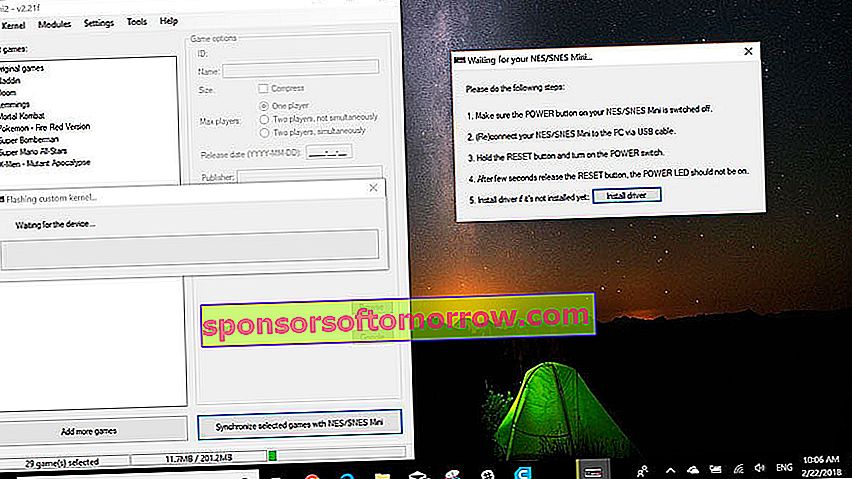
Once downloaded, we will connect the SNES Classic via USB to the computer . Once connected, we will have to turn on the console. When it is on, in the Hakchi2 window we will select Kernel and then “Flash Custom Kernel”.
When doing so, a pop-up window will appear that explains the steps to follow :
- Make sure the POWER button is in the OFF position
- Reconnect SNES Mini to PC via USB
- Hold the RESET button and turn the POWER button to ON. We will see a command prompt screen appear to load the drivers.
- After a few seconds, release the RESET button. The POWER LED should not light up. (We can release RESET when the popup window that came out earlier disappears)
- Install the driver
With this kernel change, the SNES Classic will be ready to install new games . Let's see how it's done.
How to install new games on the SNES Classic
Before we start installing like crazy, we must take into account several things. The first, of course, we will have to get the ROMs of the games . This is not complicated, we will only have to search the Internet.
The second thing is that the internal memory of the SNES Classic is only 200 MB . It is true that SNES games usually occupy around 1.5 Mb, but we must know that we will not be able to install hundreds of games. And third, remember that Nintendo games are copyrighted, so you can only install them if you have the originals.
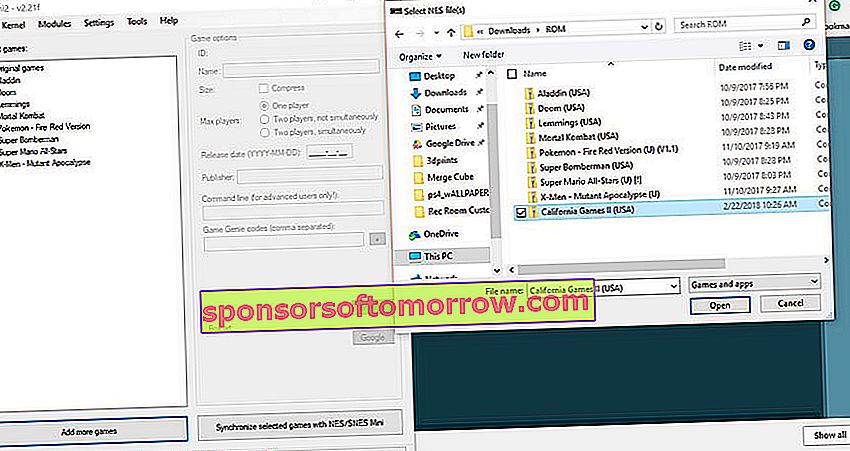
To install the games on the console we will also use the Hakchi2 application. This time we will enter the option "Add more games" and look for the folder where we have the ROMs of the games. These must be in .ZIP format . And another thing, we have to use ROMs in NTSC format not PAL . That is, only NTSC or USA ROMs will serve us.
After selecting the ROM that we want to install, we will see that some data on the right side of the screen is automatically filled in. Here we can change the cover of the game . Of course, try to use images as light as possible, since they take up space in the memory of the console.
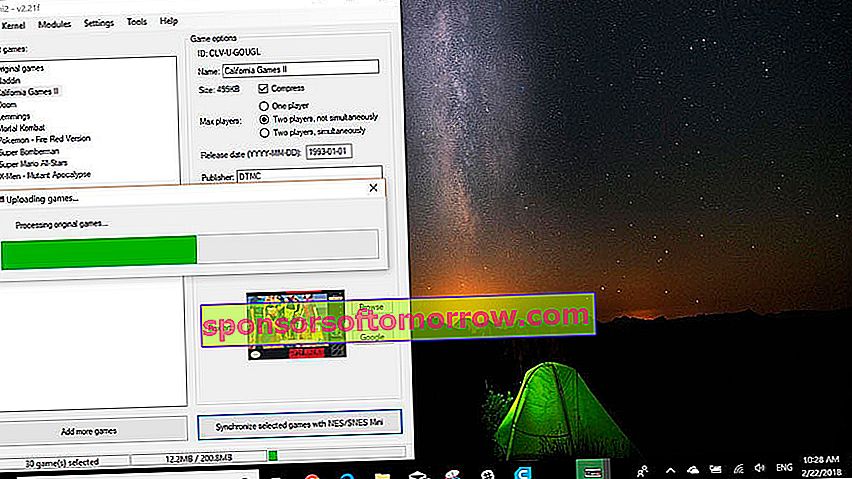
With the SNES Classic connected and turned on, we will press the " Synchronize Selected Games " button. Once all the games we want are installed, we will turn off the console and disconnect it from the computer.
And we already have it. We will connect the console to the TV again and to see the new games we will have to go to the end of the games that come standard on the SNES Classic . There we should have the cover of the new games installed.
Via | iMore