
There are many options in the mid-range, mobiles that do not exceed 500 euros with powerful features, lots of RAM and a large screen, but ... what options do we have in the entry range? For many, spending less than 200 euros on a mobile is an interesting option if what you are looking for is a little intensive use with the terminal. The LG K40 comes at a price of 170 euros and with features that do not leave anyone indifferent . I have been able to test it for 10 days and I bring you my experience of use in this analysis.
A compact design with a large screen

We start by talking about the design of the LG K40 . It is a compact terminal, 153 centimeters high and 8.3 millimeters thick. In addition, with a weight of 145 grams. In hand it feels very good, it is comfortable, light and ergonomic.
The terminal is constructed of polycarbonate. Its back is made of this same material, with a slightly glossy finish that is not intended to imitate glass, but rather to offer a better grip in hand. On that rear we see the main camera, which is accompanied by an LED flash and a fingerprint reader just below. In addition to the LG logo. We also have a double curvature that melts into the edges.
Edges that are also made of plastic, although with a glossier finish that gives the K40 a more interesting look. Of course, they are somewhat slippery and the footprints remain. The power button is located on the right side, in a correct and reachable position. The volume button panel is located in the right area. In addition, we have a button dedicated to the Google Assistant. If we press it, we will wake up the Google Assistant interface and we can perform commands. Unfortunately, it does not have a texture to be able to differentiate it from the volume button, and on more than one occasion - especially when playing games - I have been confused. In the system settings we find an option to deactivate this key, but we do not have the possibility to establish another action. For example, press to open a specific application.

On the right side we also have the SIM and SD trays. In this case, there is a tray dedicated to the Slot for the micro SD and another that allows us to place up to 2 SIM cards. On the bottom frame is the micro USB connector, a main speaker and the headphone jack.
We ended up talking about the front. Although, the terminal does not take advantage of the frames to a minimum, the 5.7-inch panel has a panoramic format. At the bottom there is only a slightly more pronounced chin than in the upper area, where there is the camera for selfies, the speaker for calls and an LED flash that supports the front camera in low light situations.
During these days of use, the design of the terminal has seemed more than correct. I keep its lightness and ease of use with one hand. It is true that it is not the prettiest mobile, but it has an attractive design - largely thanks to those frames in a bright blue tone. In addition, it is quite resistant , since it has a military certification against high and low temperatures and small drops. My unit does not have any type of scratch or bump, so it resists perfectly day to day.
LG K40, technical specifications
| screen | 5.7 ”IPS with HD + resolution (1440 x 720 pixels) and 18: 9 | |
| Main chamber | 16 megapixels f / 2.2 | |
| Camera for selfies | 8 megapixels, | |
| Internal memory | 32 GB / Expandable via microSD card | |
| Extension | microSD up to 2TB | |
| Processor and RAM | Mediatek MT6762, eight cores with 2GB RAM | |
| Battery | 3,100 mAh | |
| Operating system | Android 8.0 Oreo | |
| Connections | BT 4.2, GPS, micro USB | |
| SIM | nanoSIM | |
| Design | Polycarbonate, fingerprint reader | |
| Dimensions | 153.0 x 71.9 x 8.3mm, 145 grams of weight | |
| Featured Features | Artificial intelligence, Dual CAM mode, Google Assistant | |
| Release date | Available | |
| Price | 170 euros |
Screen and sound
The LG K40 has a 5.7-inch panel with an HD + resolution of 1440 x 720 pixels. In addition to a wide 18: 9 format. This panel has IPS LCD technology. It is a bright screen, with good colors and a good level of brightness.

The sharpness of the panel is decent, although it is true that the resolution can be low for a screen of this size, the pixels are barely visible and the detail in the text and other elements is correct. In terms of colors, the screen does a very good job. The white tones are somewhat colder than usual, but in general there is a very good interpretation of the colors.
In the case of brightness, indoors it comes off very well, while outdoors the results are correct . The same goes for viewing angles. They are very good, although in applications with very light colors there is a slight shading on the edges. Among the panel options we find a reading mode, which allows us to adjust the tones of the screen to more yellowish ones to avoid tired eyes. This option can be programmed to apply over a period of time.
To the screen we add a speaker in the lower area that complements the multimedia section of the LG K40 . It is a loudspeaker with a sound more than correct, it is loud and hardly distorts. LG has wanted to provide extra features to the multimedia section and does so with a very striking option in its music app. When a song is playing we can use the LED flash as a focus. It lights up to the beat of the music.
Single camera with portrait mode

The LG K40 lens accompanied by an LED flash
We come to one of the most interesting sections of the LG K40: its camera. This terminal has a single 16 megapixel sensor. LG calls this K40 Dual Cam Mode, because despite having a single lens, it is capable of taking pictures similar to terminals with a dual camera configuration, since it incorporates a portrait through software in the front camera.
Outdoors and with acceptable lighting conditions, the lG K40's camera is capable of taking decent pictures, with good color and sharpness, albeit with some lack of brightness in some situations (nothing serious that can be fixed with a gallery setting) . The interpretation of shadows is good, but we see that in direct light scenes and on white tones it overexposes too much. The HDR mode, which is implemented in the terminal's camera, helps and improves that overexposure . In night situations the camera loses quality and we begin to see intense noise in dark situations and little detail in those with more light. Of course, it makes a very good interpretation of the lights and manages not to overexpose the images.
Indoors the detail and brightness is lost , but in most situations we get a good, more than decent color and then buy the photograph through social networks.
What about portrait mode? In situations where the light is good, the portrait effect (which is not a bokeh mode like that of the front camera) does a good job. The crop is correct and makes a good blur of the background, without areas where the outline is exaggerated.

The LG K40 camera has artificial intelligence (AI) that can be activated manually through the application. What this AI allows us is to detect different scenarios so that the camera adjusts the parameters automatically. In this LG K40 there are eight (pets, person, landscape, flower, city, sunset, sunrise or food). I'm personally not a big fan of this mode as it tends to overexpose colors. In this camera it is no exception. Although the final result of the photography is decent and striking, the colors are very far from reality.
Other interesting features of the camera is that we can make GIFs in a very simple way . There is a mode in the application that guides us through a few simple steps. What it does exactly is take different photos and then put them together to create a .GIF file, which can then be shared through WhatsApp or social networks. In these samples you can see the good behavior in this way. Another remarkable function is that of QLens. The camera allows us to recognize different objects, such as plants, buildings, food ... and thanks to Amazon technology we can know what we are focusing on. For example, it tells us the model of the plant, shows us similar images of that object etc.

GIF mode made with the LG K40 camera
As for selfies, the 8-megapixel lens does a good job outdoors , although indoors we see a lack of dynamic range and a very pronounced mask effect. Portrait mode works very well, with a correct crop and the possibility of blurring the background in real time using a level that appears at the bottom of the camera application.
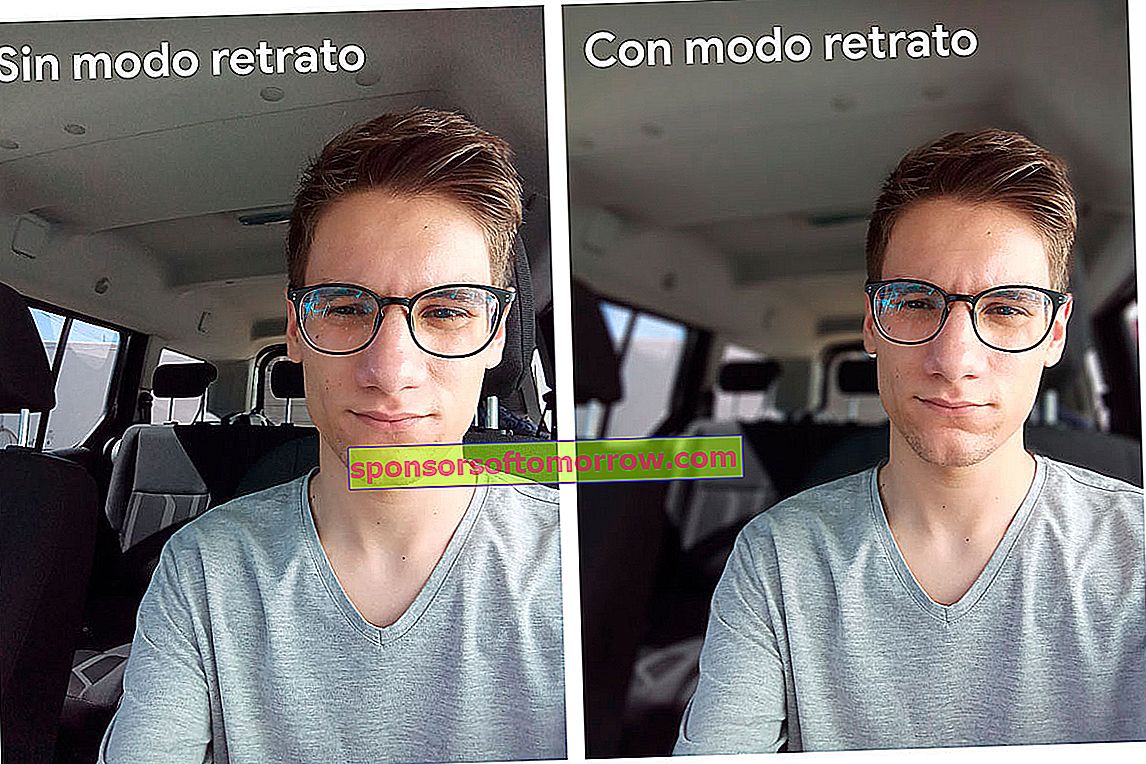
Difference between normal mode and portrait mode of the selfie camera on the LG K40.
Camera app on the LG K40
The camera app is a classic from LG, an intuitive interface with just and necessary modes and with very interesting options, such as Lens and artificial intelligence, which are in a very good location.
In short, the LG K40 camera is more than enough for day-to-day photographs and for those who ask for some more function, such as creating GIFs in a simple way or the portrait effect, which achieves good results. Of course, in night situations is where it fails the most. For its part, the front camera achieves very good results and the portrait effect is very good considering that it is done through software and on a mobile that does not exceed 200 euros.
Performance, fairness and something more
This LG mobile is equipped with an eight-core Mediatek processor. Specifically, the MT6762 (Helio P22), accompanied with 2 GB of RAM . This processor is already present in other models, such as the Sony Xperia L3, Realme C2 or even the LG K12 +.
The LG K40 performs very well on a day-to-day basis, with decent performance for most basic apps, such as browsing social networks , WhatsApp, internet etc. In some basic games we also get a good performance. In those that require something of greater performance we can play in minimal graphics and with the occasional pull. In multitasking and interface, the terminal is fluid, with hardly any cuts. Where I have noticed some lag and lack of reaction is in heavier processes, such as file transfers, sharing multimedia content, installing apps, etc.
software
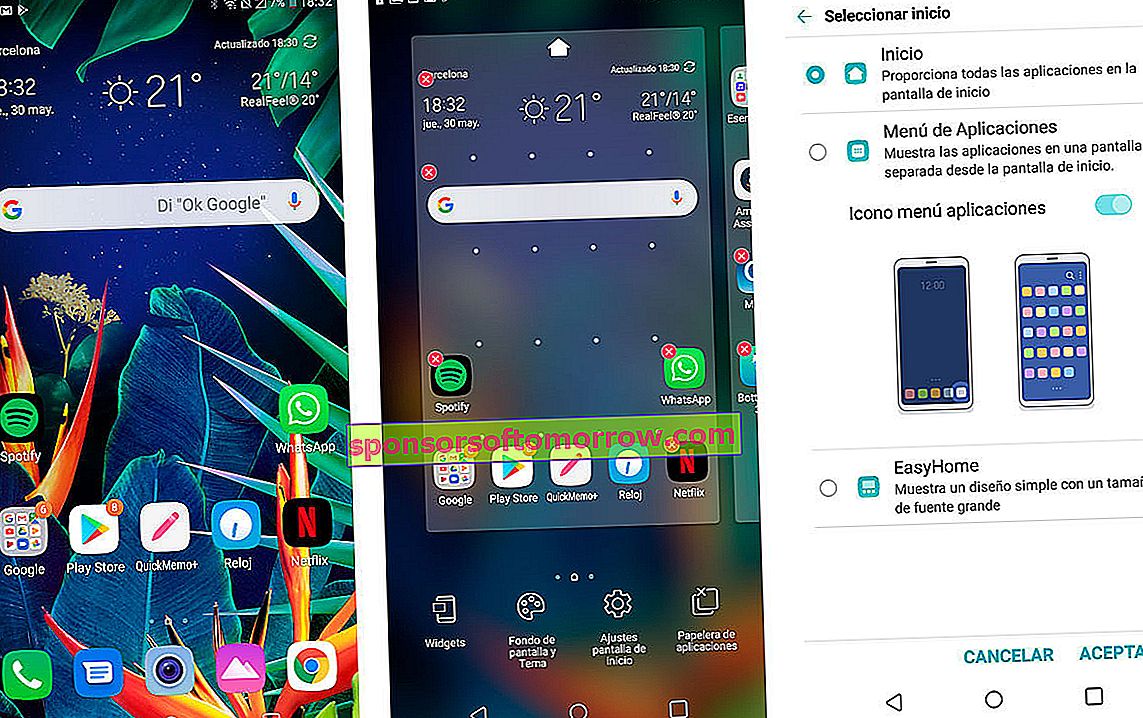
LG K40 interface and main settings
This k40 arrives with Android 8.0 Pie under its own customization layer. With Android 10 Q just around the corner, it is rare that this terminal does not come out of its box with Android 9.0 Pie. We also don't know if it will update to this version. Still, the customization layer has a lot to offer, and we review it below.
The interface is very similar to that of other LG devices, such as the LG G7. All apps are on the desktop, but we can choose an option for the application drawer from the start settings. The icons have their own design and the LG apps have a very minimalist and beautiful interface , with an intuitive design and very interesting options. Of course, we have some more applications that could be combined with those of Google, such as the email manager, calendar etc. Fortunately there are no third party apps.
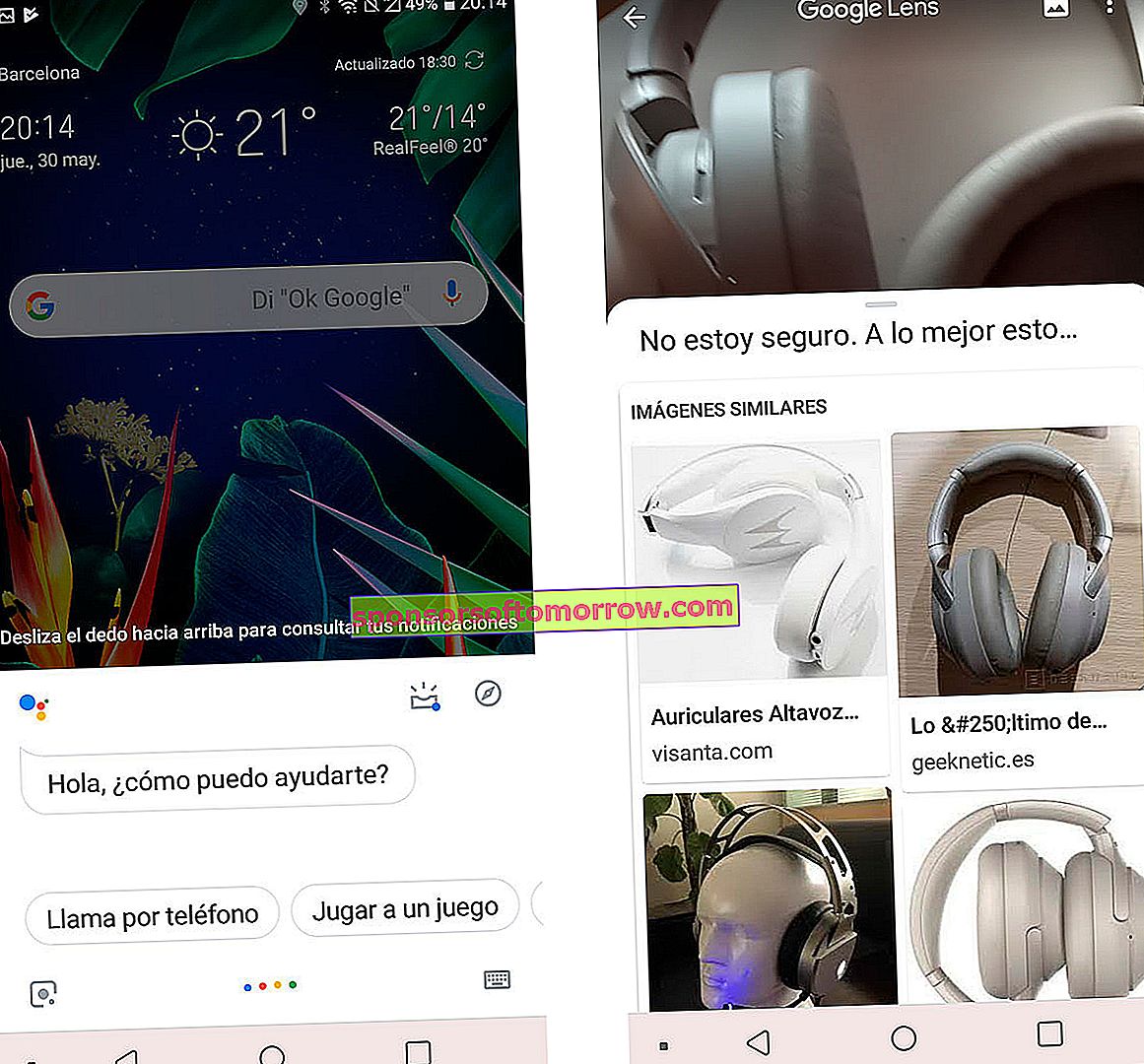
What options do we find in this customization layer? Without a doubt, the most interesting is that of the Google assistant. LG is applying a physical button to all its terminals to integrate the Google Assistant . This k40 has it, which allows us to call the Assistant in a simpler way. We can also do it from the Home button on the navigation bar. The wizard is displayed and we can perform the classic commands, such as asking for the time, the way home or even controlling the lights if we have a smart device configured. The Google Assistant is complemented by the Fed in the left area, where we can access from the beginning to find out the latest news or information of interest to us.
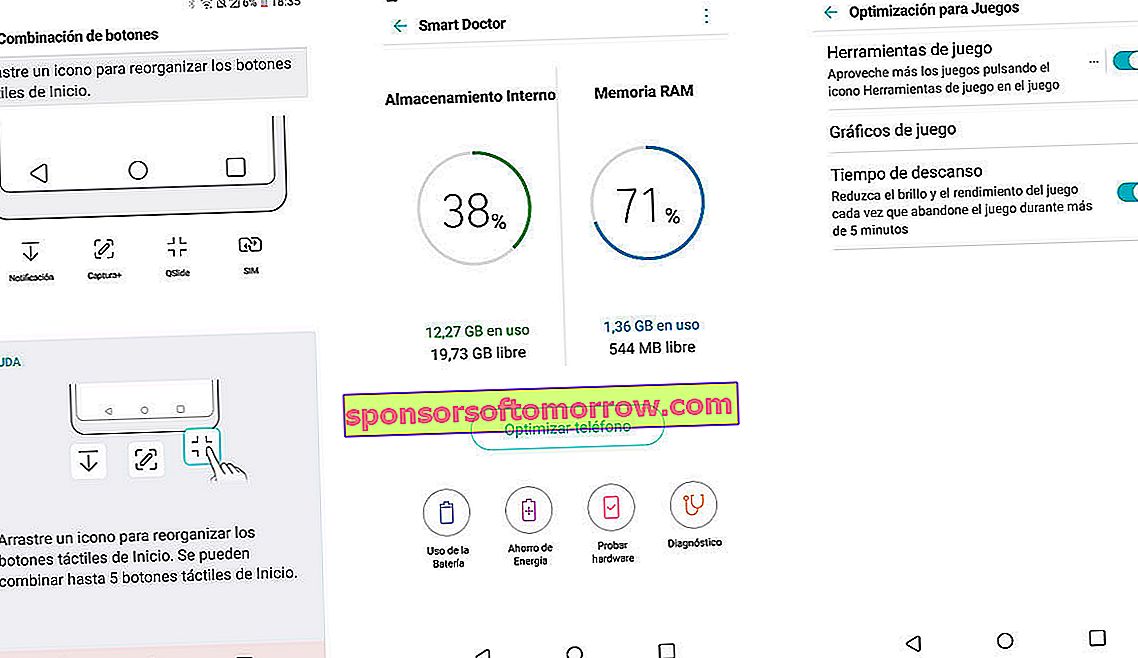
We also find some interesting settings in the system, such as the possibility of choosing the order of the navigation buttons or adding keys with direct access, such as displaying the notification panel. Another very useful function is the different gestures. For example, we can press twice on the panel to take off the device, two clicks on the volume button - to open the camera or slide from the fingerprint reader if we want to access the notification panel.
I don't finish the software section without mentioning the Smart Doctor mode. In this device it is especially useful, since it helps us to optimize the RAM and storage , as well as perform a diagnosis of the device in case something goes wrong. There is also a game optimization mode, where we can activate or deactivate a series of tools when playing games.
In short, the customization layer of this LG K40 is very complete. There are very interesting modes, such as the Google Assistant or the optimized RAM memory. LG UX has a very intuitive design and without apps reinstalled on the system, as well as good optimization and correct fluidity. We miss a more recent version of Android with all the features such as digital well-being or better control of notifications.
Autonomy and security

This device has a 3,100 mAh battery . Taking into account that the terminal is equipped with a 5.7-inch screen with HD + resolution, the terminal does not consume so much battery and we can reach the end of the day without any problem with average use. With more intensive use, until late in the afternoon we will not have to go through the charger. Charger that is not fast-charging, and takes about 30 minutes to charge 50 percent.
In terms of security, we have a fingerprint reader on the back that works very well , recognizes the fingerprint the first time and unlocks the device quickly. We also have facial recognition through software. While it is not the most reliable method, it is the fastest to unlock the terminal.
Price and final opinion

I finish the analysis of this K40 talking about the final conclusions. This device stands out in many ways. For example, its screen is bright and sized for any type of hand. The panel, which also has a panoramic format, is accompanied by a speaker with a good volume, which makes us enjoy consuming multimedia content with this device. Another interesting point is the software. Although it does not have the latest version of Android, the customization layer is very complete and we find very interesting options, such as the optimization of games or the manager of storage and performance or the integration with the Google Assistant. Finally, the camera stands out in good light situations, getting correct photos and more than enough to post on social networks or share through WhatsApp.
I miss a little more performance in some situations, such as file sending processes etc. Also a sharper front camera indoors.
The LG K40 is available for a price of 170 euros. It is a very interesting option if you are looking for an inexpensive mobile, enough for Internet browsing and social networks, with a remarkable multimedia system and a camera that performs well in most situations. If you are looking for a mobile for games, the K40 may fall short, it would be advisable to opt for the V40 ThinQ, although this has a higher price.
Positive points
- Comfortable in-hand design
- Good software and Google Assistant integration
- Camera modes
It could get better
- The camera in some scenarios
- Limited performance in some situations
