
It's been a few months since Windows 8 was released . However, on the occasion of the next release of the Windows 8.1 update , it is a good time to remember some of the differences that make the different versions of this platform. Specifically, between the basic version Windows 8 and the more advanced version Windows 8 Pro. If you are thinking of buying a new computer or updating your current equipment, we will tell you how these two platforms differ and the advantages offered by opting for a version more complete of the new Windows.
One of the differences between Windows 8 and Windows 8 Pro that can be most obvious at first is the one related to the Windows Media Center software . This program, which is not pre-installed in the new Windows, served among other things to play DVDs natively without resorting to other external programs. Windows 8 Pro users can get the program in more complete packages, but basic Windows 8 users will not be able to install it on their system. A strange Microsoft decision that may not be decisive, although it may be annoying for users accustomed to using this program.
The second of the differences is found in the BitLocker tool . This solution serves to encrypt the content of our discs and protect them from external incursions. This is a very useful function for those users who use their computer in a more professional environment. The BitLocker To Go tool is also included . This solution allows us to view the contents of external drives or USB drives encrypted with BitLocker through Windows XP or Windows Vista systems. Without a doubt, this is one of the most notable differences between the systems.
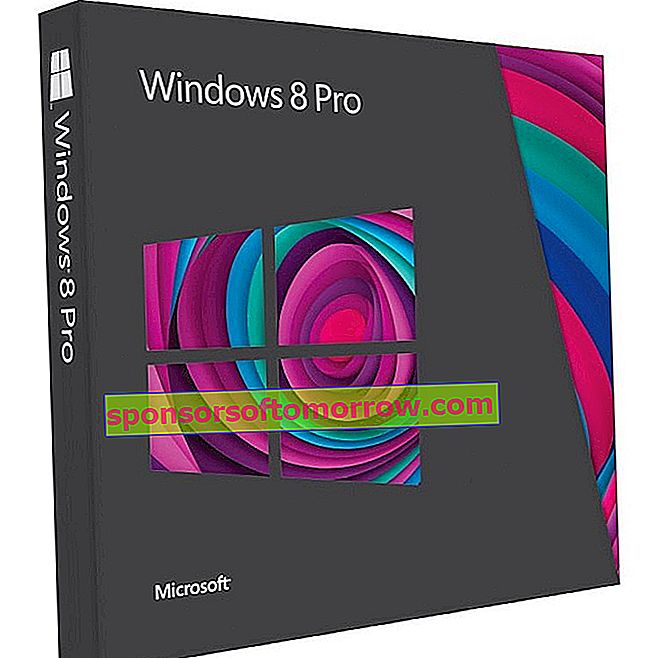
A very similar difference is found in the Microsoft tool designed for data figures, only in this case it focuses on specific files and folders. Another of the functions primarily oriented to the business world is the inclusion of the Hyper-V viewer, a client to perform virtualization tasks. Hyper-V allows, for example, to create virtualized desktops that share server resources across several different computers. These types of environments are increasingly used in companies, thanks to the advantages of saving costs and time when deploying IT structures.
In addition, this system has been prepared so that IT professionals can establish different group policies when joining a new team to the company network. Finally, another option that should be highlighted is the ability to remotely access the computer. Undoubtedly, most of the differences that Windows 8 Pro integrates are focused more on the use of the company field itself, although it also becomes an interesting option for those users who do not want to lose the option of getting the Windows Media tool Center. But otherwise there are no notable differences in terms of performance or functionality at the user level.