
The iPhone 7 Plus is the latest terminal from the apple company, which, although it maintains the design, improves substantially internally. The big news is the double camera , but the new Apple flagship also incorporates a new processor , an improved screen , stereo speakers and water resistance . Accompanying the new iPhone 7 also came, as usual, the new version of iOS , Apple's mobile operating system . We are going to review 5 tricks to get the most out of the iPhone 7 Plus and its operating system, iOS 10 .
Portrait mode
We start with one of the most anticipated news by users. As of the latest iOS 10 update , Apple enabled Portrait Mode on the iPhone 7 Plus . Activating it is really simple. We just have to make sure that we have the latest version of the operating system installed . If so, we will go to the Camera application and by sliding the screen we will select the Portrait mode . To achieve the “bokeh” effect we will have to move away from the subject or object that we want to be in focus for a maximum distance of 2.5 meters. The application will warn us if we are too close. When we are well positioned so that the photo comes out correctly, the camera application will notify us at the bottom.

Home Button Settings
Another of the great novelties of the new iPhone 7 is its Home button . Apple has chosen to swap the old mechanical Home button for a new taptic Home button , with no moving parts. If we have already had an iPhone , surely the new button is quite "weird" , although in a short time we will be used to it. The first thing we will have to configure for the new Home button is the pressure level . To do this we will have to enter Settings and then look for the General option . Entering the option "Start button"We can configure the click style we want, from harder to softer.
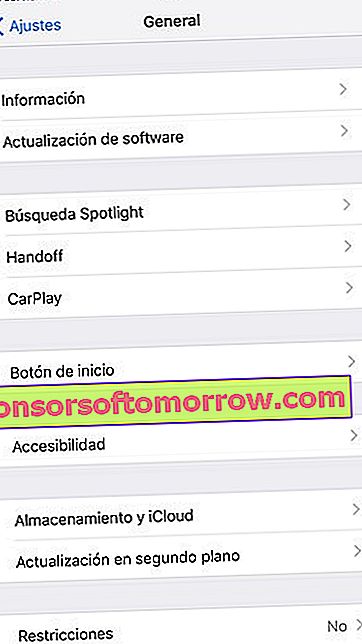
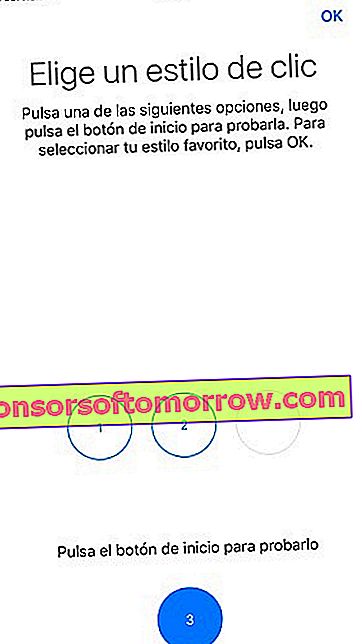
When updating to iOS 10 , by default, to unlock our iPhone we will have to press the Home button before it recognizes our fingerprint. This option may not be liked by many users, so Apple has given the option that we can activate the fingerprint reading without having to press the button first. For this we will go to Settings and then we will enter General . We will click on Accessibility and look for the option “Start button” . Once here, we will activate the option “Place your finger to open” .
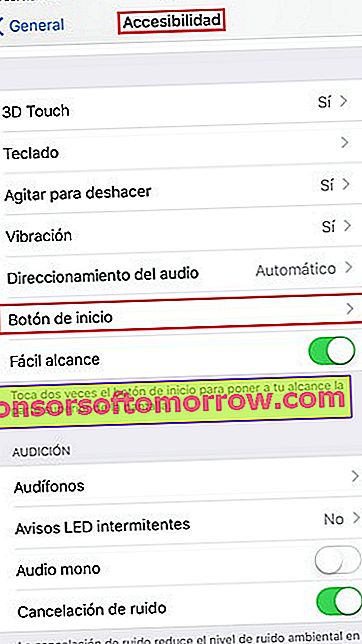
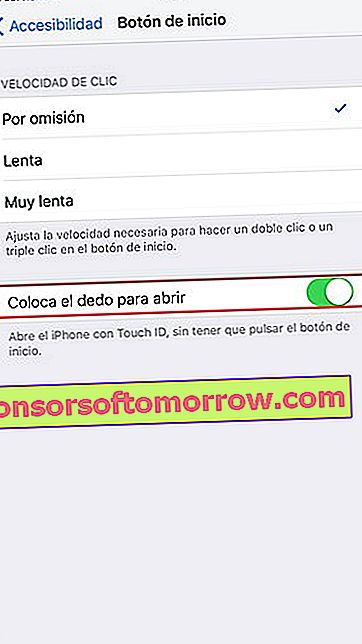
Magnifying glass mode
A little trick that iOS hides in its options is the Magnifier Mode . To activate it we will have to go to Settings and then enter General . Once again, we will go to Accessibility and this time we will look for the Magnifying glass option and activate it. Once activated, to enter Magnifier mode we will only have to press the Home button 3 times . Although this mode uses the phone's camera, it is not possible to take photos when we are in it.
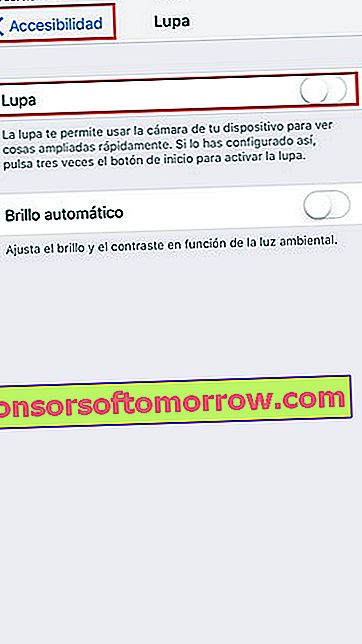

3D Touch
The iPhone 7 and iPhone 7 Plus include the 3D Touch system that Apple debuted on the iPhone 6s . This system will allow us to perform actions from the home screen just by pressing harder on the screen. We have the 3D Touch system implemented, on the one hand, in the icons of each application . For example, we can click on the Camera application to take a quick selfie , on the Settings application to access the WiFi options quickly or on the Twitter application to share easily on the social network.


On the other hand, the 3D Touch system will also allow us to respond directly to notifications . For example, we can reply to a WhatsApp without having to open the application, simply by pressing harder on the notification message.
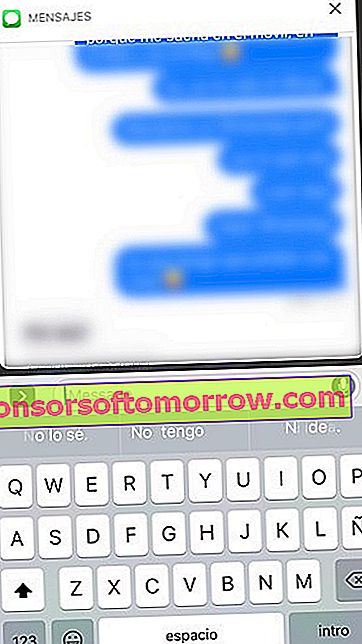

Waterproof
As we have commented, one of the few novelties of the iPhone 7 and iPhone 7 Plus at the design level is that they are now water resistant . While it is true that Apple does not recommend submerging them, they should perfectly withstand an accidental fall into water, as well as rain or a possible splash. Apple itself indicates on its website how to proceed if our iPhone 7 falls into the water . To evacuate the water we will have to take the terminal and hit it against our own hand with the Lightning connector facing down . In addition, if we have a fan, Apple recommends placing the iPhone in front andDirect the air towards the Lightning connector to dry it as quickly as possible.
As you can imagine, except for Portrait Mode , the other tricks also work with the iPhone 7 , and even some with the previous iPhone , since they are small tricks that we find in iOS 10 .