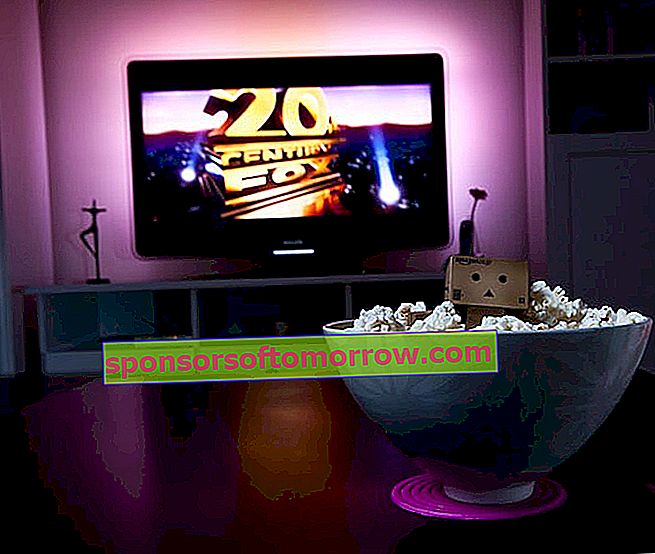
If you use a computer to watch movies or any type of video, whether downloaded from the internet, recorded by yourself or from a DVD or Blu-Ray, it is possible that you have ever had problems playing certain content . Depending on the type of video encoding and the audio track it includes, it is possible that some programs, especially those that are installed by default in our operating system, may not be able to play those videos. That is why we wanted to make a selection of what we consider to be the 5 best multimedia players to view MKV and MP4 files , the two most common containers for high definition videos. We have made the selection using Windows 10 as the operating system, but many of these applications are also available for Mac.
VLC media player
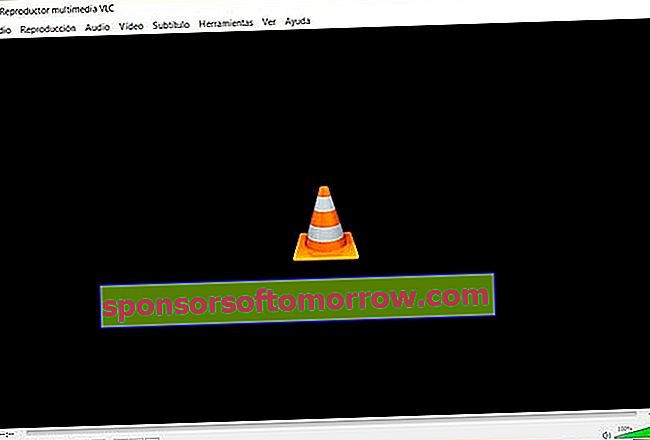
We start our selection with what many will consider to be the best video player for virtually any platform. And is that VLC is a free and open source multiplatform multimedia player that plays the vast majority of multimedia files without any problem, as well as DVD, Audio CD, VCD and various transmission protocols. The best thing about this player is that it does not need us to download the codecs separately, but they are already included in the application itself. In addition, as we said, it is available on practically any operating system , including mobile phones. Best of all, it 's completely free , it doesn't include the annoying add-on software that some free apps come with, and not even ads.
VLC also allows us, if we want, completely control the characteristics of the video and audio being played, sync subtitles and even apply filters both audio and video to. But if we don't want to complicate it, its use is extremely simple. When opening the program, all we have to do is click on Media and then on Open (selecting the medium where the file is located).
In short, a player that will allow us not to worry about anything, simple and fast.
GOM Player
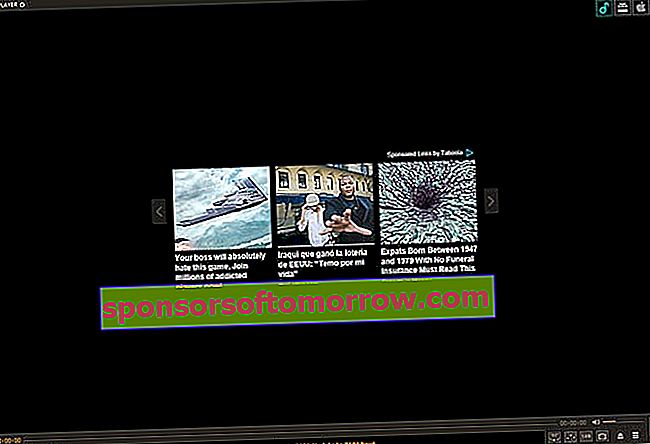
GOM Player is also quite popular among users. It is a multimedia player capable of playing the most popular formats, such as AVI, MP4, MKV, FLV, WMV, MOV and many more. It is capable of playing even 360-degree videos and includes a codec search engine so that we can locate the one we need in case the program does not incorporate it. In our tests, for example, we couldn't play files with Dolby sound if we didn't install an external codec .
This application provides various playback controls, integrated subtitles , is able to play YouTube video and also includes the ability to add effects and filters both video and audio to. GOM also offers the possibility of changing its appearance using different skins and we can even control the player from the mobile application launched by its developers. In short, a powerful application but, as you can see on the screen, it includes advertising .
Media Player Classic Home Cinema

Better known as MPC-HC , this player is another of the classics among users. This program is one of the best if we have a computer with limited resources , however, that should not fool us. This is a powerful program that will allow us to apply a large number of filters for both audio and video, as well as allowing us to touch the most advanced settings if we wish. An application that has been fighting for more than 10 years and that continues to receive small updates.
KMPlayer
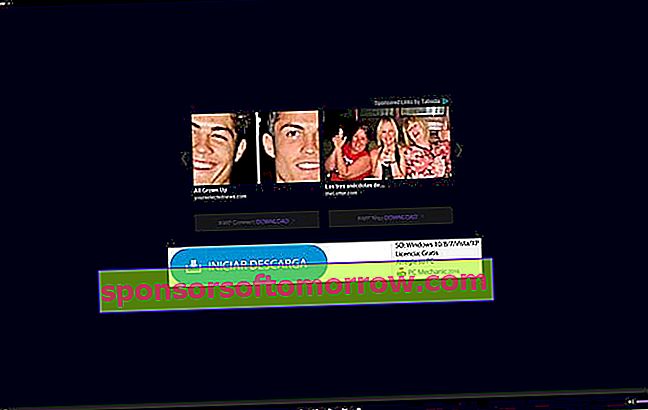
KMPlayer may be less well known, but it is also a really powerful application. Although it includes some annoying ads , this program is free and supports playback of all types of videos, including 3D videos , 360 degree videos and even video with 4K resolution . Even it includes an option to play DVD , subtitle editor , capture tools and support for all file types . KMPlayer can play any media file without installing any additional codec, since it has its own internal codecs, although we can also use external codecs if we want. Using the internal codecs, the program allows you to enable additional functions such as audio filters for AAC or OGG formats .
KMPlayer is available for both Windows and Mac (this one in Beta version), but it also has a mobile version and a service called KM Connect , which allows you to easily view the videos you have on your computer on your mobile.
DivX Player

DivX Player is one of the media players that works best with high definition videos , including UHD 4K resolution videos with HEVC codec . Of course, it is also capable of playing video in DivX, MKV and other formats . It also includes the possibility of streaming video to DLNA compatible devices , such as televisions, video game consoles or a Google Chromecast .
The player includes the Trick Play system , which allows you to quickly navigate between scenes and chapters. In addition, DivX Player also includes a library system with which we can organize the multimedia content we have, even creating playlists.
The only thing we didn't like about DivX Player is that, despite being, a priori, a free program, to reproduce sound in Dolby Digital and DTS it is necessary to purchase the Pro version , which costs 17 euros . It is not that it is much, but this makes it at a disadvantage compared to other options discussed.
Plex Media Player
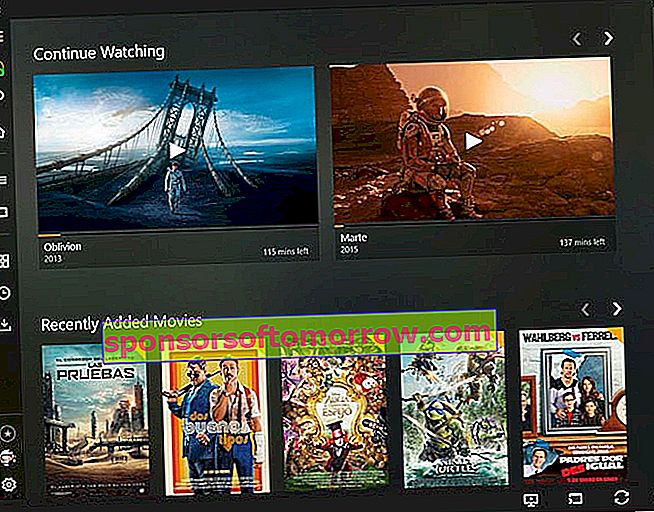
As an extra we wanted to add the Plex Media Player . Although we have not wanted to put it in the list of main applications because it needs a Plex server to work , if we can mount or have a Plex server mounted , it is one of the most beautiful players that we can find for Windows 10 . The player is downloaded from the Windows application store and the connection with the server is practically instantaneous, we will only have to put our username and password.
With Plex Media Player we can see our entire Plex library instantly, both movies or series as well as music and photos. As you can see in the screenshot, the way to show our collection is very visual and we will have the most complete information on each film or series : cover, synopsis, actors, director, year, film rating, etc. And all this automatically. Although it is true that it requires prior configuration on the server side , once configured we can enjoy our videos on any device, since Plex is present in practically all systems on the market, both fixed and mobile, and even in many Smart TV.
And so far our selection of multimedia players for the computer. Of course there are many more, but we have chosen five that have given us very good results.