
We are going to tell you how to activate the hidden game in Android Nougat . If you are one of the lucky owners of a terminal with version 7 of Android, you will be able to enjoy a unique Easter egg, a game different from any of those that Google's operating system was already used to.
Android is an open system that always winks at users and developers, placing substantial hidden Easter eggs among its settings as of Gingerbread 2.3. It has rained since then, and each time the games or bonuses are juicier. If you want to know which one they have placed for Nougat users, don't miss what we have to tell you.
How to access the easter egg of Android Nougat 7
In order to activate the Android Nougat game, you have to enter the settings section of your phone, which is the gear-shaped icon. Once inside, go to the "System" section and look for "Phone information" . If your phone has some layer of customization, it may not exactly say this, but look for something similar and related. By the way, don't worry, this game won't cost more battery.
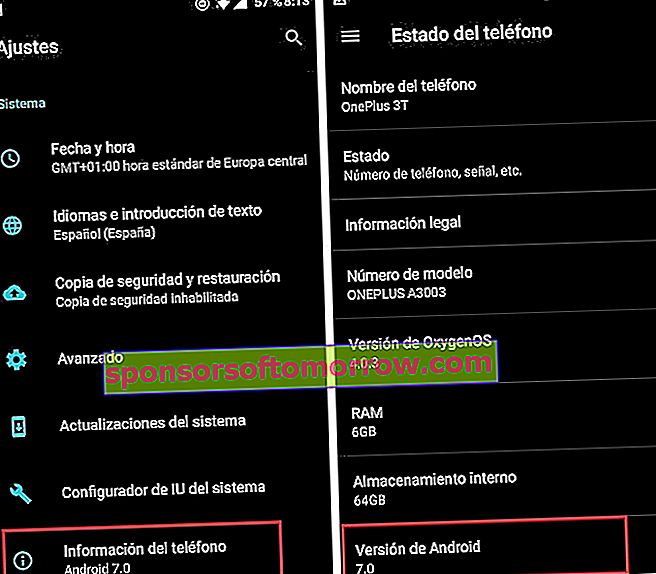
Once inside the phone state, look for the Android version. We remind you that "Android version 7.x" should appear. Start pressing repeatedly on the version, until the hidden screen with the Android Nougat logo appears. You got it? If you already see the screen with the N centered, click on it and hold down your finger for a moment. If you have done it right, you should see a kitten's face just below the logo such that:
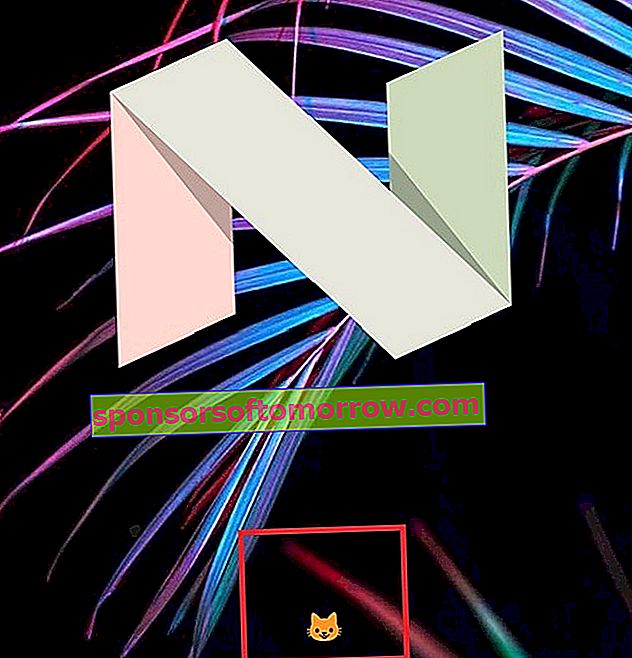
This kitty is the indication that you have just activated the hidden Android Nougat game. This time, more than a game, it is a reward system, through which you receive cute cats designed by the Android development team. It is very easy to follow.
How to adopt kittens on Android Nougat
Now go to the notification curtain. Look at all the buttons that you have discarded, those that are not visible when you access the dropdown. If you look closely, there is one that was not there before and that has emerged because you have activated Nougat's kitty: the button is called "Empty Dish", that is, "empty dish". Drag the platter to the rest of the settings to lock it.
Once you have it and you have saved the changes, click once on it. A small dialog box will appear with four cute elements: appetizers, fish, chicken and candy . Choose the one you like best. This will be placed on the plate once you select it and there it will remain, unless you press on the plate again, it will be empty again.
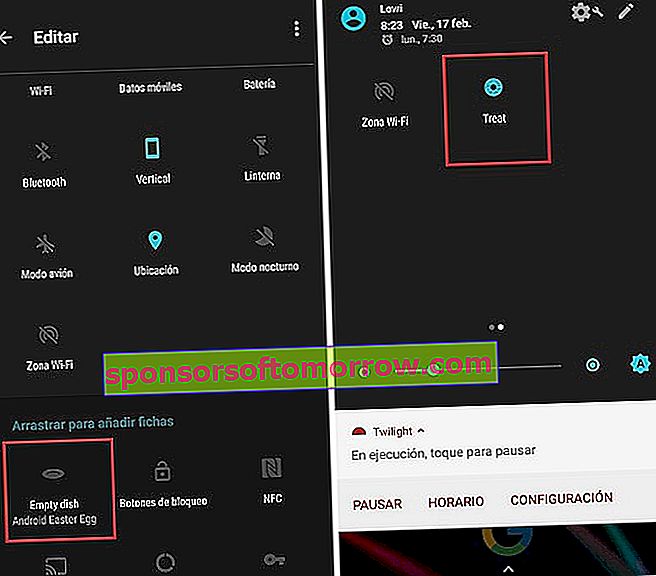
You can forget the game for now. You do not have to do anything else. Now, throughout the day, when you get a little burst of vibes, you've 'hunted' a Nougat cat. It will appear in the notification bar as the one who receives a new WhatsApp. If you click on it, it will take you to the total rewards screen.
You can change the name of the cat and, if you press it for a few seconds, share it on social networks. You can store how many cats you want and deactivate the game by accessing the logo again and holding down until a forbidden sign appears. 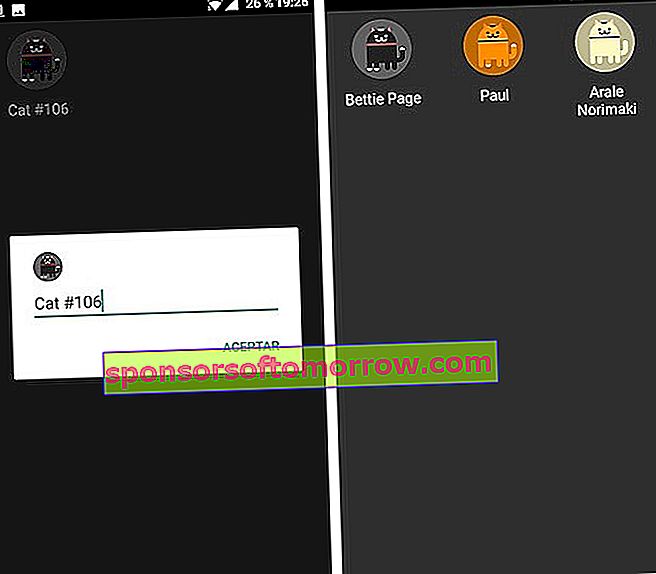
We hope you liked the new Android Nougat game. We hope to see the cats you have caught. And remember that in the previous versions you can also access the Easter eggs by performing the same operation.