
There are many and varied add-ons for the Google Chrome browser in the store, for multiple uses and functions. In this case we are going to focus on one that will give you peace of mind, especially if your work depends on receiving and sending emails. And there is nothing that annoys more than sending an email and not knowing if the recipient has already read it or is still in the limbo of closed notifications. The Mailtrack extension will enable you to receive a practical acknowledgment of receipt when the email you send is received and opened by the person concerned. In addition, it uses a system that we all already know: the check and double check in the style of WhatsApp.
This is how the free Mailtrack extension works
To download Mailtrack, you just have to go to the Google Chrome browser add-ons and extensions store. The installation is very simple, you just have to click on 'Add to Chrome' and it will automatically become part of your browser.

As soon as the installation is finished, you will be able to locate the application icon in the upper right corner of the browser bar, right next to other extensions that you have installed. You can distinguish it because it is shaped like an envelope with a double check. If we click on it, we will see that we have to register to receive notifications in our emails. We can connect the Mailtrack account with our personal Google account and that's it.
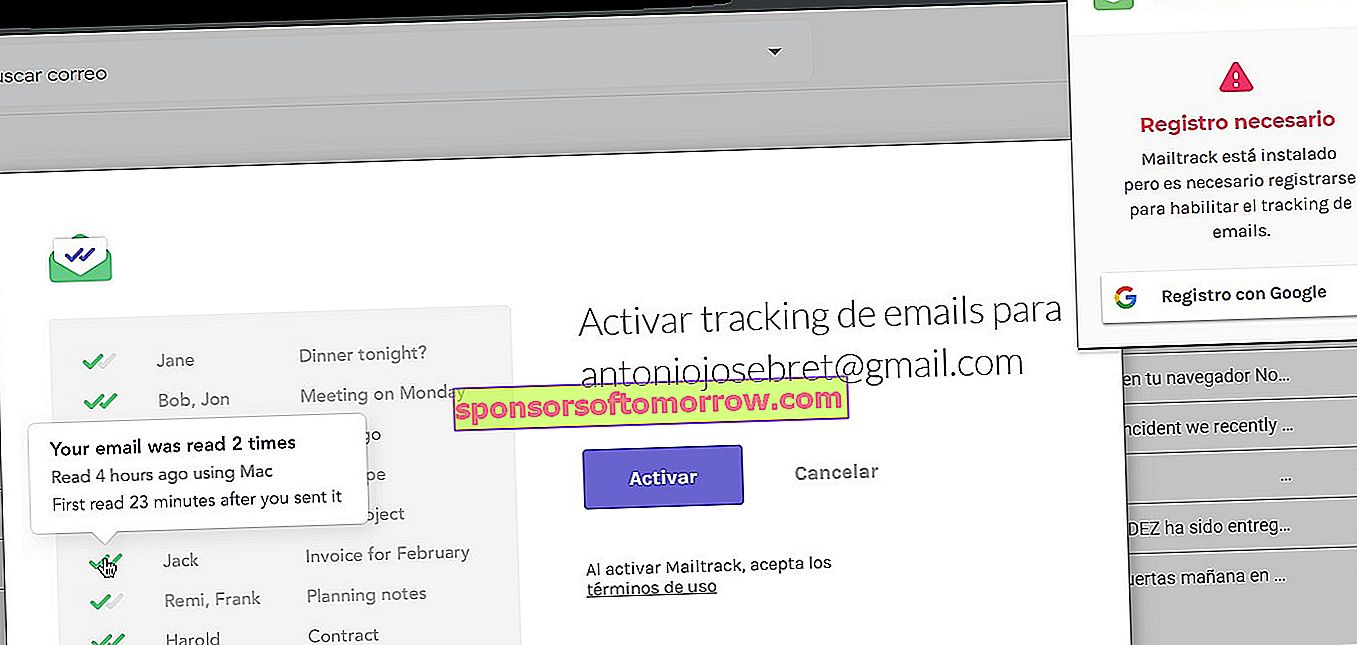
Once the registration is completed, we enter the Gmail.com page. Try creating a new email to confirm that the Mailtrack service is working properly. You must bear in mind that the emails that have been sent before installing the tool are out of its scope . If you notice, in the email you are going to send there is a Mailtrack signature enabled. Eliminating it completely automatically will cost you 10 euros per month or 5 euros per month if you pay a whole year. However, you can delete it by hand every time you write an email.
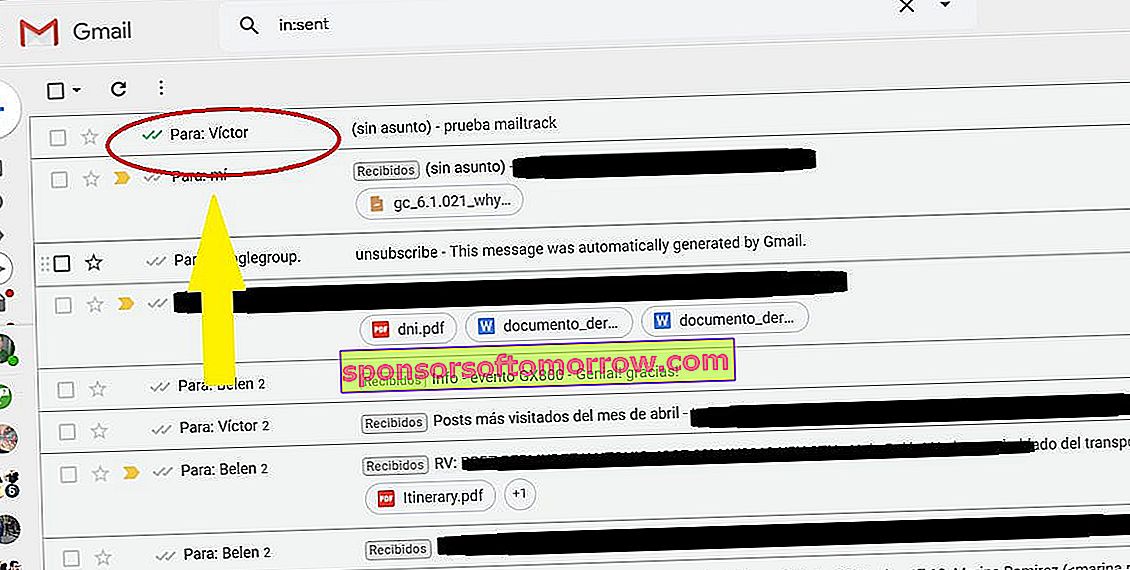
If you go to the sent box, you will see the email you just sent and a double check : if there is only one green, the recipient has received the email. If there are two of them, it means that you have already read it, even receiving a read notification.