
We already have the new WhatsApp update with the new status adjustment , a new way to stay in touch with your aggregates of the most popular instant messaging application on the Internet. If you want to know how to change and edit the new states, don't miss our practical tutorial.
Do you already have the new WhatsApp statuses?
First of all, you have to find out if you already have the new status function in your version of WhatsApp. To check, open the app and look at the interface. You should now see a new screen on the left with a camera icon at the top. The contacts tab has disappeared and now we only have Chats, Status and Calls.
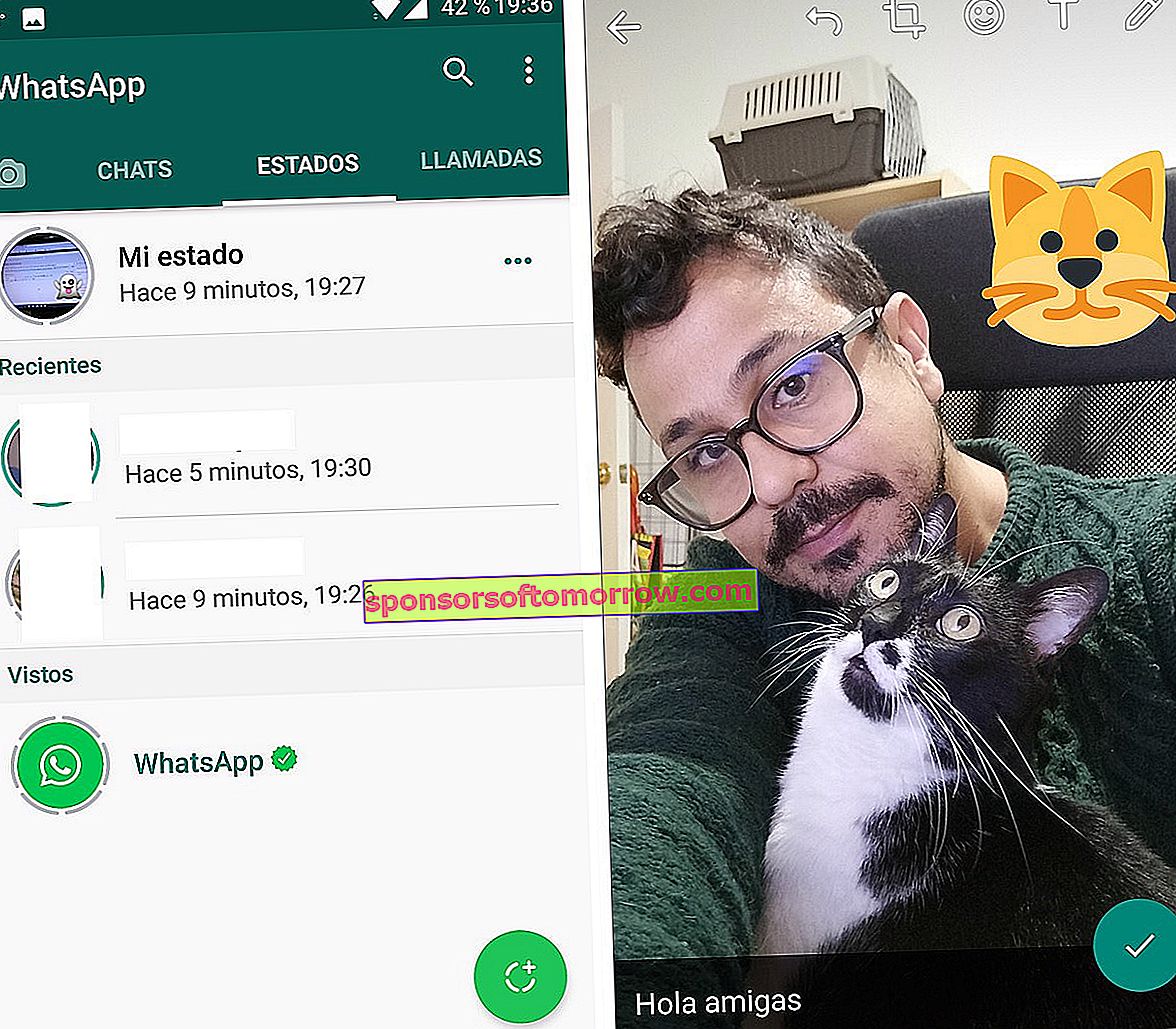
To upload your first status, slide your finger to the right to enter the WhatsApp camera . The interface is very similar to that of Facebook Messenger: we have the shutter down and the editing modes, emojis and stickers, text and drawing on top. When taking a photo, you can add funny emoticons or the text you want. Once the status is confirmed in the green check, you will be sent to the screen to upload the status: to your own section or to any of your users.

Be careful who can see your statuses
To see the status, you just have to slide your finger to the left once and enter the list of new statuses of your contacts . You can reply to your friends on the video, GIF or photo (thus starting a normal WhatsApp conversation) and mute the status. You will see all the states in a row, as if they were Instagram stories.
You can add as many states as you want to form a movie. To do this, in the same "States" screen, you just have to click on the green circle and, later, add the state . Of course, the application tells you who has seen your status in case you want to be aware of your privacy.
This is how the new WhatsApp statuses are edited and created . What do you think of this new feature?