
Windows Media Player is the multimedia player that is installed as standard in all versions of Microsoft's operating system, including of course Windows 10. It is a player that fulfills the basic functions that users need, but has hardly improved with over the years, and it has lagged far behind other more advanced solutions. We propose a list with 5 alternatives to Windows Media Player with better functions.
The Windows Media Player continues to have many advantages in its favor, such as the integrated tool to extract the audio tracks from a CD in a very simple way, but it has lagged behind in other aspects that are much more relevant today, such as compatibility with new audio and video formats , playing files from the Internet and some other aspects that we will analyze little by little in the alternatives that we propose.
VLC Media Player

VLC is an advanced multimedia player with many years behind it. It is an open source project that is constantly improving with new versions every few months.
VLC Media Player is available for all the most common operating systems, such as Windows, macOS, iOS, Android and Linux , and it can play almost all video and sound formats. It also integrates a very interesting function to send content to your Chromecast, and allows you to view content online by streaming.
Another virtue of the famous VLC media player is the inclusion of several filters to modify the image of your favorite video files. It is also capable of running some corrupted or damaged files, so it can get you out of more than one trouble in this regard.
Technically VLC is at the forefront, including hardware acceleration capacity , something perfect to take advantage of all the capabilities of the most advanced graphics cards that include all devices. With VLC you can watch content in high resolution and at a high rate of images per second without problems.
Lastly, it supports the use of external codecs . Normally you won't need to use this function, but it can be useful if there is a file format that resists it. Everything seems to indicate that VLC will continue to be the benchmark for multimedia players for a long time.
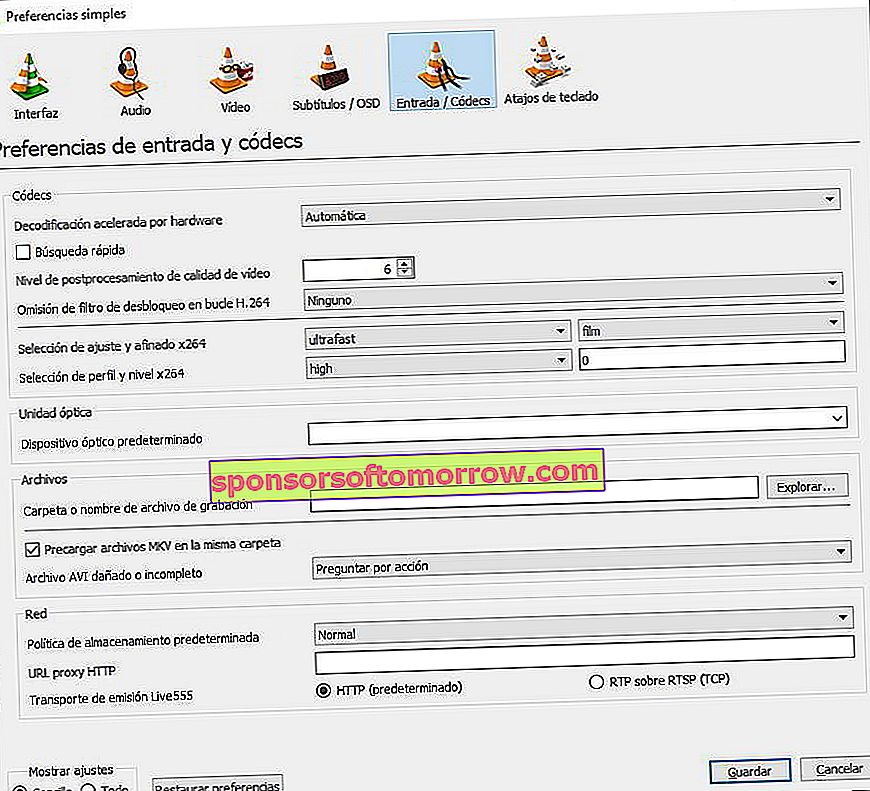
GOM Player
We continue with GOM Player, an excellent multimedia player created by the Korean company Gretech Corporation. It is not the most popular player, but it has been around for a little over 13 years, so its creators have a lot of experience in this type of product.

GOM Player has two great virtues. The first one is a built-in codec browser . The player is standard capable of playing a multitude of formats, but not all. The good news is that it supports the use of external codecs.
If you try to play a file with a format not supported as standard by GOM Player, it will look for the necessary codec so that you can install it with one click and you will have to waste time. This is an excellent feature.
The other great virtue of GOM Player is its ability to play damaged files . At this point it is unrivaled, so it may be the only multimedia player that allows you to see that file that resists working in other programs.
Finally, GOM Player supports many subtitle formats , so if you like to watch movies in their original version, you should take it into account.
Media Player Classic
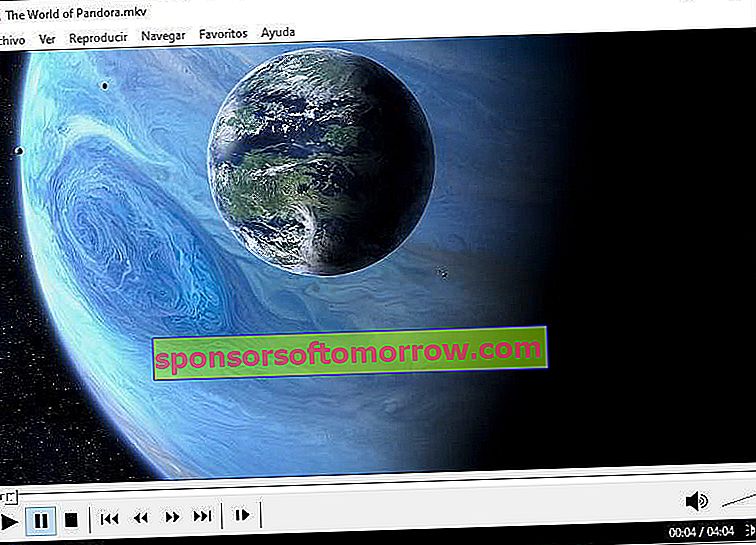
Media Player Classic is a multimedia player that was born with the aim of being very light. This has the advantage that it can be used on rather old computers , which have a hard time getting other media players to work.
It is a simple program but it offers some very interesting options. Media Player Classic is much more compatible than Windows Media Player with a multitude of audio and video codecs . In my case I have come across some video files that had two audio tracks and the second did not work with Windows Media Player, with Media Player Classic I had no problem.
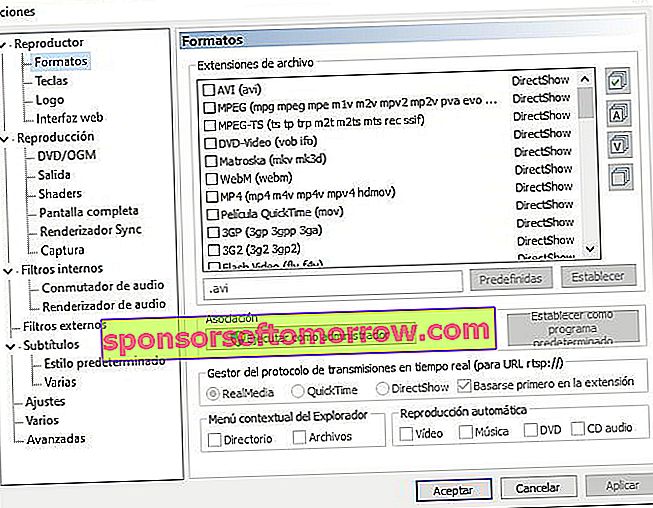
It is surely the best option for computers with few resources such as netbooks or my low-end PCs, do not miss the opportunity to try it. The negative point is that it is only available for Windows.
PotPlayer

PotPlayer is another creation of Korean origin, in this case by the company Daum Communications. Its level is so high that many users see it as the only program capable of coping with VLC in functions and features.
PotPlayer has many functions in common with VLC, such as the ability to play files via FTP or from a URL . It also offers excellent compatibility with all types of files as soon as you install it.
PotPlayer's features go way beyond the above. This program includes the possibility of recording video sequences and even has its own editor, something that can be very useful for making tutorials and certain guides.
Winamp
Winamp is an example of software that became king, but was unable to stay on top due to lack of innovation. Winamp is specialized in the reproduction of audio files, being one of the pioneers in the creation of personalized playlists in a very simple way.
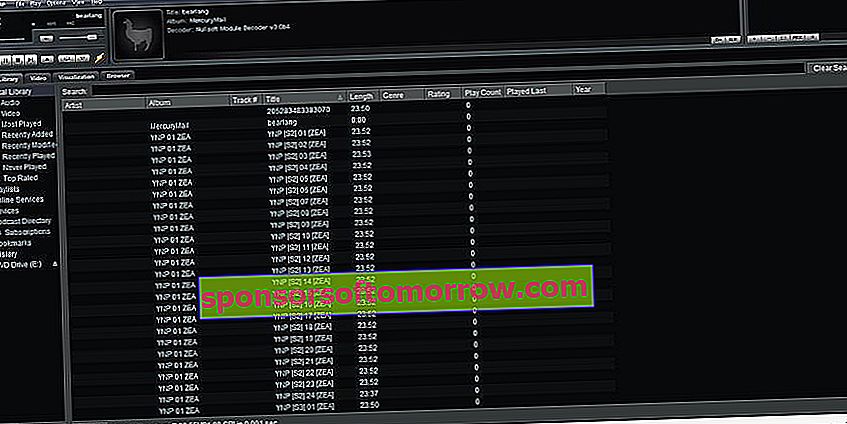
One of its strengths has always been the interface, quite minimalist and easy to use , but with access to a lot of interesting options for the user. It is even possible to customize the appearance of the program with skins.
The project was canceled, but after several years it has managed to come back to life to delight its fans. Winamp has to put the batteries if it wants to go back to what it once was, but we believe that it is still a very interesting alternative for music fans .

A strong point of this program is its equalizer, very accessible and easy to use with several preloaded profiles. It also allows you to import playlists from iTunes and we can listen to radio and podcasts from the Internet.