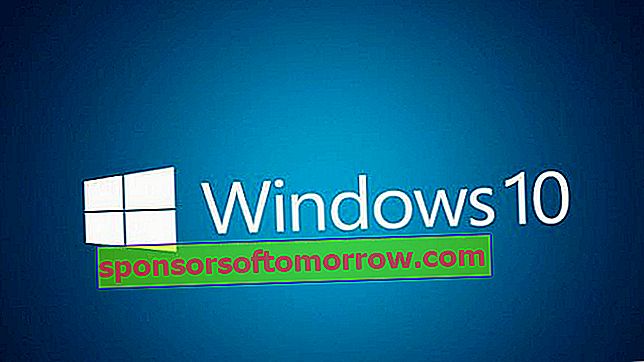
Windows 10 is a system that has quickly established itself on PCs. A year and a half after its appearance, it is used by more than 25 percent of users , gradually approaching the 48% that Windows 7 still has, the most successful software update so far.
However, Windows 10 is a complete and interesting version that takes the best of Windows 7 and Windows 8 to create a comfortable, fast and intuitive system. What are those Windows 10 features that we couldn't see in its predecessor? Let's see them:

We recover the classic start menu in Windows 10.
Return to the start menu
The lack of a start menu in Windows 8 was one of those decisions that made many users pull their hair out and start getting lost inside their own computers. Luckily, Microsoft reacted in time and in their next proposal they recovered the classic Windows start menu . Of course, they did not want to remove the colored cells as a way of quick access to programs, so the current start menu has both options, and keeps everyone happy (for now).

Multiple desktops coexist at the same time in Windows 10.
Multiple desks
Windows 10 has included an interesting function with which we can create different desktops, customized for different utilities. Hugely useful if we work with different clients that require our full attention or we want to clearly mark the difference between our work use and our leisure use.
With this tool we can create all the desks we want , and quickly change from one to another as we consider it interesting or necessary.

Artificial intelligence comes to Windows.
Cortana
A risky and interesting Microsoft proposal to Windows 10 has been Cortana. It is a virtual assistant that works like an artificial intelligence , in the style of Siri with iPhone (and only recently, in macOS).
The user can interact with Cortana to search within the computer or the Internet . As the searches progress and the program recognizes our tastes, we will have more precise and faster results. It is integrated with your new browser, Microsof Edge.
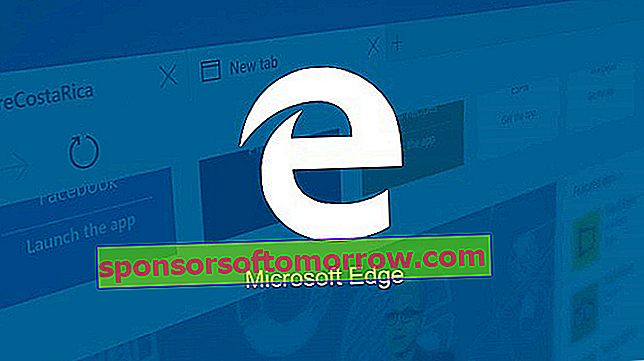
This browser integrates with OneDrive and Cortana.
Microsoft Edge
Renewed or die. That was the maxim in which the Explorer browser was found, which would theoretically have an update to its version 11. However, Bill Gates's team chose to start from scratch with a new browser, called Microsoft Edge .
The system integrates the Cortana assistant and the OneDrive cloud to make browsing an interactive process and much faster than what Microsft has used to. However, the competition with Google Chrome is great, and there is still a long way to go to regain the glory that its browser had in the nineties.

Here we can see all the open programs simultaneously.
Task view
With Windows 10 we have been able to find another novelty that facilitates the user's work, and that is undoubtedly inspired by the Apple operating system. This is the task view button, generally located on F8 .
By checking this button, the user will be able to view all the windows open at once. You can also quickly choose which ones you want to have open or closed, and which one you want to enter at any time.
No more has to go maximizing and minimizing windows to know exactly how many we have operational. With a simple glance, now we have it available. It is curious that Windows 8, which drank so much (perhaps too much) of the smartphone style in its design, did not notice it before.

Windows 10 adapts to different platforms.
A single operating system
Windows 8 was released alongside Windows Phone 8 on two systems that were similar, but not the same, nor exactly compatible. Strangely, the PC version still looked like a system for tablets or mobiles and was a mess for users
When Windows 10 made its appearance, that was one of the items that was fixed. The new system is equally compatible for PCs, tablets and mobile phones , but its interface varies, depending on the device we use. The system itself is prepared to recognize this difference and in some 2-in-1 convertibles we can witness this change, thanks to the Windows Continuum tool.
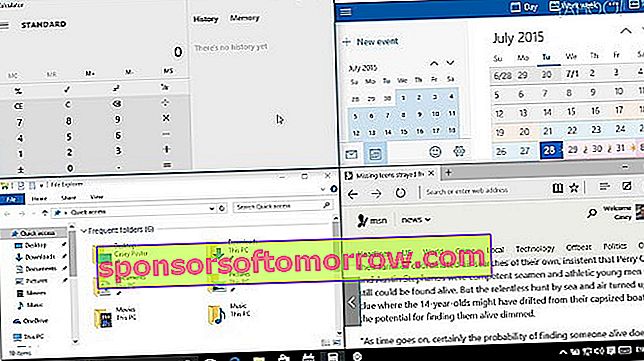
An example of a split screen in Windows 10.
Split screen
Windows 8 offered an extremely graphical interface oriented to mobile terminals such as smartphones or tablets. However, it is in Windows 10 where we find a really useful and graphical function such as the split screen .
Up to four parts we can divide the screen to be able to use several applications at the same time and thus speed up our work. This tool is also clearly useful on tablets and mobiles, and in fact we also see it applied on Android systems.
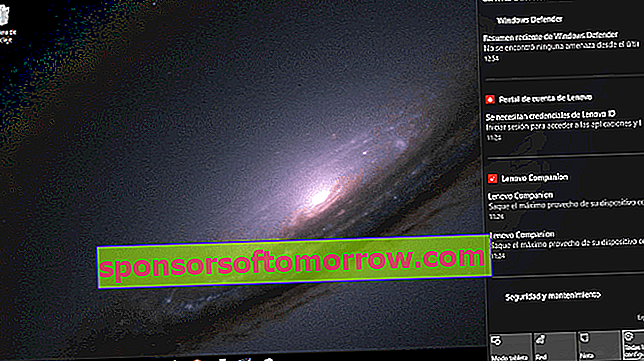
An example of the Windows 10 Action Center.
Activities Center
Integrating the use of applications in our PCs has made it necessary to have some way of managing the notifications we receive. Microsoft has managed it well with the Action Center, a side tab where we can view the latest notifications we have received , both from emails and from messaging or security.
It is easy to activate, simply mark the icon of the taskbar that is to the right of the whole , and the menu will open.

Now OneDrive is built into Windows 10.
Interaction with OneDrive
OneDrive was introduced for Windows 8.1 as a cloud application that we could use, just like Google Drive, Dropbox or others. However , in Windows 10, the program became part of the system in an integrated way . This option is really useful for professionals, who now do not need to install programs to have this tool at hand from the beginning.

A sample of the use of Hololens glasses.
Holograms
Exactly, real holograms. Windows 10 will be the first system that will be able to recognize holographic reproductions using Hololens glasses . They are still far from becoming a system of mass use, but without a doubt such an innovative and futuristic element is welcome.
With all these features we can see how the change to Windows 10 from Windows 8 has been great , and not only because of past bug fixes. Now, it's only a matter of time until Windows 7 users give up on the new system.