
Microsoft presented the preview version of Microsoft Office 2013 at an event in San Francisco a couple of days ago, in which it revealed the main features that the company's new office applications will have, but in which the date was not disclosed. which will launch the final version. For those users who do not want to wait a few months to try the new World, Excel, or PowerPoint, Microsoft has released a public beta version. We tell you all the steps to install Office 2013 on your computer.
Keep in mind that Office 2013 is designed specifically for Windows 8 , but the previous version will also work with Windows 7 . To start the download process, you have to visit the official Microsoft website and then click on the option "Register" and "Try now". At this point it can be confusing that the main page talks about Office 365 , but the installation that is done is that of Office 2013 . We choose the country in which we are located and then we must log in with our Windows Live account. To finish the registration process, you just have to click on the button"Start now".

After clicking on the "Install" option , the browser downloads the installer that will be used to download the files necessary for Office and that will carry out the installation process. It should be noted at this point that the first step of connecting with the Office account is quite slow and may take a few minutes (at least on the computer where we carry out this installation). Once this previous step has been carried out, Microsoft will ask us to read the Microsoft Office license agreement and accept it.
The program launches an introductory video in which confusion is again generated with the Office nomenclature, since it speaks of Office 15 instead of Office 2013 (despite the fact that this version name appears in the presentation and in the program) . Interestingly, the first decision we must make is the background that we want the Office applications to have . After a reminder about the integration that these applications have with the SkyDrive network storage system , we can choose to take a tour to show us the main features of the suite or continue (by clicking on "No, thank you" ).
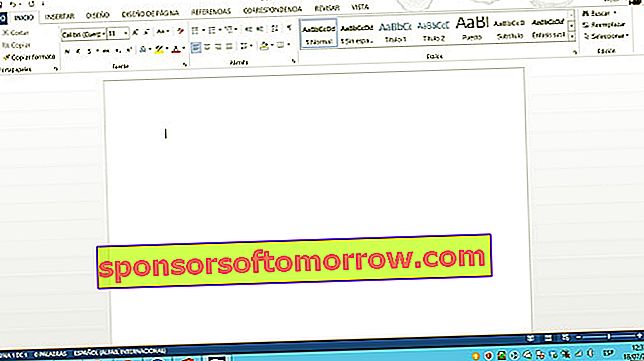
Again an Office launcher is loaded that performs a series of "final touches" as announced in the program itself. As often happens in these cases, the final touch-ups take a few minutes (beyond half an hour). Of course, the advantage we have is that we can start using the Office 2013 applications on the computer while this process is being carried out. What do you think of the new Office 2013? Are you convinced by its new interface? Do you think it improves the user experience?
To carry out this article we have used an Acer Aspire Ethos 8951G laptop , one of the most powerful laptops on the market and which has an Intel Core i7-2630QM processor with four processing cores and a power of 2 GHz per core. . Also, this computer has 16 GB of RAM and an Nvidia GeForce graphics card with 2 GB of dedicated memory.