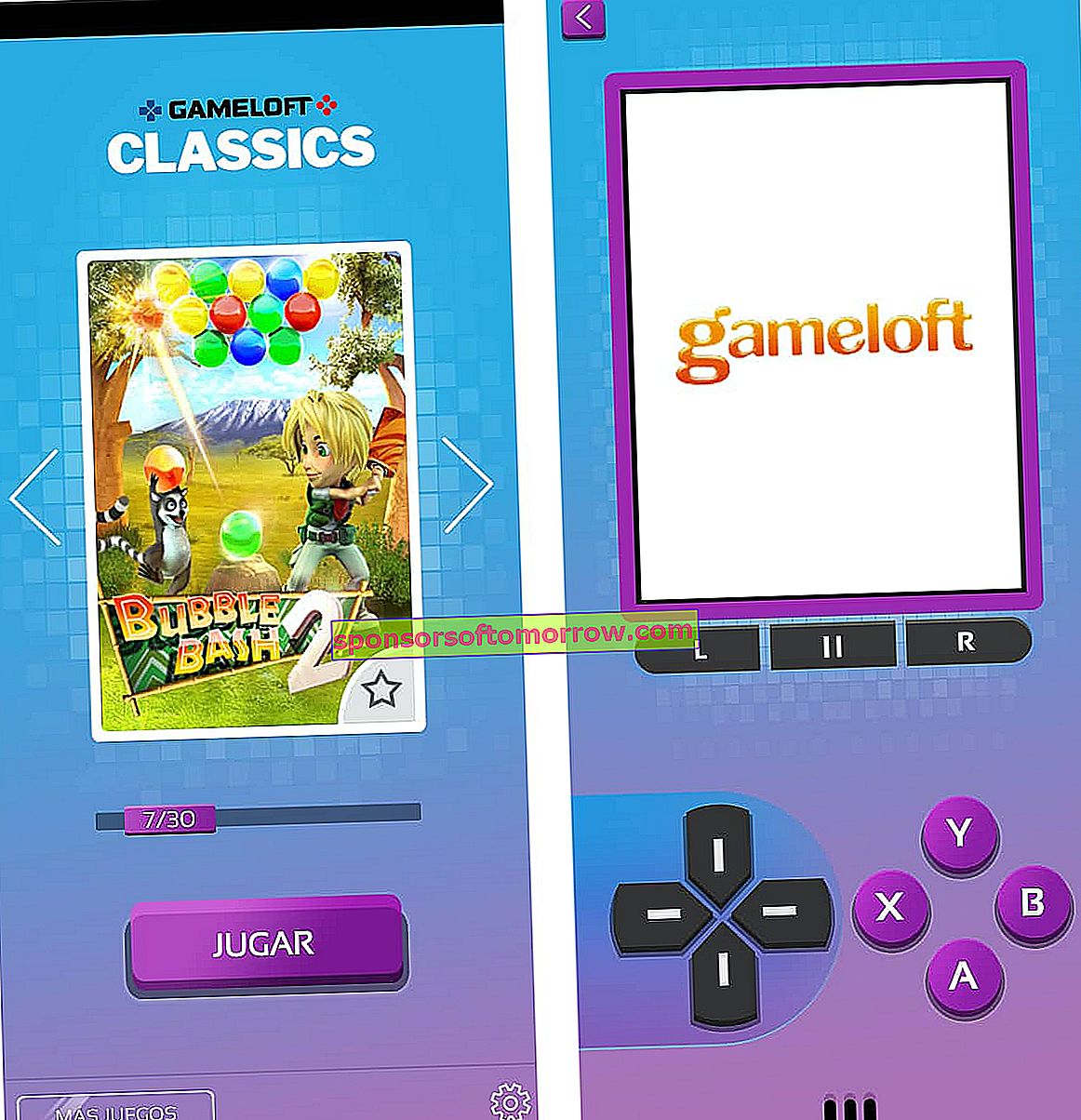
Are you bored at home? Gameloft, the developer of games like Asphalt or Gangstar, celebrates its 20th birthday in the middle of the quarantine due to the coronavirus, and it is very good news. The company wanted to celebrate its twentieth anniversary with a new free application on Google Play where it allows us to download up to 30 classic games at no cost . Do you want to know how you can play and what are the 30 games?
Gameloft has launched a specific application where we can find these 30 games. The app is downloaded from Google Play, it is free and you can install it from here . The interface has a retro style. When we download it, it will ask us for the typical permissions on our mobile. Later, we can see the list with the games . Among them: Diamond Rush, Modern Combat 2, Zombiewood and more. The app will also allow us to download not so classic games. That is, those that we can already find on Google Play.
We can also adjust some parameters, such as controls, sound or language. To play a game we just have to find it in the list by scrolling the side buttons . Then click 'Play'. An additional download of the game will not be necessary, although it does ask you to configure the language and some other settings before playing.
The interface is very well achieved: the games do not adapt to the touch controls and the screen of our mobile, as it does in Asphalt 8, for example. Here a classic controller is added, with its direction and confirmation buttons. The screen where we see the game is quite small.
What Classic games can we find?
There are 30 games of different categories. They are all free: there are no micro payments or advertising. There are Puzzles, Arcade, sports games ... This is the complete list.
SPORTS AND CARDS
Motocross: Trial Extreme
Platinum Solitaire 3
Texas Hold'em Poker
Midnight Bowling 3
Midnight Billiards
Avalanche Snowboarding
KO Fighters
RUN AND SHOOT
Gangstar 2: Kings of LA
· Zombie invasion
Modern Combat 2: Black Pegasus
NOVA Near Orbit Vanguard Alliance
Wild West Guns
Zombiewood
Alien Quarantine
Puzzles
Bubble Bash 2
Mental Challenge 3: Think Again
Diamond Rush
Detective Ridley and the Mysterious Enigma
Abracadaball
LIFE AND LOVE
My life in New York
Vampires at the Insti
· Miami Nights 2: The city is yours!
Fashion Icon
Appointment or Plantón 2
Mess at school
ARCADE ACTION
Soul of Darkness
Hero of Sparta
Cannon Rats
Block Breaker Deluxe 2
Block Breaker 3 Unlimited
A few tips before playing
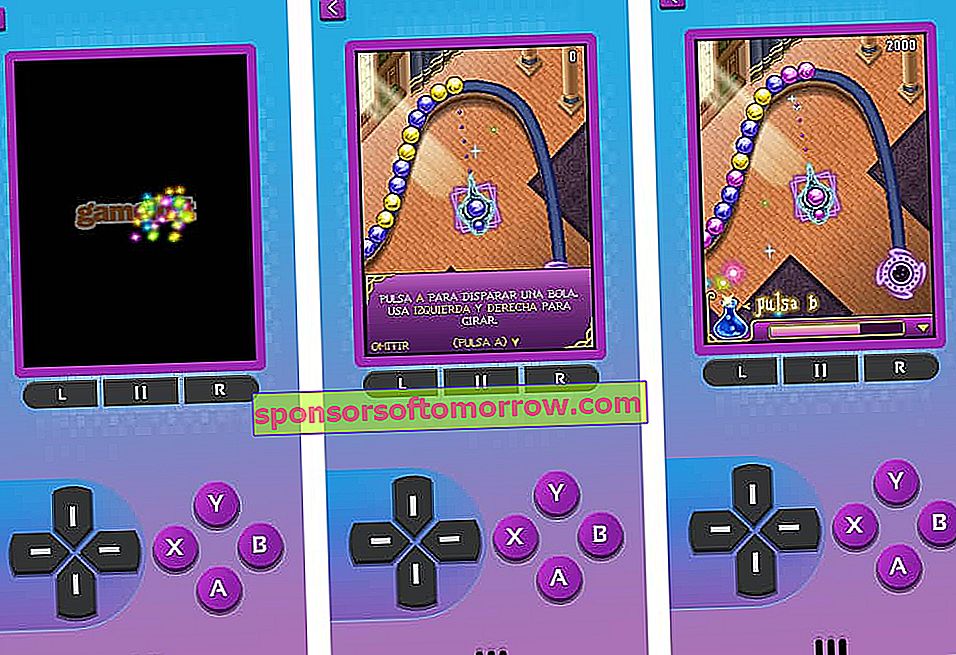
Before playing one of these games, it is recommended that you see how the controls work . You can see them in the main menu, in the settings button and the option 'Controls' So you can know what each button is for.
I have been able to play some of these games. They all have the same interface graphics, similar to that of a Gameboy, but adapted to touch panels . In each one we can choose a different configuration. For example, we can play Cannon Rats in English and Vampires at the Insti in Spanish. What happens if we leave a game? In some games the game will not be saved, since they do not have a story mode. In others, however, we can save progress and continue moving forward later.