
It is an advantage that we have added to our mobile devices for a while. Most smartphones, no matter if they are high-end or not, are waterproof . This does not mean that we can handle them habitually in immersion. The certifications or protections that the devices have help us to withstand rain drops or an accidental fall into fresh water.
But this type of equipment can also have disadvantages. As for example, that from time to time, the system detects humidity every time this happens . Or even when not. If you are reading this, you most likely have this problem.
And that after having missed a notification with a drop of water in which it is indicated that, in effect, there is moisture in the charger port, you will not have the possibility to continue using the phone as usual. And that you don't even have the opportunity to load it up. We tell you why this can happen and the possible solutions.
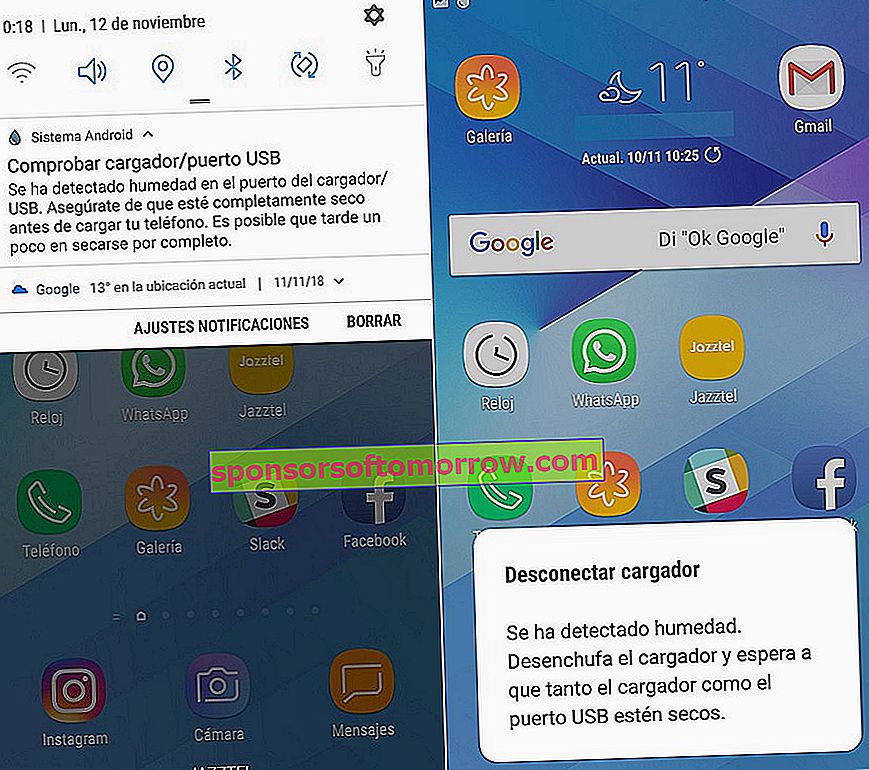
Moisture detected in charger port
If this is the first time this has happened to you, you may have been perplexed. Especially if you have not exposed the mobile to any kind of humidity . What users see is a notification that reads as follows: “ Check charger / USB port. Moisture has been detected in the charger / USB port. Make sure it is completely dry before charging the phone. It may take a while for it to dry completely . "
But why does this happen? The USB ports of this type of device have a detection system with which it is intended to avoid short circuits. The problem is that this can be activated even if you have not wet the mobile. To be able to load the equipment again you have to wait for the port to dry completely.
Sometimes it happens that, especially in phones that have a cover, with changes in temperature some condensation occurs and that the detection system notices some humidity. Sometimes it is simply a matter of a system failure, which in principle can be solved relatively easily .
If you have wet it ...
You have no choice but to wait for the USB port to dry. Wait a few minutes or blow a little so that any drop that may have been inside the slot disappears . Another thing you can do is use a little kitchen paper to try to insert a small point and make it dry faster.
What you should not do in any case is to use a utensil that, when inserted into the port, could cause irreversible damage to the charger. Because in this way you may be left without charging the device forever .

If you haven't wet it ...
This may have occurred due to a change in temperature and condensation. In this case, it is best to follow the same procedure as if the phone had gotten wet. What happens is that sometimes the phone has not gotten wet and the warning that moisture has been detected appears repeatedly, without the user being able to do much to solve it.
So much so that when connecting the device to the load, it begins to vibrate with the message “Disconnect the charger. Moisture has been detected. Unplug the charger and wait until both the charger and the USB port are dry ” . What we recommend in this case is the following:
- Connect the charger to the phone's USB port.
- Orders the reboot of the device.
- Wait for it to turn on again and see if the message has stopped appearing
We have tried it and it has worked for us. Of course, if you continue to experience problems, what we will recommend is to contact the technical service directly , so that in this way they can review it and tell you what type of problem the smartphone has.