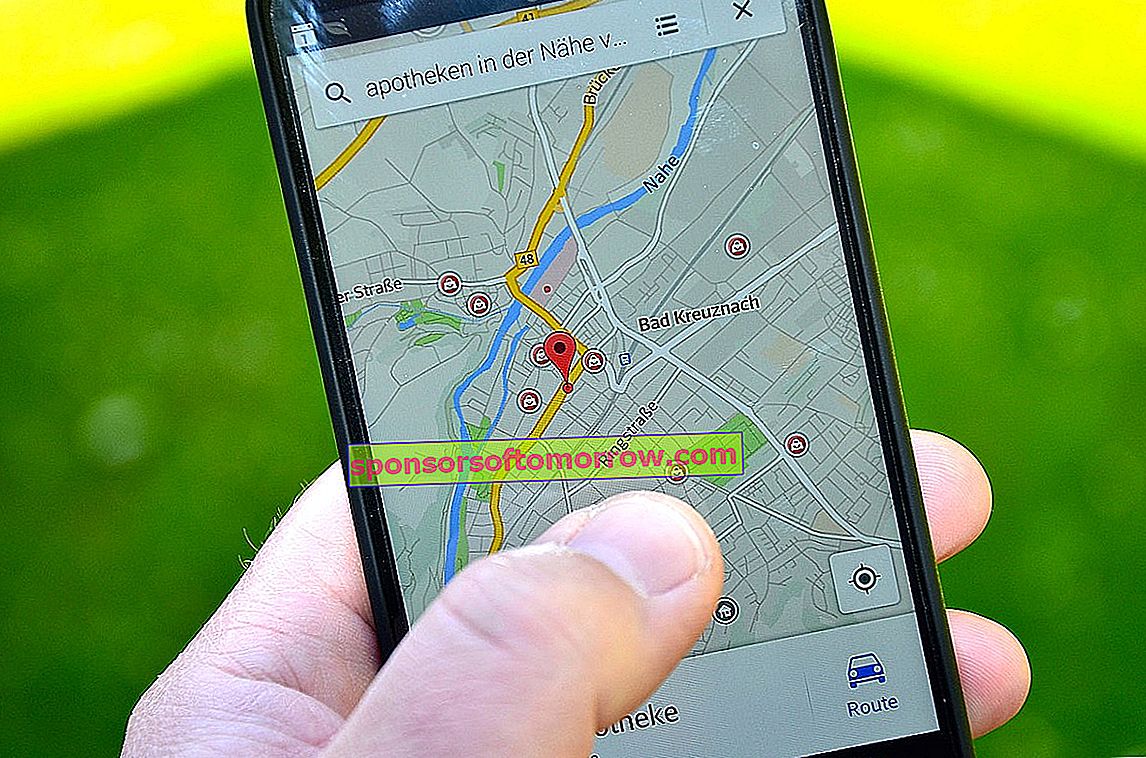
Tomorrow is the day in which the de-escalation will begin as the first phase of the de-refinement. One of the measures announced by the Government allows us to get away from our usual home 1 kilometer if we are accompanied by our children , regardless of the time. The problem is that determining this distance in cities like Madrid or Barcelona can be a bit chaotic due to the number of streets and avenues that coexist on the street map. For this purpose we can use Google Maps and its function to calculate distances within the map. The process is really simple.
So you can measure 1 kilometer from home from your mobile on Google Maps
The Google Maps application for Android and iOS allows us to measure distances around a fixed point. With the application open, we will activate the GPS location to center the point of origin in our house . Once we are able to locate ourselves, we will press and hold the point in question until a contextual menu like the one we can see below is displayed.
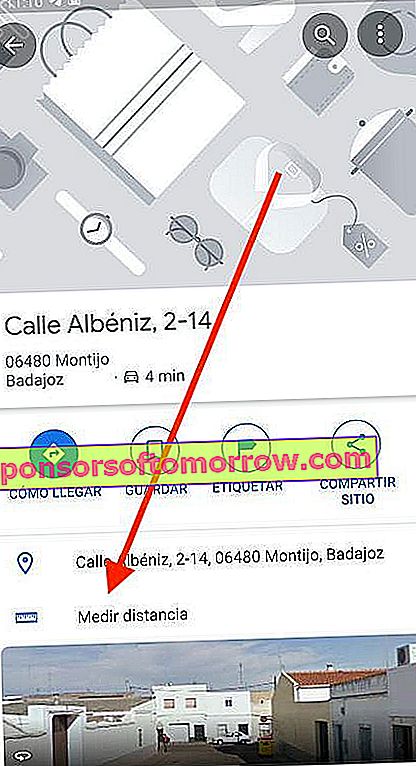
Within this menu we will select the Measure distance option. Automatically Google Maps will create a virtual line that we can move to our liking throughout the map along with the distance of the point in real time.

The ideal is to take this line to the cardinal point where we want to move (north, south, east or west) to delimit the route. We can also play with different directions to know the limits in the four cardinal points.

When we have set the end point using the Add point option , we can capture the screen and use an image editor to create a circumference that allows us to delimit our route around.
And from the computer
From a computer this process is even easier. We will first have to refer to the Google Maps website through the address maps.google.es .
If we have accessed through our Google account, it is most likely that the application has our home address . Otherwise, we can use the integrated search engine and then set the address of our home.
Once we have set the starting point, we will only have to right click on the point in question . A menu with different options will be displayed automatically; the one that interests us is Measure distance.
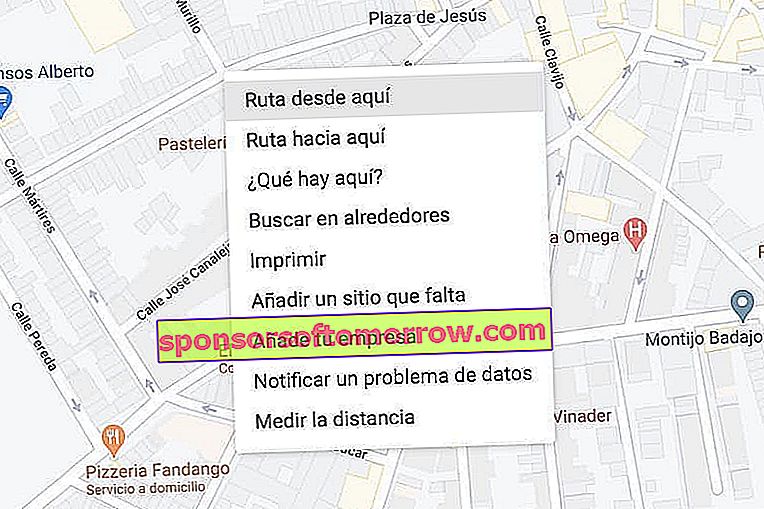
Now Google will allow us to click anywhere on the map to calculate the distance from point A to point B. To extend the ratio we will only have to drag the point until we reach the kilometer , as we can see in the images.
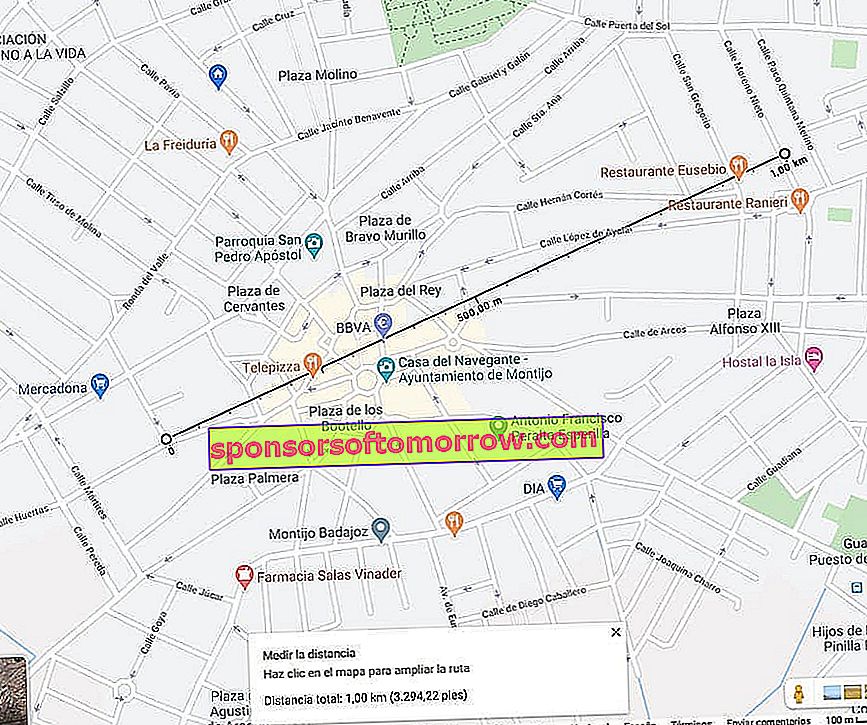
To calculate the kilometer around we can move the line through different points on the map or take a screenshot and edit the image afterwards . In our case, the route is delimited as follows:
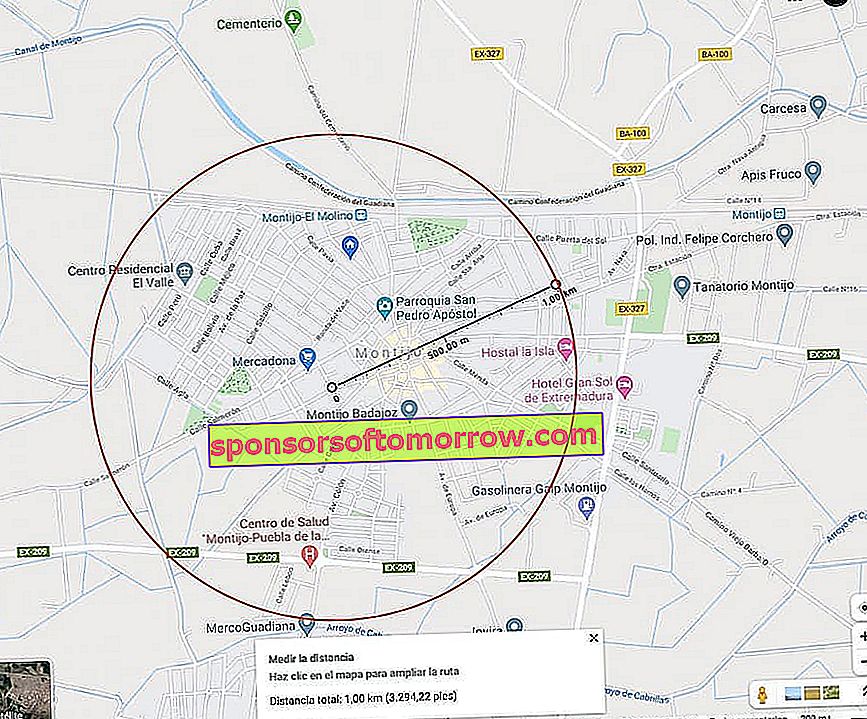
Once the route ratio is marked, we can transfer the screenshot to the phone or take a photo to mark the way.
Alternatives to calculate 1 kilometer from your home
If we don't want to complicate our lives we can always resort to certain alternatives. The 1km.geomatico.es website allows us to directly create a virtual ratio of 1 kilometer within the map based on our current location.
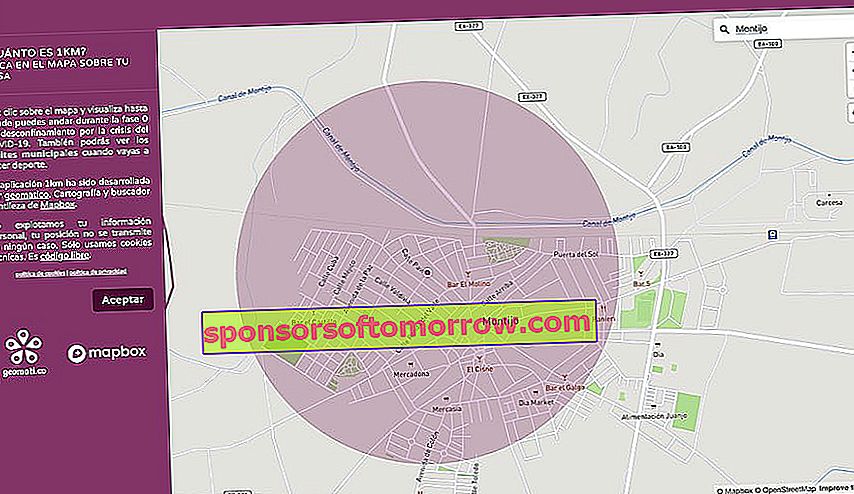
Another application that we can turn to is called Wake Me There . It is an application for Android that allows us to create a personalized alarm based on the distance limit that we have previously set.
- Download Wake Me There
All you have to do is create an origin point and then mark the limit distance. With GPS activated, the application will send an audible alarm if we exceed this distance from the set limit.